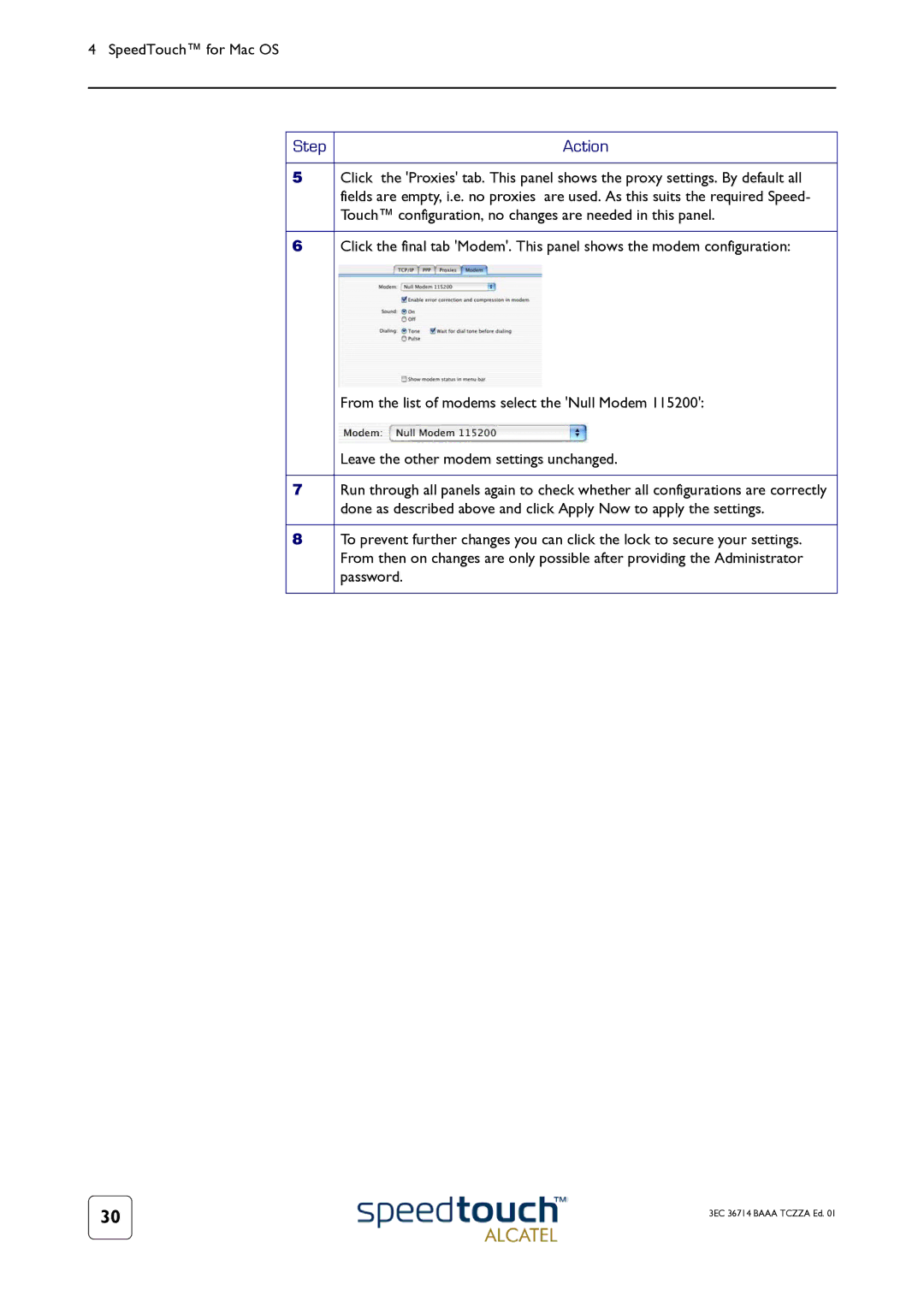4 SpeedTouch™ for Mac OS
Step | Action |
|
|
5 | Click the 'Proxies' tab. This panel shows the proxy settings. By default all |
| fields are empty, i.e. no proxies are used. As this suits the required Speed- |
| Touch™ configuration, no changes are needed in this panel. |
|
|
6 | Click the final tab 'Modem'. This panel shows the modem configuration: |
| From the list of modems select the 'Null Modem 115200': |
| Leave the other modem settings unchanged. |
|
|
7 | Run through all panels again to check whether all configurations are correctly |
| done as described above and click Apply Now to apply the settings. |
|
|
8 | To prevent further changes you can click the lock to secure your settings. |
| From then on changes are only possible after providing the Administrator |
| password. |
|
|
30 | 3EC 36714 BAAA TCZZA Ed. 01 |
|