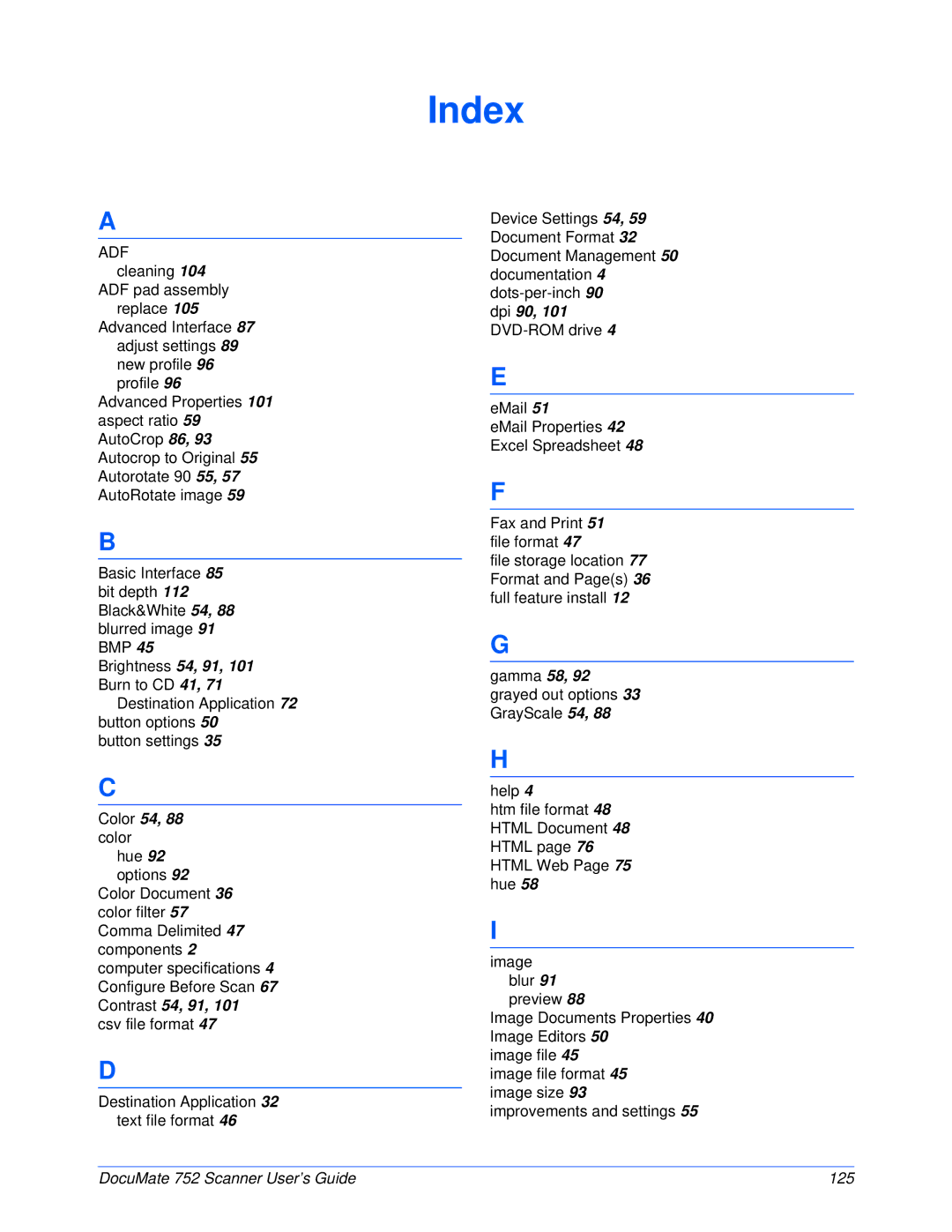A
ADF cleaning 104
ADF pad assembly replace 105
Advanced Interface 87 adjust settings 89 new profile 96 profile 96
Advanced Properties 101 aspect ratio 59 AutoCrop 86, 93 Autocrop to Original 55 Autorotate 90 55, 57 AutoRotate image 59
B
Basic Interface 85 bit depth 112 Black&White 54, 88 blurred image 91 BMP 45 Brightness 54, 91, 101 Burn to CD 41, 71
Destination Application 72 button options 50
button settings 35
C
Color 54, 88 color
hue 92 options 92
Color Document 36 color filter 57 Comma Delimited 47 components 2 computer specifications 4 Configure Before Scan 67 Contrast 54, 91, 101 csv file format 47
D
Destination Application 32 text file format 46
Index
Device Settings 54, 59 Document Format 32 Document Management 50 documentation 4
dpi 90, 101 DVD-ROM drive 4
E
eMail 51
eMail Properties 42 Excel Spreadsheet 48
F
Fax and Print 51 file format 47
file storage location 77 Format and Page(s) 36 full feature install 12
G
gamma 58, 92 grayed out options 33 GrayScale 54, 88
H
help 4
htm file format 48 HTML Document 48 HTML page 76 HTML Web Page 75 hue 58
I
image blur 91 preview 88
Image Documents Properties 40 Image Editors 50
image file 45 image file format 45 image size 93 improvements and settings 55
DocuMate 752 Scanner User’s Guide | 125 |