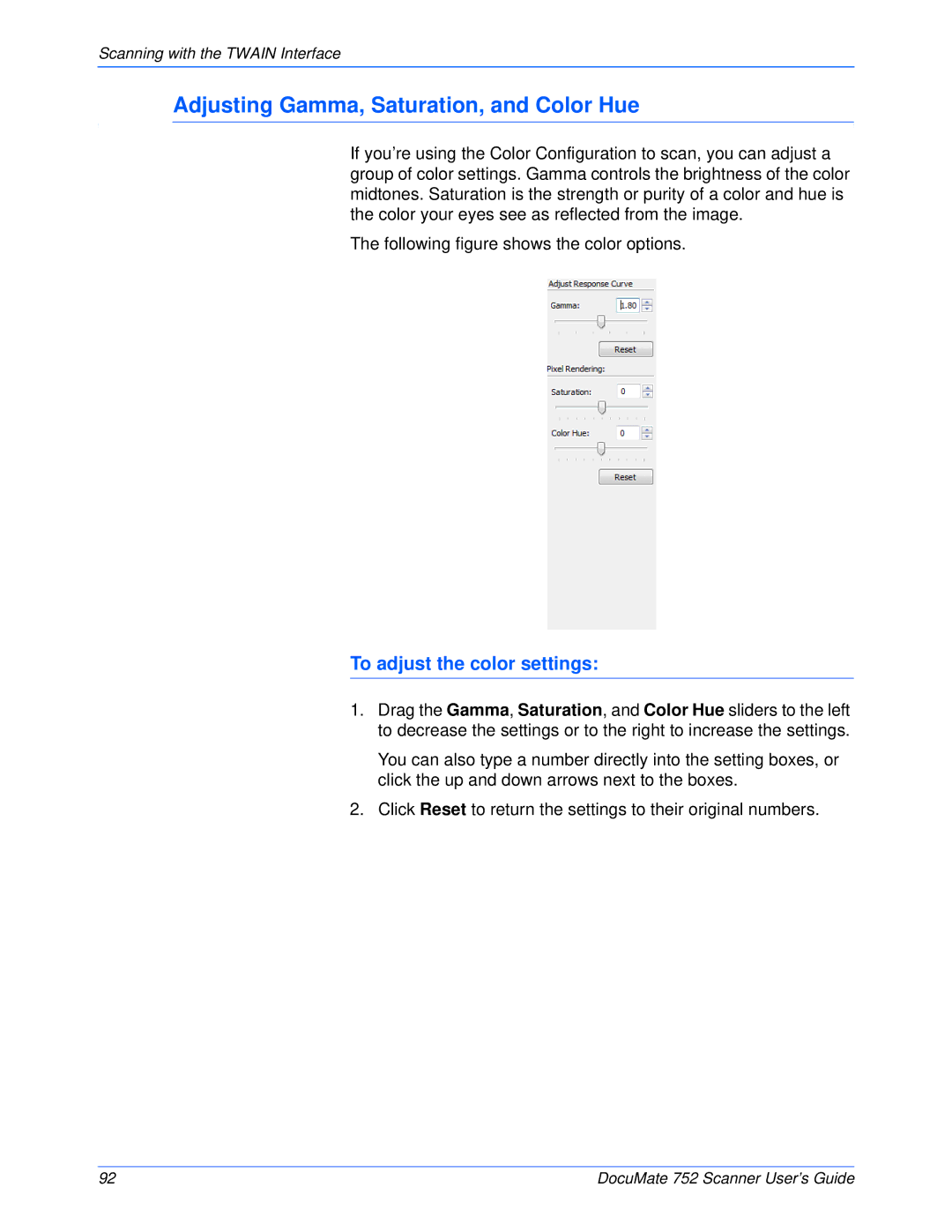Scanning with the TWAIN Interface
Adjusting Gamma, Saturation, and Color Hue
If you’re using the Color Configuration to scan, you can adjust a group of color settings. Gamma controls the brightness of the color midtones. Saturation is the strength or purity of a color and hue is the color your eyes see as reflected from the image.
The following figure shows the color options.
To adjust the color settings:
1.Drag the Gamma, Saturation, and Color Hue sliders to the left to decrease the settings or to the right to increase the settings.
You can also type a number directly into the setting boxes, or click the up and down arrows next to the boxes.
2.Click Reset to return the settings to their original numbers.
92 | DocuMate 752 Scanner User’s Guide |