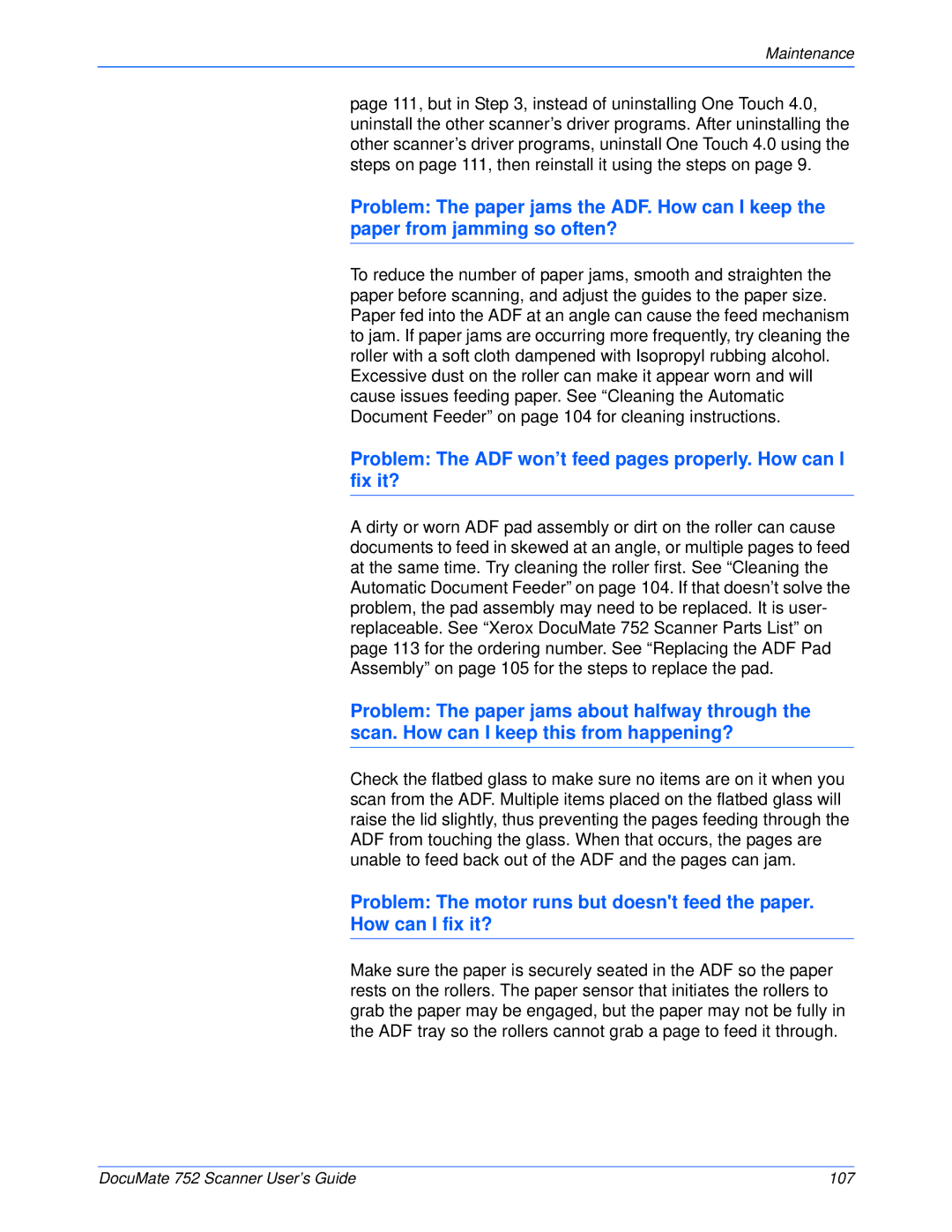Maintenance
page 111, but in Step 3, instead of uninstalling One Touch 4.0, uninstall the other scanner’s driver programs. After uninstalling the other scanner’s driver programs, uninstall One Touch 4.0 using the steps on page 111, then reinstall it using the steps on page 9.
Problem: The paper jams the ADF. How can I keep the paper from jamming so often?
To reduce the number of paper jams, smooth and straighten the paper before scanning, and adjust the guides to the paper size. Paper fed into the ADF at an angle can cause the feed mechanism to jam. If paper jams are occurring more frequently, try cleaning the roller with a soft cloth dampened with Isopropyl rubbing alcohol. Excessive dust on the roller can make it appear worn and will cause issues feeding paper. See “Cleaning the Automatic Document Feeder” on page 104 for cleaning instructions.
Problem: The ADF won’t feed pages properly. How can I fix it?
A dirty or worn ADF pad assembly or dirt on the roller can cause documents to feed in skewed at an angle, or multiple pages to feed at the same time. Try cleaning the roller first. See “Cleaning the Automatic Document Feeder” on page 104. If that doesn’t solve the problem, the pad assembly may need to be replaced. It is user- replaceable. See “Xerox DocuMate 752 Scanner Parts List” on page 113 for the ordering number. See “Replacing the ADF Pad Assembly” on page 105 for the steps to replace the pad.
Problem: The paper jams about halfway through the scan. How can I keep this from happening?
Check the flatbed glass to make sure no items are on it when you scan from the ADF. Multiple items placed on the flatbed glass will raise the lid slightly, thus preventing the pages feeding through the ADF from touching the glass. When that occurs, the pages are unable to feed back out of the ADF and the pages can jam.
Problem: The motor runs but doesn't feed the paper. How can I fix it?
Make sure the paper is securely seated in the ADF so the paper rests on the rollers. The paper sensor that initiates the rollers to grab the paper may be engaged, but the paper may not be fully in the ADF tray so the rollers cannot grab a page to feed it through.
DocuMate 752 Scanner User’s Guide | 107 |