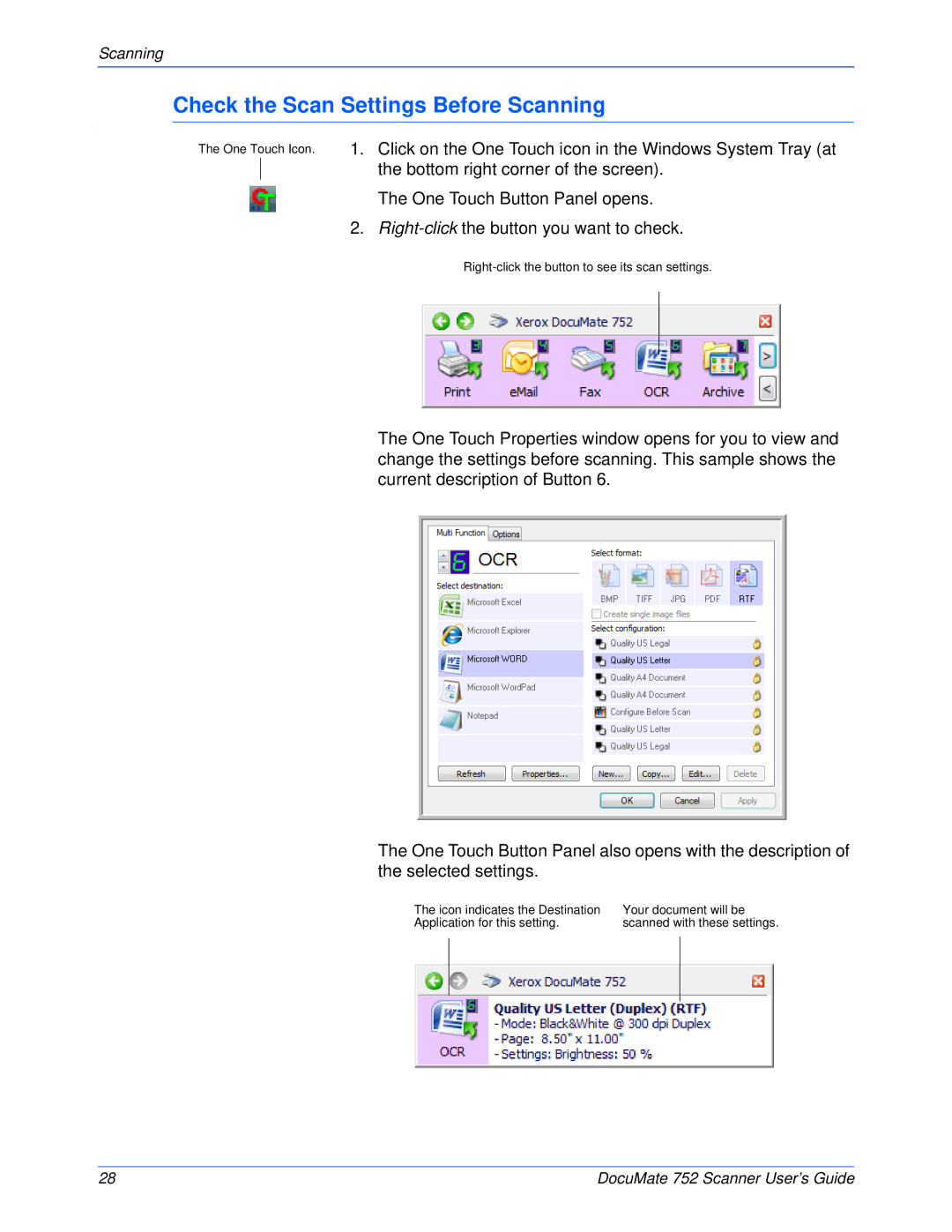Scanning
Check the Scan Settings Before Scanning
The One Touch Icon.
1.Click on the One Touch icon in the Windows System Tray (at the bottom right corner of the screen).
The One Touch Button Panel opens.
2.
The One Touch Properties window opens for you to view and change the settings before scanning. This sample shows the current description of Button 6.
The One Touch Button Panel also opens with the description of the selected settings.
The icon indicates the Destination | Your document will be |
Application for this setting. | scanned with these settings. |
28 | DocuMate 752 Scanner User’s Guide |