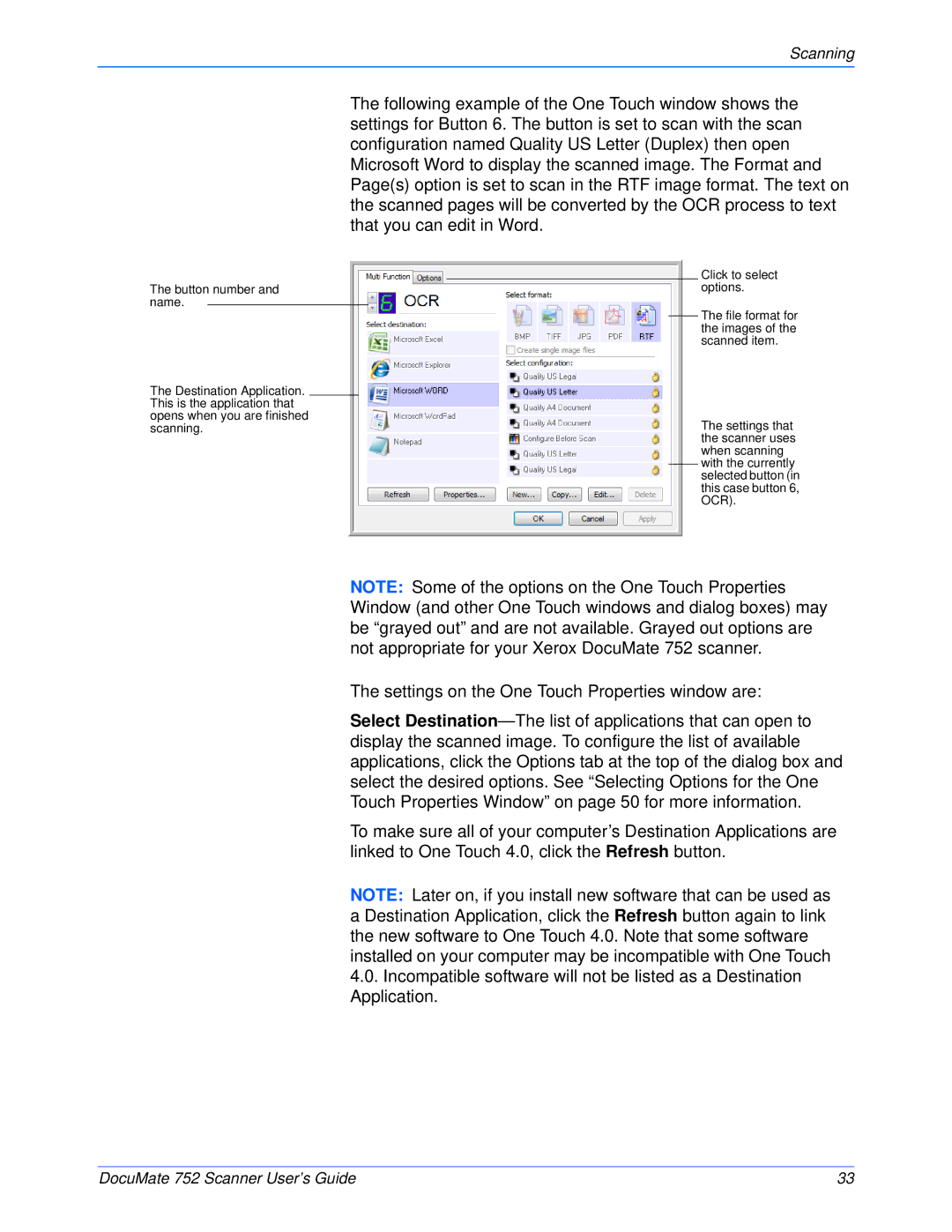Scanning
The button number and name.
The Destination Application. This is the application that opens when you are finished scanning.
The following example of the One Touch window shows the settings for Button 6. The button is set to scan with the scan configuration named Quality US Letter (Duplex) then open Microsoft Word to display the scanned image. The Format and Page(s) option is set to scan in the RTF image format. The text on the scanned pages will be converted by the OCR process to text that you can edit in Word.
Click to select options.
The file format for the images of the scanned item.
The settings that the scanner uses when scanning with the currently selected button (in this case button 6, OCR).
NOTE: Some of the options on the One Touch Properties Window (and other One Touch windows and dialog boxes) may be “grayed out” and are not available. Grayed out options are not appropriate for your Xerox DocuMate 752 scanner.
The settings on the One Touch Properties window are:
Select
To make sure all of your computer’s Destination Applications are linked to One Touch 4.0, click the Refresh button.
NOTE: Later on, if you install new software that can be used as a Destination Application, click the Refresh button again to link the new software to One Touch 4.0. Note that some software installed on your computer may be incompatible with One Touch
4.0.Incompatible software will not be listed as a Destination Application.
DocuMate 752 Scanner User’s Guide | 33 |