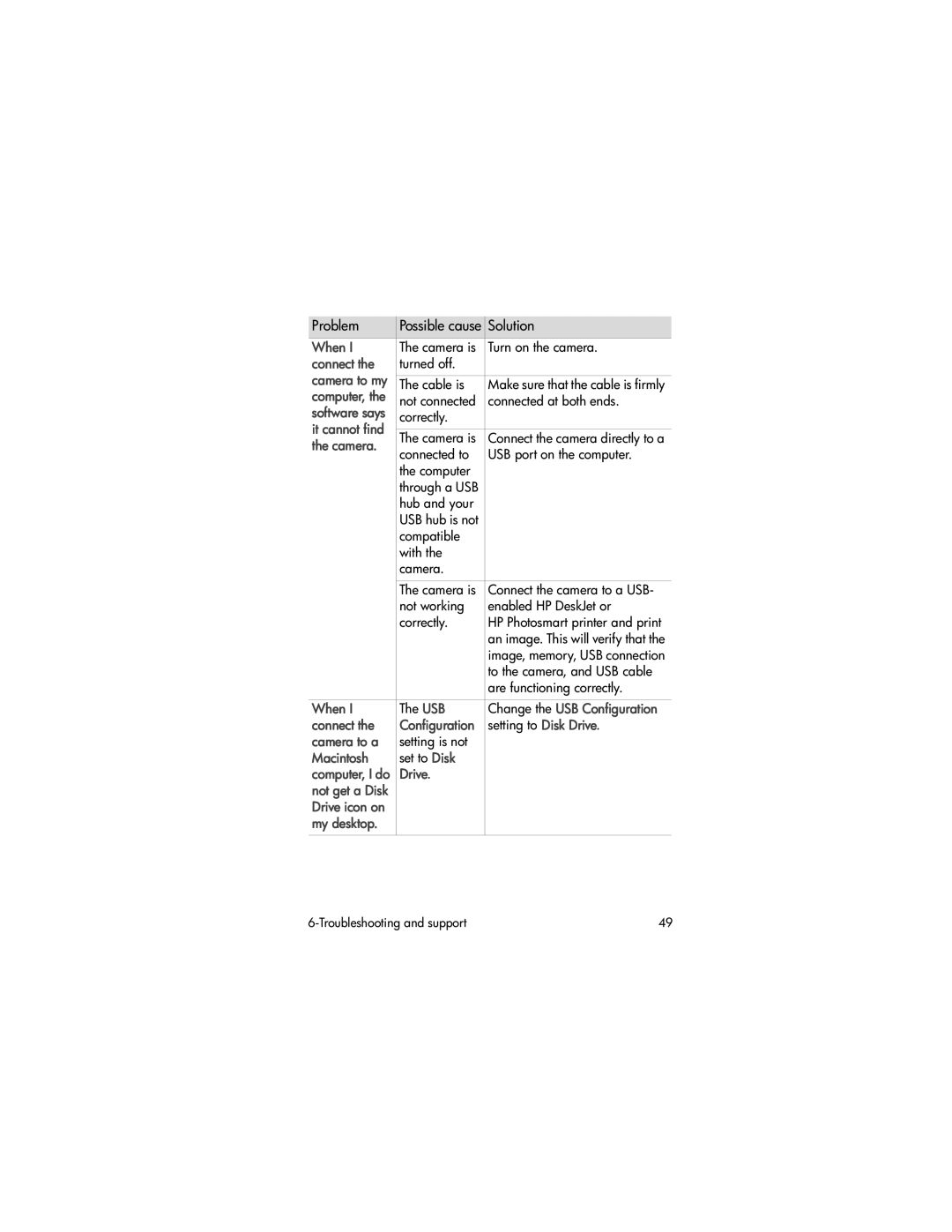Photosmart Series Digital camera
Page
Copyright 2002 Hewlett-Packard Company
Trademark and copyright information
Page
Table of Contents
Unloading, printing, and displaying images
Using hp instant share
Troubleshooting and support
Adding, modifying, and removing e-mail
Appendix C Reference
Appendix a Batteries and accessories
Camera specifications
Appendix B Camera dock
Hp photosmart 620 user’s manual
Getting started
Power button
Camera parts
Shutter button
Name Description Zoom lens
Power adapter
Connector AC power adapter to the camera to
Battery door Allows access to the batteries
Zoom Out
Quality button
Good to Better to Best
Flash button
Share button
Display button
Attach the wrist strap as shown in the illustration
Setup
Attaching the wrist strap
Inserting the batteries
Inserting the memory card optional
Turning on power
Choosing the language
Setting the date and time
To install any bonus software
Installing the software
To install any bonus software
Taking still pictures
Taking pictures
Using focus lock
Using instant review
Recording video clips
Page
Using the self-timer
Using Preview mode
Using zoom
Optical zoom
Digital zoom
Using the flash
Best
Changing the image quality
Good
Better
Hp photosmart 620 user’s manual
Indicates zoom level
Using Playback and the Main menu
Using Playback mode
Indicates the quality setting of the image
Reviewing images
Reviewing video clips
Mode, press the button
Rotating images
Using the Main menu
Deleting images
Pressing again rotates the image an additional 90 degrees
Exit Exits the Delete menu
Set of images, use the buttons
Viewing thumbnail images
Magnifying images
You can scroll through thumbnail
To set the Welcome Screen
Using the Setup menu
Digital Camera causes the computer to recognize
Select USB Configuration in the Setup menu
Language
Using hp instant share
Check mark indicates a destination has been
A4 or A6, the picture is printed at A6 size
Print 2 copies of current image
This chapter
Using the hp instant share e-mail service
Using hp instant share to print pictures
On the computer, click Retrieve from Camera
Adding, modifying, and removing e-mail addresses
Turn on the camera, then press the button
Selecting images to be e-mailed
Windows
Unloading to a computer
Unloading, printing, and displaying images
Printing images
Displaying a slideshow
Displaying images on a TV
Hp photosmart 620 user’s manual
Solution
Troubleshootingsupport
Problems and solutions
Problem
Shutter button Press
Does not
Press a
Button
Wrong
Replace
Batteries
Frequently
Picture
Long delay
Occurs
Between
Too dark
Off
Too bright
It cannot find
Change the USB Configuration
When
Connect
Error messages
Error messages on the camera
Message
Unsupported
To move any
Images
Invalid date
Incorrect or
Unable to
Tray
Is open
Error messages on the computer
Getting assistance
Finding help on the web
Obtaining support in the United States
Contacting hp customer support
After the first year
If you think your HP product might need service, call
Czech Republic +42 02 6130 7310 Denmark +45 39 29
Obtaining support worldwide
Saudi Arabia 800 897
Hewlett-Packard limited warranty statement
Troubleshooting and support
Regulatory information
Need to be recharged or replaced
Appendix a Batteries and accessories
Camera is operating on AC power
Managing batteries
Extending battery life
Power conservation
Rechargeable batteries
Purchasing accessories
Hp photosmart 620 user’s manual
Appendix B Camera dock
Camera connected
Camera Dock has no power or there is no
Camera Dock
Other device is active
Check that the HP Camera Dock is connected to your computer
Unloading images to a computer using the dock
Displaying images on a TV using the dock
Printing images using the dock
128 MB Internal memory Quality Images
Camera specifications
Feature
Appendix C Reference
AVI Motion Jpeg for video
Image LCD Backlit color TFT 1.5 inch
DCF
Weight 203 g
Hp photosmart 620 user’s manual
Batteries
Index
Mail
Macintosh
Quality
Zoom
Q2170-90010