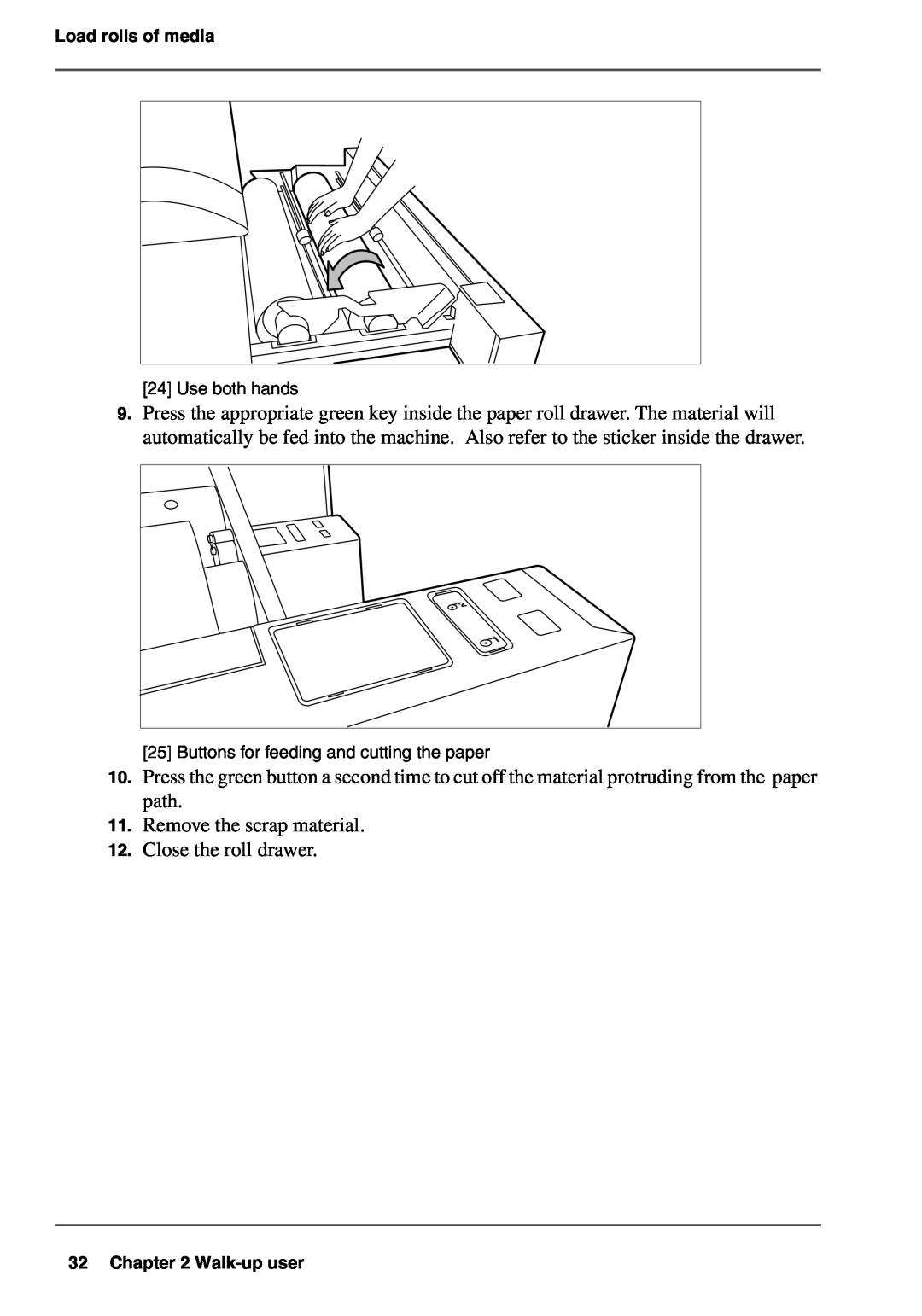Load rolls of media
[24] Use both hands
9.Press the appropriate green key inside the paper roll drawer. The material will automatically be fed into the machine. Also refer to the sticker inside the drawer.
[25] Buttons for feeding and cutting the paper
10.Press the green button a second time to cut off the material protruding from the paper path.
11.Remove the scrap material.
12.Close the roll drawer.
32 Chapter 2