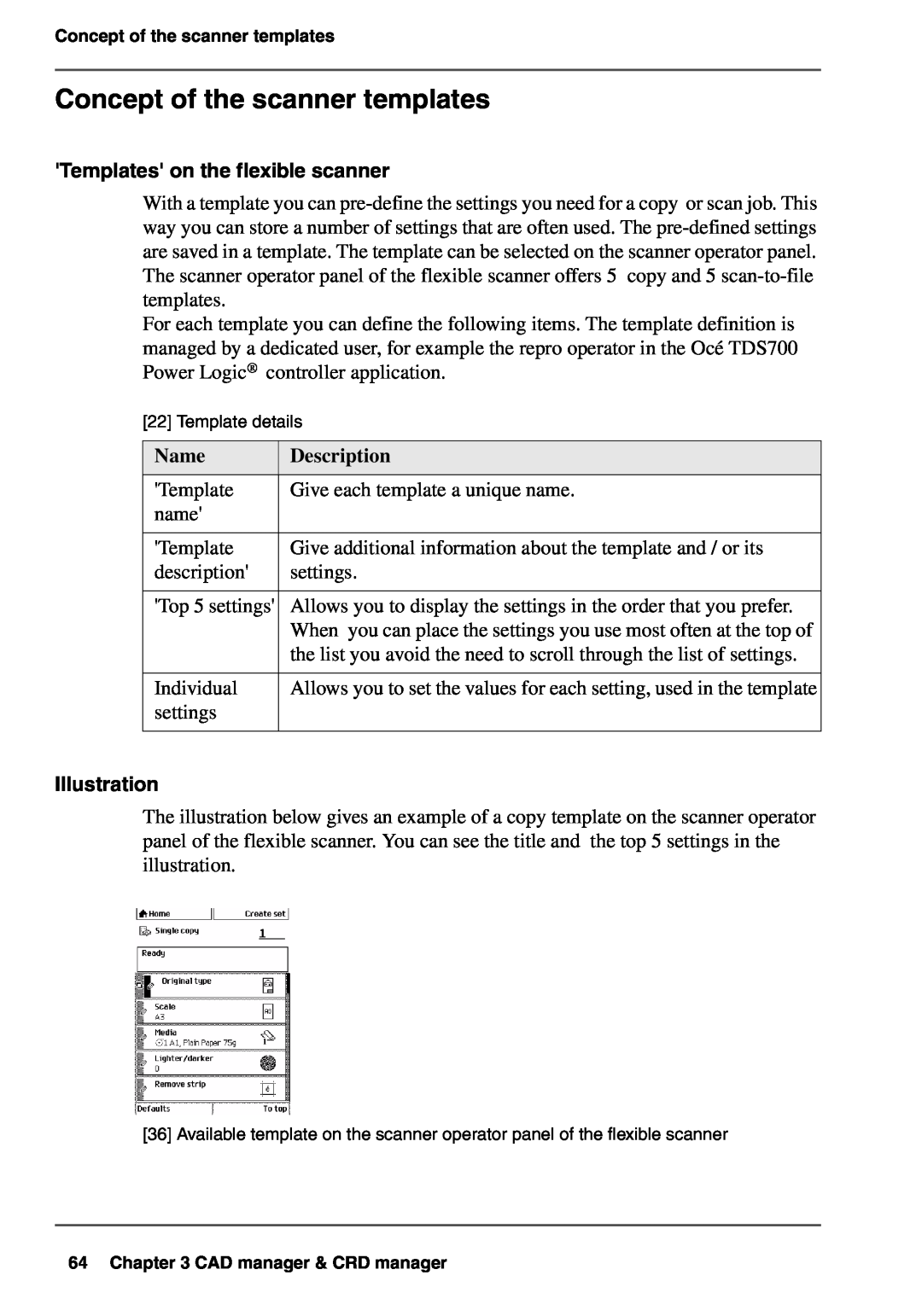Concept of the scanner templates
Concept of the scanner templates
'Templates' on the flexible scanner
With a template you can
For each template you can define the following items. The template definition is managed by a dedicated user, for example the repro operator in the Océ TDS700 Power Logic® controller application.
[22] Template details
Name | Description |
|
|
'Template | Give each template a unique name. |
name' |
|
|
|
'Template | Give additional information about the template and / or its |
description' | settings. |
|
|
'Top 5 settings' | Allows you to display the settings in the order that you prefer. |
| When you can place the settings you use most often at the top of |
| the list you avoid the need to scroll through the list of settings. |
|
|
Individual | Allows you to set the values for each setting, used in the template |
settings |
|
|
|
Illustration
The illustration below gives an example of a copy template on the scanner operator panel of the flexible scanner. You can see the title and the top 5 settings in the illustration.
[36] Available template on the scanner operator panel of the flexible scanner
64 Chapter 3 CAD manager & CRD manager