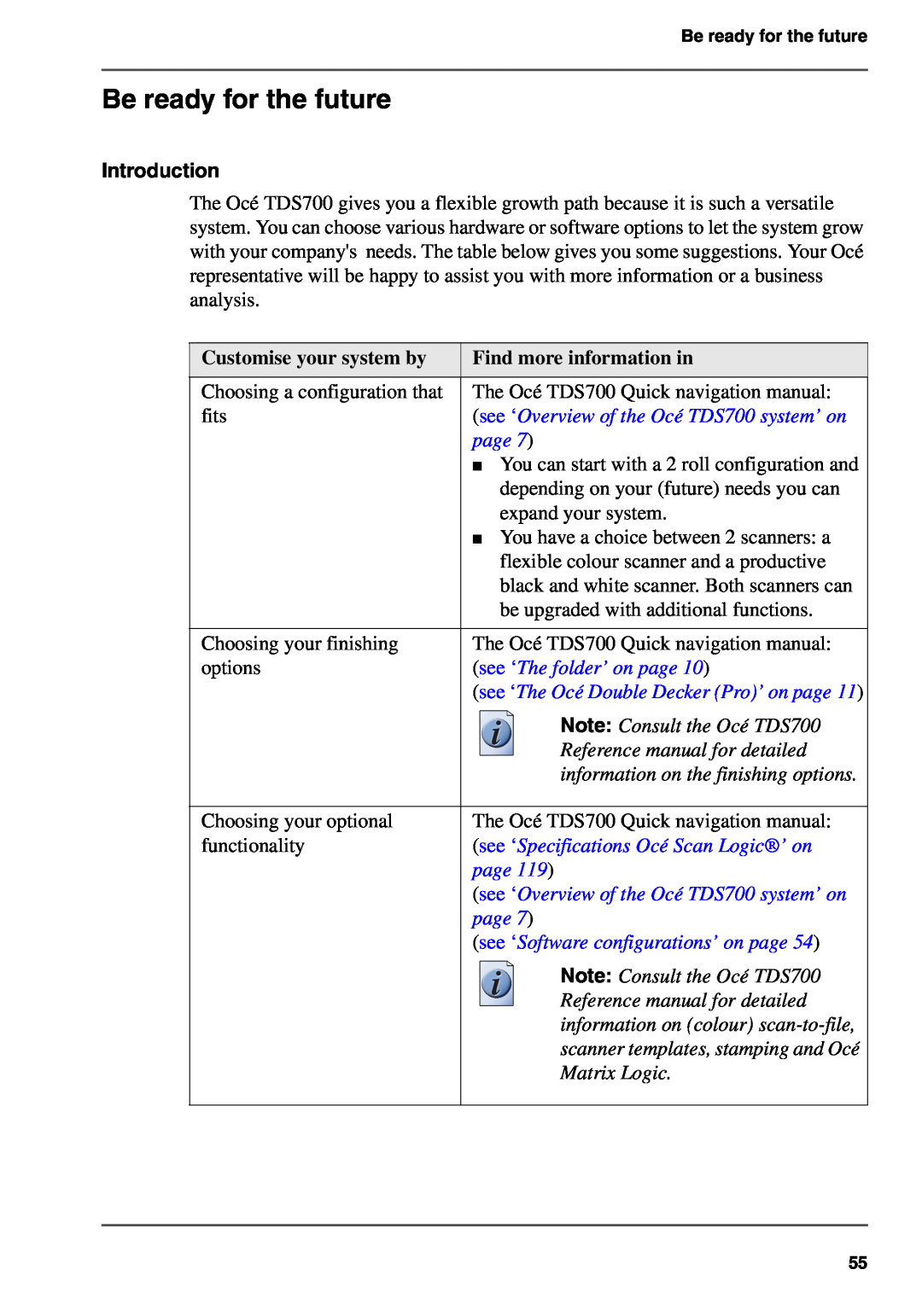Be ready for the future
Be ready for the future
Introduction
The Océ TDS700 gives you a flexible growth path because it is such a versatile system. You can choose various hardware or software options to let the system grow with your company's needs. The table below gives you some suggestions. Your Océ representative will be happy to assist you with more information or a business analysis.
Customise your system by | Find more information in |
|
|
Choosing a configuration that | The Océ TDS700 Quick navigation manual: |
fits | (see ‘Overview of the Océ TDS700 system’ on |
| page 7) |
| ■ You can start with a 2 roll configuration and |
| depending on your (future) needs you can |
| expand your system. |
| ■ You have a choice between 2 scanners: a |
| flexible colour scanner and a productive |
| black and white scanner. Both scanners can |
| be upgraded with additional functions. |
|
|
Choosing your finishing | The Océ TDS700 Quick navigation manual: |
options | (see ‘The folder’ on page 10) |
| (see ‘The Océ Double Decker (Pro)’ on page 11) |
| Note: Consult the Océ TDS700 |
| Reference manual for detailed |
| information on the finishing options. |
|
|
Choosing your optional | The Océ TDS700 Quick navigation manual: |
functionality | (see ‘Specifications Océ Scan Logic®’ on |
| page 119) |
| (see ‘Overview of the Océ TDS700 system’ on |
| page 7) |
| (see ‘Software configurations’ on page 54) |
| Note: Consult the Océ TDS700 |
| Reference manual for detailed |
| information on (colour) |
| scanner templates, stamping and Océ |
| Matrix Logic. |
|
|
55