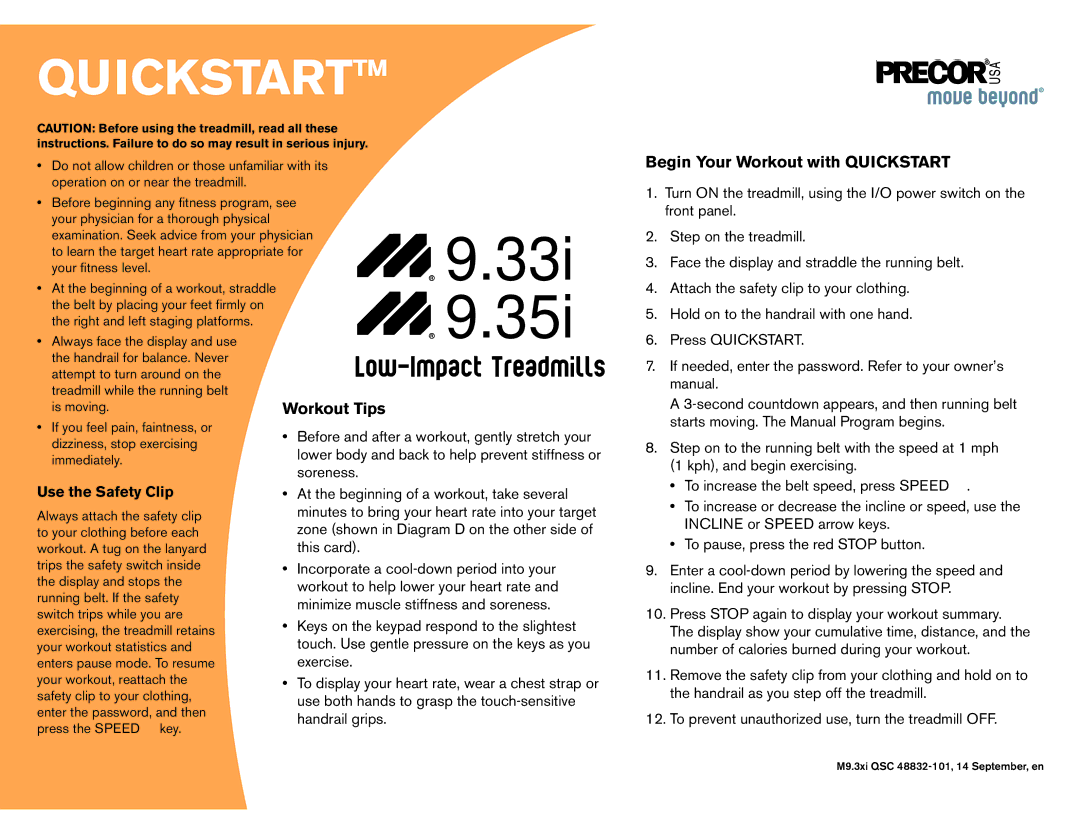QUICKSTART™
CAUTION: Before using the treadmill, read all these instructions. Failure to do so may result in serious injury.
• Do not allow children or those unfamiliar with its
operation on or near the treadmill. |
|
|
|
|
|
• Before beginning any fitness program, see |
|
|
| ||
your physician for a thorough physical |
|
|
|
|
|
• At the beginning of a workout, straddle |
|
|
|
|
|
|
|
|
| 9.33i | |
examination. Seek advice from your physician |
|
|
|
| |
to learn the target heart rate appropriate for |
|
|
|
| |
your fitness level. |
|
|
|
| 9.35i |
• Always face the display and use |
|
|
|
| |
the belt by placing your feet firmly on |
|
|
|
|
|
the right and left staging platforms. |
|
|
|
|
|
the handrail for balance. Never |
|
|
|
|
|
|
|
|
|
| |
attempt to turn around on the |
|
|
|
|
|
|
|
|
|
| |
treadmill while the running belt |
|
|
|
|
|
is moving. | Workout Tips |
|
|
| |
• If you feel pain, faintness, or |
|
|
|
|
|
dizziness, stop exercising | • Before and after a workout, gently stretch your | |
lower body and back to help prevent stiffness or | ||
immediately. | ||
soreness. | ||
|
Begin Your Workout with QUICKSTART
1. | Turn ON the treadmill, using the I/O power switch on the |
| front panel. |
2. | Step on the treadmill. |
3. | Face the display and straddle the running belt. |
4. | Attach the safety clip to your clothing. |
5. | Hold on to the handrail with one hand. |
6. | Press QUICKSTART. |
7. | If needed, enter the password. Refer to your owner’s |
| manual. |
| A |
| starts moving. The Manual Program begins. |
8. | Step on to the running belt with the speed at 1 mph |
| (1 kph), and begin exercising. |
| • To increase the belt speed, press SPEED ▲. |
Use the Safety Clip
Always attach the safety clip to your clothing before each workout. A tug on the lanyard trips the safety switch inside the display and stops the running belt. If the safety switch trips while you are exercising, the treadmill retains your workout statistics and enters pause mode. To resume your workout, reattach the safety clip to your clothing, enter the password, and then press the SPEED ▲ key.
•At the beginning of a workout, take several minutes to bring your heart rate into your target zone (shown in Diagram D on the other side of this card).
•Incorporate a
•Keys on the keypad respond to the slightest touch. Use gentle pressure on the keys as you exercise.
•To display your heart rate, wear a chest strap or use both hands to grasp the
| • To increase or decrease the incline or speed, use the |
| INCLINE or SPEED arrow keys. |
| • To pause, press the red STOP button. |
9. | Enter a |
| incline. End your workout by pressing STOP. |
10. | Press STOP again to display your workout summary. |
| The display show your cumulative time, distance, and the |
| number of calories burned during your workout. |
11. | Remove the safety clip from your clothing and hold on to |
| the handrail as you step off the treadmill. |
12. | To prevent unauthorized use, turn the treadmill OFF. |
M9.3xi QSC