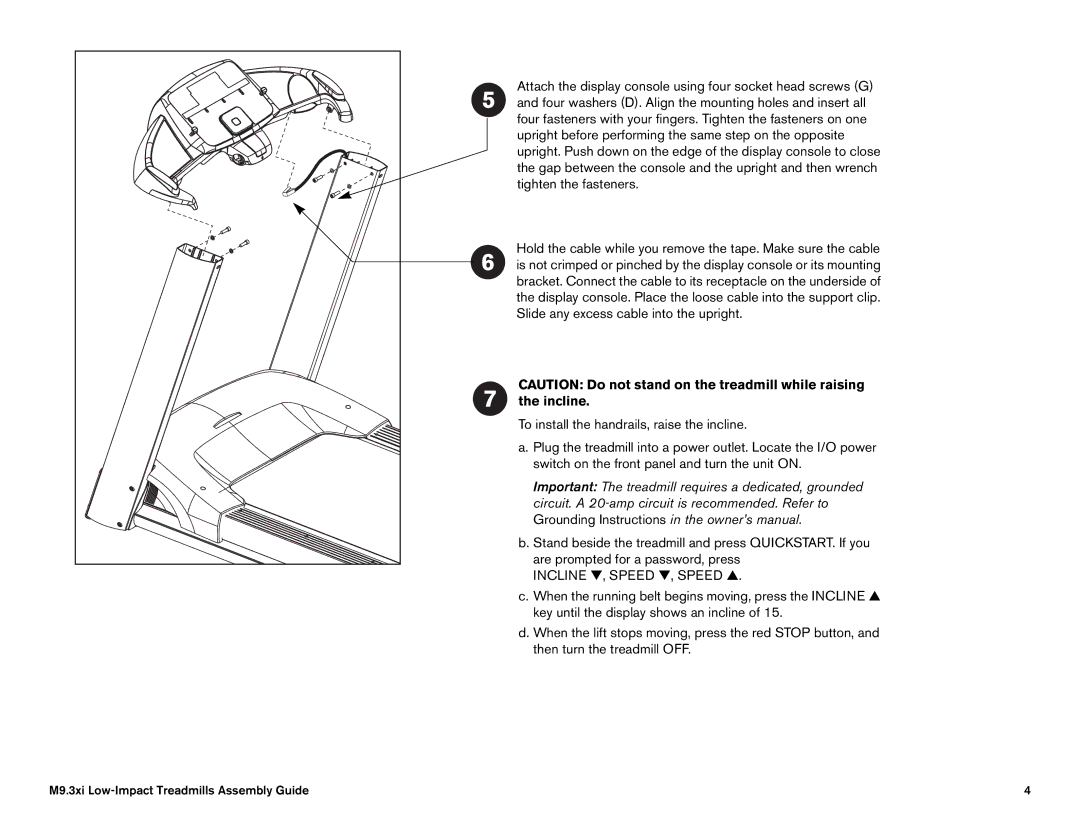Attach the display console using four socket head screws (G) and four washers (D). Align the mounting holes and insert all four fasteners with your fingers. Tighten the fasteners on one upright before performing the same step on the opposite upright. Push down on the edge of the display console to close the gap between the console and the upright and then wrench tighten the fasteners.
Hold the cable while you remove the tape. Make sure the cable is not crimped or pinched by the display console or its mounting bracket. Connect the cable to its receptacle on the underside of the display console. Place the loose cable into the support clip. Slide any excess cable into the upright.
CAUTION: Do not stand on the treadmill while raising the incline.
To install the handrails, raise the incline.
a.Plug the treadmill into a power outlet. Locate the I/O power switch on the front panel and turn the unit ON.
Important: The treadmill requires a dedicated, grounded circuit. A
b.Stand beside the treadmill and press QUICKSTART. If you are prompted for a password, press
INCLINE ▼, SPEED ▼, SPEED ▲.
c.When the running belt begins moving, press the INCLINE ▲ key until the display shows an incline of 15.
d.When the lift stops moving, press the red STOP button, and then turn the treadmill OFF.
M9.3xi | 4 |