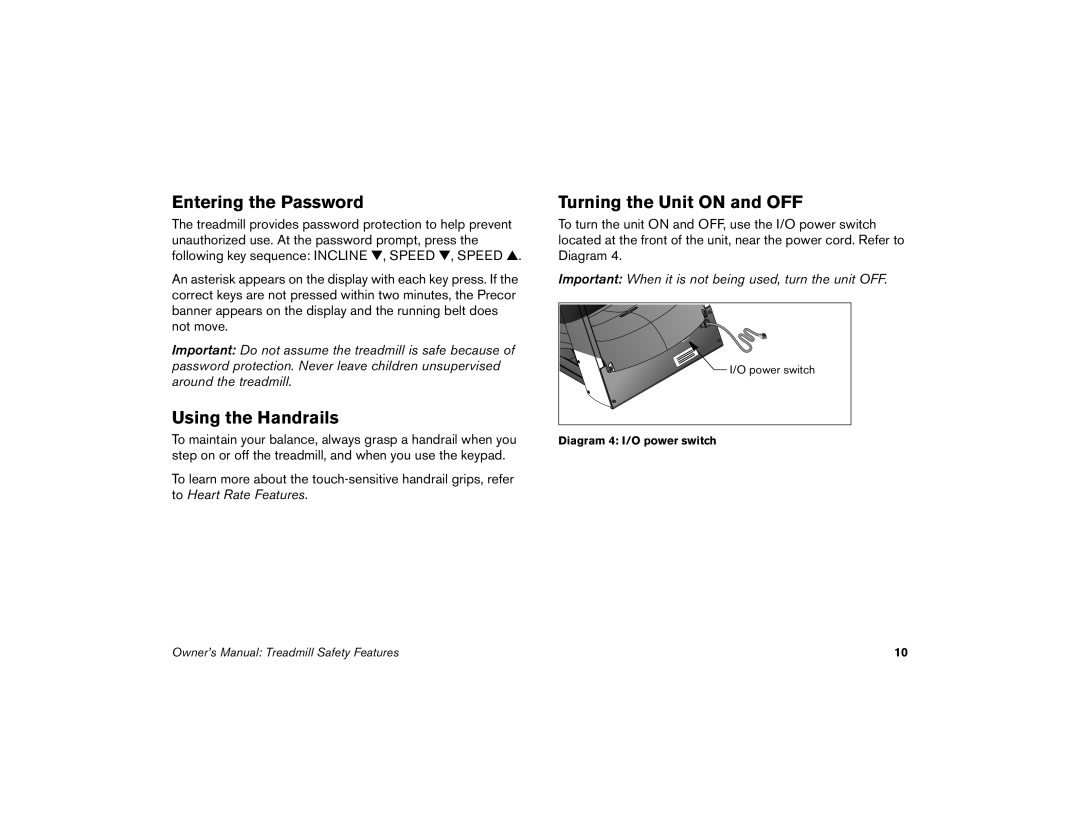Entering the Password
The treadmill provides password protection to help prevent unauthorized use. At the password prompt, press the following key sequence: INCLINE ▼, SPEED ▼, SPEED ▲.
An asterisk appears on the display with each key press. If the correct keys are not pressed within two minutes, the Precor banner appears on the display and the running belt does not move.
Important: Do not assume the treadmill is safe because of password protection. Never leave children unsupervised around the treadmill.
Using the Handrails
To maintain your balance, always grasp a handrail when you step on or off the treadmill, and when you use the keypad.
To learn more about the
Turning the Unit ON and OFF
To turn the unit ON and OFF, use the I/O power switch located at the front of the unit, near the power cord. Refer to Diagram 4.
Important: When it is not being used, turn the unit OFF.
![]() I/O power switch
I/O power switch
Diagram 4: I/O power switch
Owner’s Manual: Treadmill Safety Features | 10 |