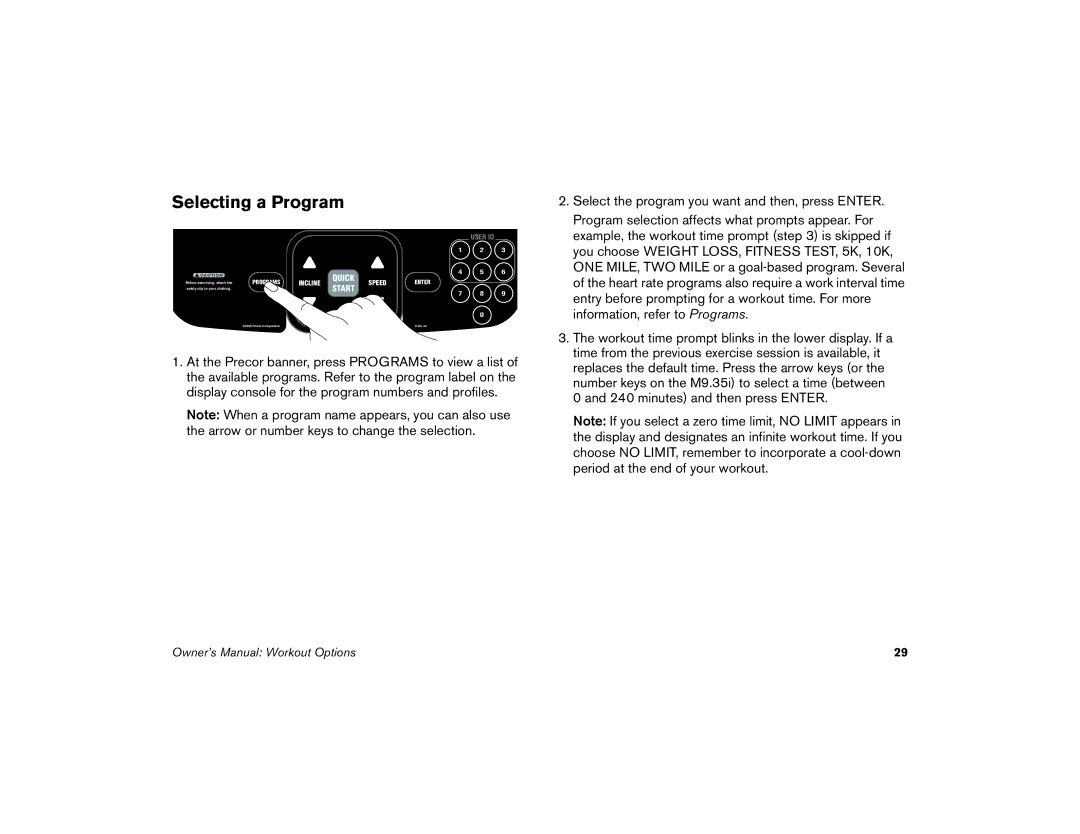Selecting a Program
USER ID
|
|
|
|
| 1 | 2 | 3 |
|
|
|
|
|
| USER ID |
|
CAUTION |
|
| QUICK |
| 4 | 15 | 6 |
|
|
|
|
|
| ||
Before exercising, attach the | PROGRAMS | INCLINE | SPEED | ENTER |
|
| |
START |
|
| |||||
safety clip to your clothing. |
|
|
| 7 | 28 | 9 | |
|
|
|
|
| |||
|
|
|
|
|
| 0 |
|
| c 2005 Precor Incorporated |
|
|
| 9.335i, en |
|
|
1.At the Precor banner, press PROGRAMS to view a list of the available programs. Refer to the program label on the display console for the program numbers and profiles.
Note: When a program name appears, you can also use the arrow or number keys to change the selection.
2.Select the program you want and then, press ENTER.
Program selection affects what prompts appear. For example, the workout time prompt (step 3) is skipped if you choose WEIGHT LOSS, FITNESS TEST, 5K, 10K, ONE MILE, TWO MILE or a
3.The workout time prompt blinks in the lower display. If a time from the previous exercise session is available, it replaces the default time. Press the arrow keys (or the number keys on the M9.35i) to select a time (between 0 and 240 minutes) and then press ENTER.
Note: If you select a zero time limit, NO LIMIT appears in the display and designates an infinite workout time. If you choose NO LIMIT, remember to incorporate a
Owner’s Manual: Workout Options | 29 |