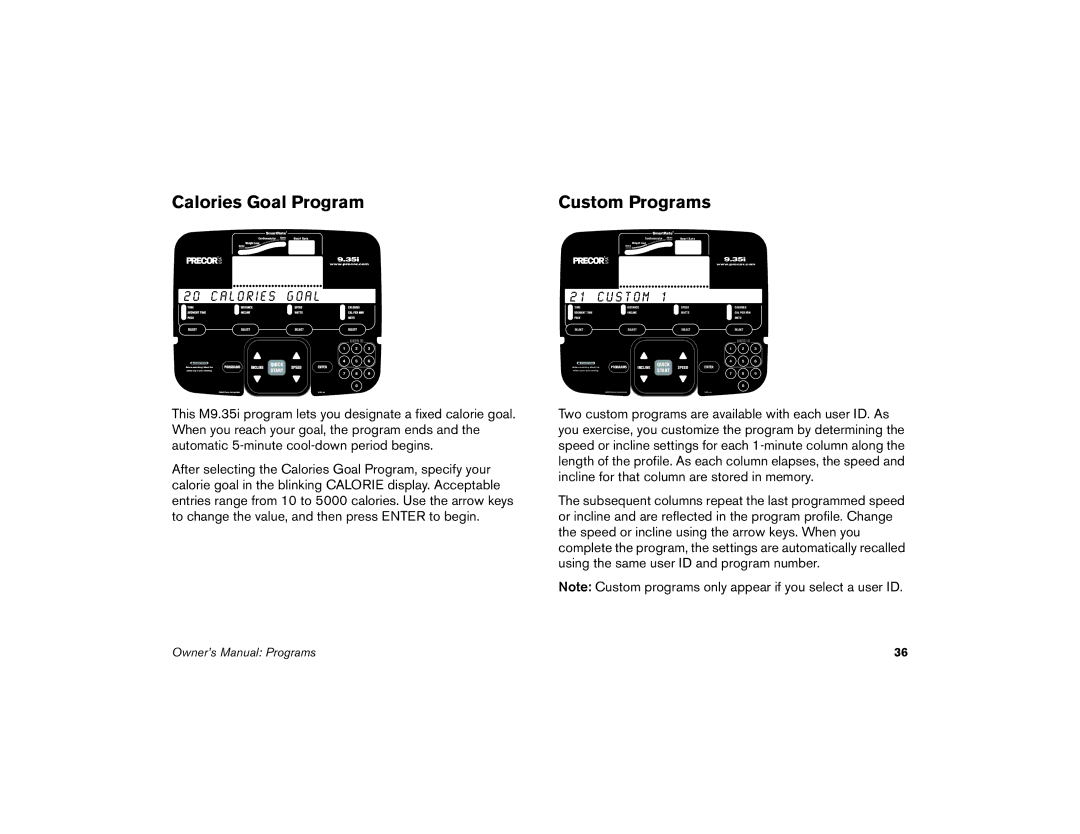Calories Goal Program
2 0 c a l o r i e s g o a l
This M9.35i program lets you designate a fixed calorie goal. When you reach your goal, the program ends and the automatic
After selecting the Calories Goal Program, specify your calorie goal in the blinking CALORIE display. Acceptable entries range from 10 to 5000 calories. Use the arrow keys to change the value, and then press ENTER to begin.
Custom Programs
Cardiovascular Above | Heart Rate |
Weight Loss |
|
Below |
|
|
|
|
|
|
| 9.35i |
| |
|
|
|
|
|
| www.precor.com | ||
2 1 | c u s t o m | 1 |
|
|
|
| ||
TIME |
|
| DISTANCE |
| SPEED |
| CALORIES |
|
SEGMENT TIME |
|
| INCLINE |
| WATTS |
| CAL PER MIN |
|
PACE |
|
|
|
|
|
| METS |
|
SELECT |
|
| SELECT |
| SELECT |
| SELECT |
|
|
|
|
|
|
|
| USER ID |
|
|
|
|
|
|
| 1 | 2 | 3 |
CAUTION |
|
|
| QUICK |
| 4 | 5 | 6 |
Before exercising, attach the | PROGRAMS | INCLINE | SPEED | ENTER |
|
| ||
START |
|
| ||||||
safety clip to your clothing. |
|
|
|
| 7 | 8 | 9 | |
|
|
|
|
|
| |||
|
|
|
|
|
|
| 0 |
|
|
| c 2005 Precor Incorporated |
|
|
| 9.35i, en |
|
|
Two custom programs are available with each user ID. As you exercise, you customize the program by determining the speed or incline settings for each
The subsequent columns repeat the last programmed speed or incline and are reflected in the program profile. Change the speed or incline using the arrow keys. When you complete the program, the settings are automatically recalled using the same user ID and program number.
Note: Custom programs only appear if you select a user ID.
Owner’s Manual: Programs | 36 |