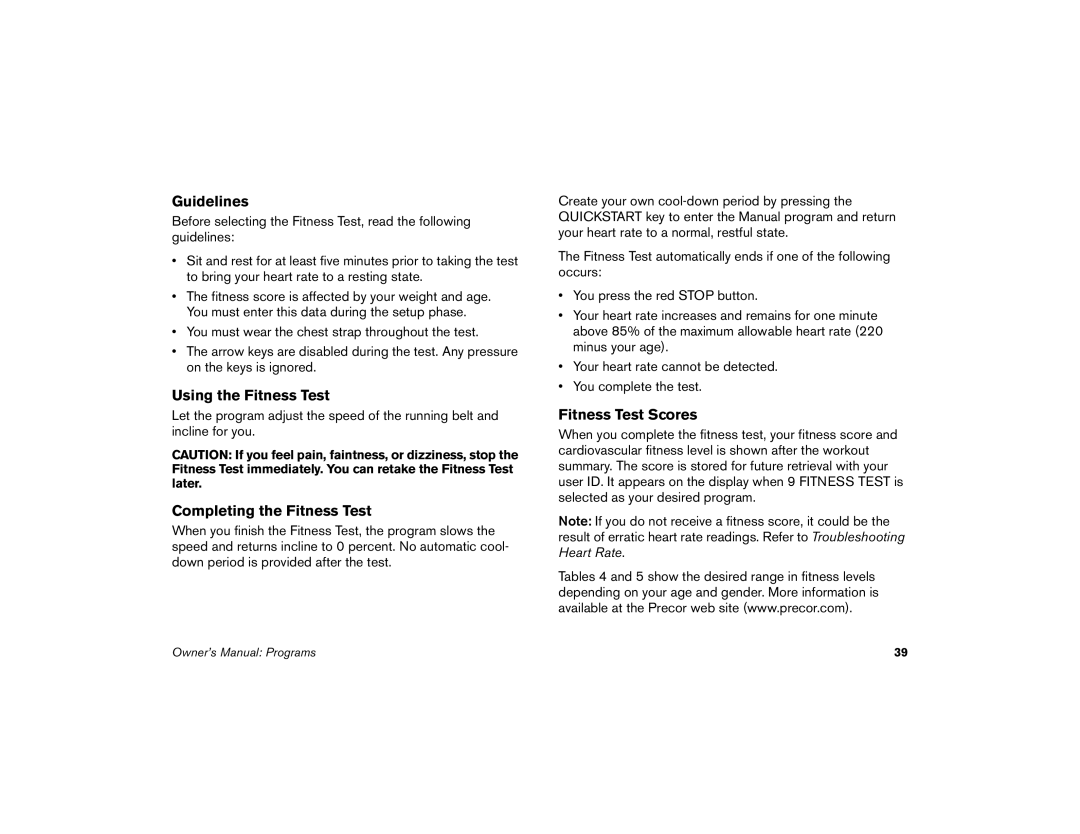Guidelines
Before selecting the Fitness Test, read the following guidelines:
•Sit and rest for at least five minutes prior to taking the test to bring your heart rate to a resting state.
•The fitness score is affected by your weight and age. You must enter this data during the setup phase.
•You must wear the chest strap throughout the test.
•The arrow keys are disabled during the test. Any pressure on the keys is ignored.
Using the Fitness Test
Let the program adjust the speed of the running belt and incline for you.
CAUTION: If you feel pain, faintness, or dizziness, stop the Fitness Test immediately. You can retake the Fitness Test later.
Completing the Fitness Test
When you finish the Fitness Test, the program slows the speed and returns incline to 0 percent. No automatic cool- down period is provided after the test.
Create your own
The Fitness Test automatically ends if one of the following occurs:
•You press the red STOP button.
•Your heart rate increases and remains for one minute above 85% of the maximum allowable heart rate (220 minus your age).
•Your heart rate cannot be detected.
•You complete the test.
Fitness Test Scores
When you complete the fitness test, your fitness score and cardiovascular fitness level is shown after the workout summary. The score is stored for future retrieval with your user ID. It appears on the display when 9 FITNESS TEST is selected as your desired program.
Note: If you do not receive a fitness score, it could be the result of erratic heart rate readings. Refer to Troubleshooting Heart Rate.
Tables 4 and 5 show the desired range in fitness levels depending on your age and gender. More information is available at the Precor web site (www.precor.com).
Owner’s Manual: Programs | 39 |