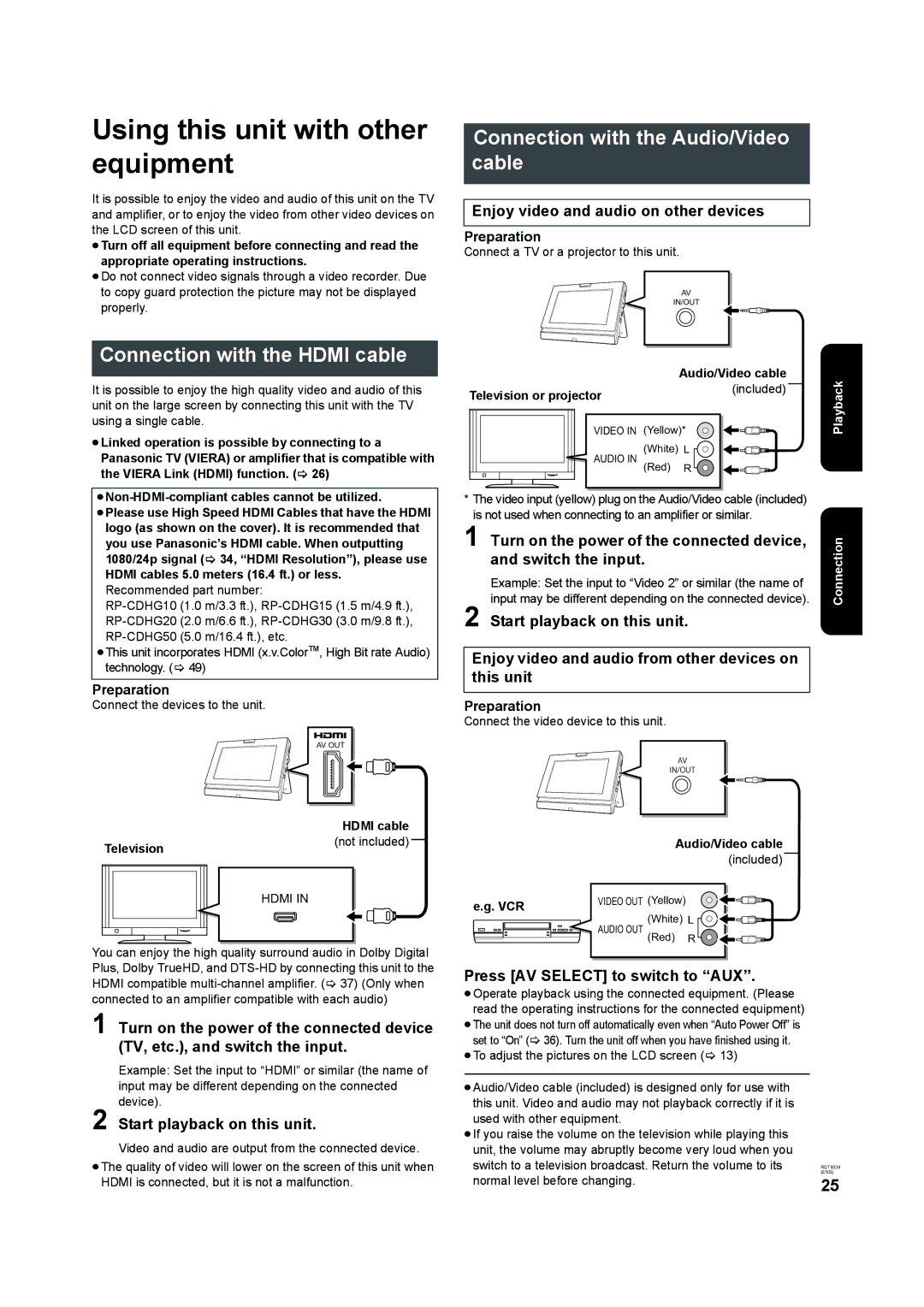Using this unit with other equipment
It is possible to enjoy the video and audio of this unit on the TV and amplifier, or to enjoy the video from other video devices on the LCD screen of this unit.
≥Turn off all equipment before connecting and read the
appropriate operating instructions.
≥Do not connect video signals through a video recorder. Due to copy guard protection the picture may not be displayed properly.
Connection with the HDMI cable
It is possible to enjoy the high quality video and audio of this unit on the large screen by connecting this unit with the TV using a single cable.
≥Linked operation is possible by connecting to a Panasonic TV (VIERA) or amplifier that is compatible with the VIERA Link (HDMI) function. (> 26)
≥Please use High Speed HDMI Cables that have the HDMI logo (as shown on the cover). It is recommended that you use Panasonic’s HDMI cable. When outputting 1080/24p signal (> 34, “HDMI Resolution”), please use HDMI cables 5.0 meters (16.4 ft.) or less. Recommended part number:
≥This unit incorporates HDMI (x.v.ColorTM, High Bit rate Audio) technology. (> 49)
Preparation
Connect the devices to the unit.
AV OUT
Connection with the Audio/Video cable
Enjoy video and audio on other devices
Preparation
Connect a TV or a projector to this unit.
AV
IN/OUT
| Audio/Video cable |
Television or projector | (included) |
|
VIDEO IN (Yellow)*
(White) L
AUDIO IN
(Red) R
*The video input (yellow) plug on the Audio/Video cable (included) is not used when connecting to an amplifier or similar.
1 Turn on the power of the connected device, and switch the input.
Example: Set the input to “Video 2” or similar (the name of input may be different depending on the connected device).
2 Start playback on this unit.
Enjoy video and audio from other devices on this unit
Preparation
Connect the video device to this unit.
AV
IN/OUT
Playback
Connection
| HDMI cable |
Television | (not included) |
|
HDMI IN
You can enjoy the high quality surround audio in Dolby Digital Plus, Dolby TrueHD, and
1 Turn on the power of the connected device (TV, etc.), and switch the input.
Example: Set the input to “HDMI” or similar (the name of input may be different depending on the connected device).
2 Start playback on this unit.
Video and audio are output from the connected device.
≥The quality of video will lower on the screen of this unit when HDMI is connected, but it is not a malfunction.
Audio/Video cable (included)
e.g. VCR |
| VIDEO OUT (Yellow) | ||
| (White) L | |||
|
|
|
| |
|
|
|
| AUDIO OUT |
|
|
|
| |
|
|
|
| |
|
|
|
| (Red) R |
|
|
|
| |
Press [AV SELECT] to switch to “AUX”.
≥Operate playback using the connected equipment. (Please read the operating instructions for the connected equipment)
≥The unit does not turn off automatically even when “Auto Power Off” is set to “On” (> 36). Turn the unit off when you have finished using it.
≥To adjust the pictures on the LCD screen (> 13)
≥Audio/Video cable (included) is designed only for use with this unit. Video and audio may not playback correctly if it is used with other equipment.
≥If you raise the volume on the television while playing this unit, the volume may abruptly become very loud when you switch to a television broadcast. Return the volume to its normal level before changing.
RQT9334
(ENG)
25