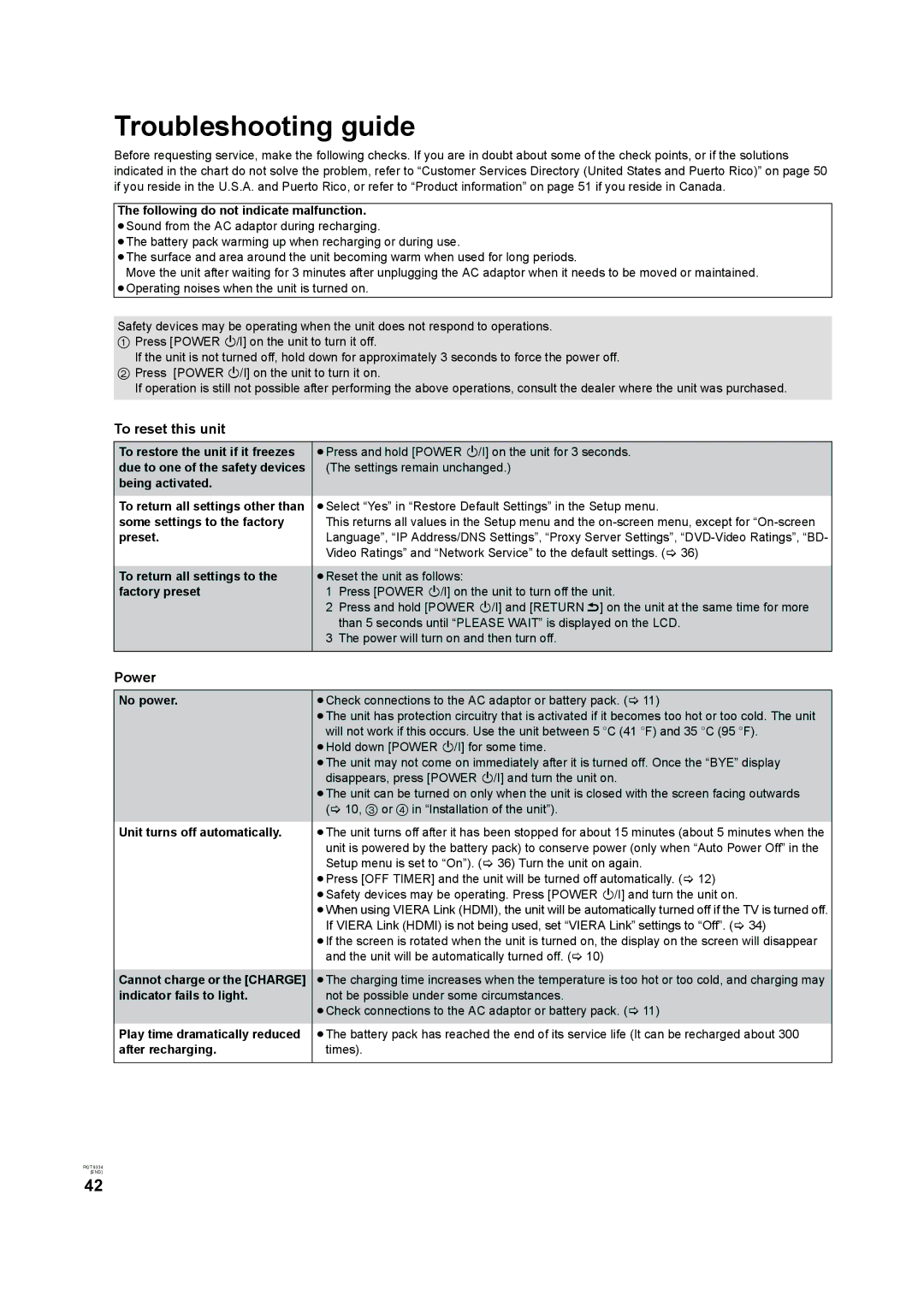Troubleshooting guide
Before requesting service, make the following checks. If you are in doubt about some of the check points, or if the solutions indicated in the chart do not solve the problem, refer to “Customer Services Directory (United States and Puerto Rico)” on page 50 if you reside in the U.S.A. and Puerto Rico, or refer to “Product information” on page 51 if you reside in Canada.
The following do not indicate malfunction. ≥Sound from the AC adaptor during recharging.
≥The battery pack warming up when recharging or during use.
≥The surface and area around the unit becoming warm when used for long periods.
Move the unit after waiting for 3 minutes after unplugging the AC adaptor when it needs to be moved or maintained. ≥Operating noises when the unit is turned on.
Safety devices may be operating when the unit does not respond to operations.
1Press [POWER Í/I] on the unit to turn it off.
If the unit is not turned off, hold down for approximately 3 seconds to force the power off.
2Press [POWER Í/I] on the unit to turn it on.
If operation is still not possible after performing the above operations, consult the dealer where the unit was purchased.
To reset this unit
To restore the unit if it freezes due to one of the safety devices being activated.
To return all settings other than some settings to the factory preset.
To return all settings to the factory preset
≥Press and hold [POWER Í/I] on the unit for 3 seconds. (The settings remain unchanged.)
≥Select “Yes” in “Restore Default Settings” in the Setup menu.
This returns all values in the Setup menu and the
≥Reset the unit as follows:
1 Press [POWER Í/I] on the unit to turn off the unit.
2 Press and hold [POWER Í/I] and [RETURN ![]() ] on the unit at the same time for more than 5 seconds until “PLEASE WAIT” is displayed on the LCD.
] on the unit at the same time for more than 5 seconds until “PLEASE WAIT” is displayed on the LCD.
3 The power will turn on and then turn off.
Power
No power. | ≥Check connections to the AC adaptor or battery pack. (> 11) |
| ≥The unit has protection circuitry that is activated if it becomes too hot or too cold. The unit |
| will not work if this occurs. Use the unit between 5 oC (41 oF) and 35 oC (95 oF). |
| ≥Hold down [POWER Í/I] for some time. |
| ≥The unit may not come on immediately after it is turned off. Once the “BYE” display |
| disappears, press [POWER Í/I] and turn the unit on. |
| ≥The unit can be turned on only when the unit is closed with the screen facing outwards |
| (> 10, 3 or 4 in “Installation of the unit”). |
Unit turns off automatically. | ≥The unit turns off after it has been stopped for about 15 minutes (about 5 minutes when the |
| unit is powered by the battery pack) to conserve power (only when “Auto Power Off” in the |
| Setup menu is set to “On”). (> 36) Turn the unit on again. |
| ≥Press [OFF TIMER] and the unit will be turned off automatically. (> 12) |
| ≥Safety devices may be operating. Press [POWER Í/I] and turn the unit on. |
| ≥When using VIERA Link (HDMI), the unit will be automatically turned off if the TV is turned off. |
| If VIERA Link (HDMI) is not being used, set “VIERA Link” settings to “Off”. (> 34) |
| ≥If the screen is rotated when the unit is turned on, the display on the screen will disappear |
| and the unit will be automatically turned off. (> 10) |
|
|
Cannot charge or the [CHARGE] | ≥The charging time increases when the temperature is too hot or too cold, and charging may |
indicator fails to light. | not be possible under some circumstances. |
| ≥Check connections to the AC adaptor or battery pack. (> 11) |
Play time dramatically reduced | ≥The battery pack has reached the end of its service life (It can be recharged about 300 |
after recharging. | times). |
|
|
RQT9334
(ENG)
42