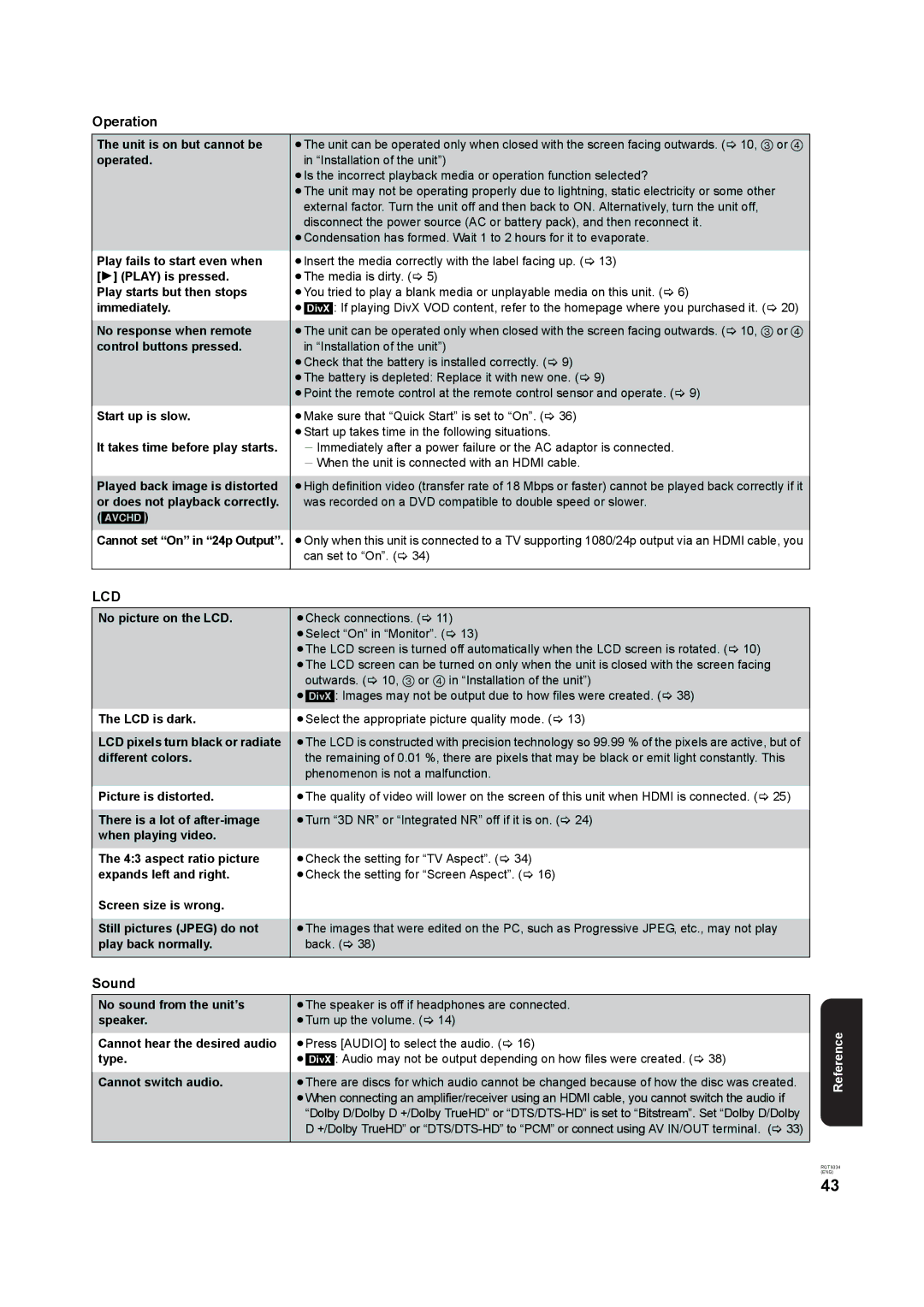Operation
The unit is on but cannot be | ≥The unit can be operated only when closed with the screen facing outwards. (> 10, 3 or 4 |
operated. | in “Installation of the unit”) |
| ≥Is the incorrect playback media or operation function selected? |
| ≥The unit may not be operating properly due to lightning, static electricity or some other |
| external factor. Turn the unit off and then back to ON. Alternatively, turn the unit off, |
| disconnect the power source (AC or battery pack), and then reconnect it. |
| ≥Condensation has formed. Wait 1 to 2 hours for it to evaporate. |
|
|
Play fails to start even when | ≥Insert the media correctly with the label facing up. (> 13) |
[1] (PLAY) is pressed. | ≥The media is dirty. (> 5) |
Play starts but then stops | ≥You tried to play a blank media or unplayable media on this unit. (> 6) |
immediately. | ≥[DivX]: If playing DivX VOD content, refer to the homepage where you purchased it. (> 20) |
|
|
No response when remote | ≥The unit can be operated only when closed with the screen facing outwards. (> 10, 3 or 4 |
control buttons pressed. | in “Installation of the unit”) |
| ≥Check that the battery is installed correctly. (> 9) |
| ≥The battery is depleted: Replace it with new one. (> 9) |
| ≥Point the remote control at the remote control sensor and operate. (> 9) |
Start up is slow. | ≥Make sure that “Quick Start” is set to “On”. (> 36) |
It takes time before play starts. | ≥Start up takes time in the following situations. |
j Immediately after a power failure or the AC adaptor is connected. | |
| j When the unit is connected with an HDMI cable. |
|
|
Played back image is distorted | ≥High definition video (transfer rate of 18 Mbps or faster) cannot be played back correctly if it |
or does not playback correctly. | was recorded on a DVD compatible to double speed or slower. |
([AVCHD]) |
|
Cannot set “On” in “24p Output”. | ≥Only when this unit is connected to a TV supporting 1080/24p output via an HDMI cable, you |
| can set to “On”. (> 34) |
|
|
LCD
No picture on the LCD. | ≥Check connections. (> 11) |
| ≥Select “On” in “Monitor”. (> 13) |
| ≥The LCD screen is turned off automatically when the LCD screen is rotated. (> 10) |
| ≥The LCD screen can be turned on only when the unit is closed with the screen facing |
| outwards. (> 10, 3 or 4 in “Installation of the unit”) |
| ≥[DivX]: Images may not be output due to how files were created. (> 38) |
The LCD is dark. | ≥Select the appropriate picture quality mode. (> 13) |
|
|
LCD pixels turn black or radiate | ≥The LCD is constructed with precision technology so 99.99 % of the pixels are active, but of |
different colors. | the remaining of 0.01 %, there are pixels that may be black or emit light constantly. This |
| phenomenon is not a malfunction. |
Picture is distorted. | ≥The quality of video will lower on the screen of this unit when HDMI is connected. (> 25) |
|
|
There is a lot of | ≥Turn “3D NR” or “Integrated NR” off if it is on. (> 24) |
when playing video. |
|
The 4:3 aspect ratio picture | ≥Check the setting for “TV Aspect”. (> 34) |
expands left and right. | ≥Check the setting for “Screen Aspect”. (> 16) |
Screen size is wrong. |
|
|
|
Still pictures (JPEG) do not | ≥The images that were edited on the PC, such as Progressive JPEG, etc., may not play |
play back normally. | back. (> 38) |
|
|
Sound
No sound from the unit’s speaker.
Cannot hear the desired audio type.
Cannot switch audio.
≥The speaker is off if headphones are connected. ≥Turn up the volume. (> 14)
≥Press [AUDIO] to select the audio. (> 16)
≥[DivX]: Audio may not be output depending on how files were created. (> 38)
≥There are discs for which audio cannot be changed because of how the disc was created. ≥When connecting an amplifier/receiver using an HDMI cable, you cannot switch the audio if “Dolby D/Dolby D +/Dolby TrueHD” or
Reference
RQT9334
(ENG)
43