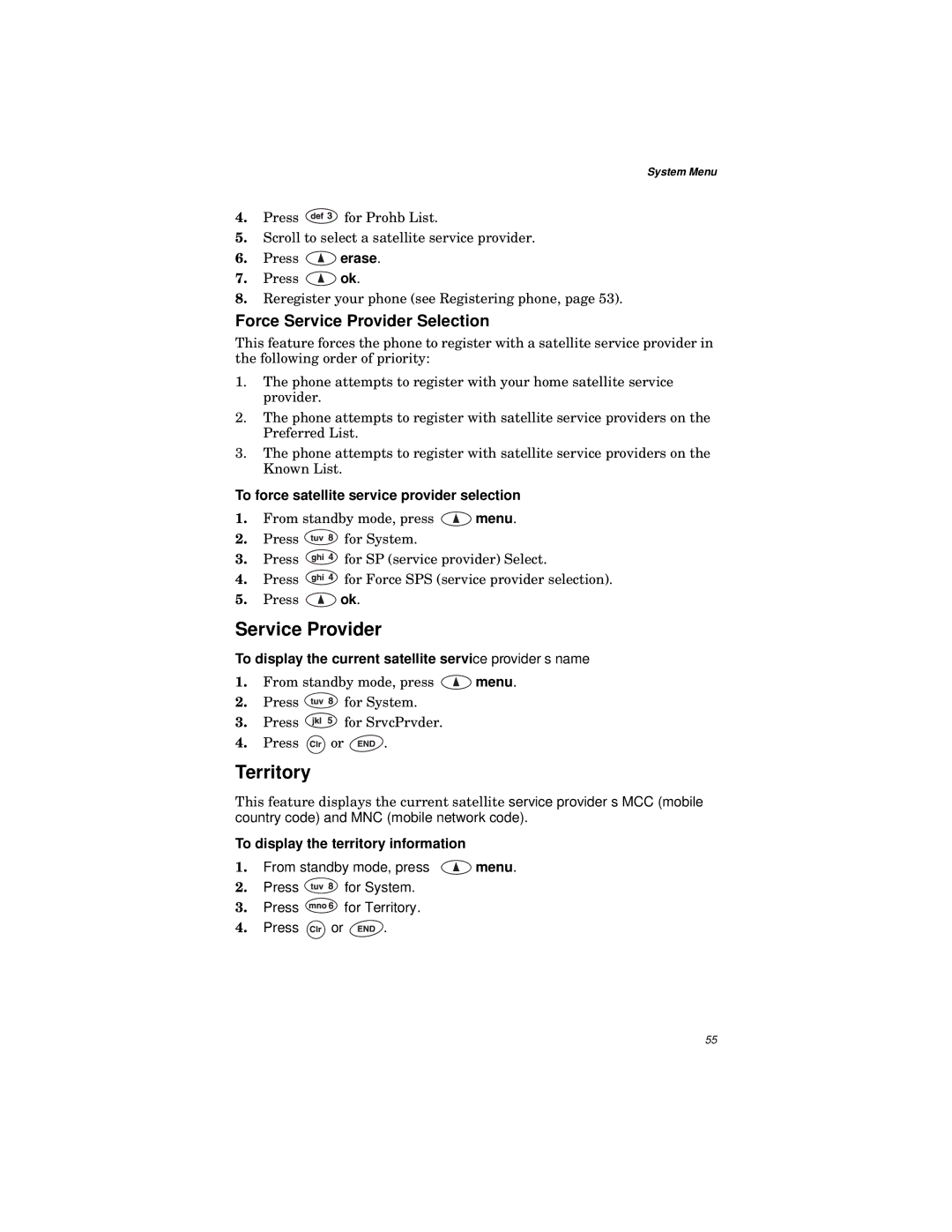System Menu
4.Press ![]() for Prohb List.
for Prohb List.
5.Scroll to select a satellite service provider.
6.Press ![]() erase.
erase.
7.Press ![]() ok.
ok.
8.Reregister your phone (see Registering phone, page 53).
Force Service Provider Selection
This feature forces the phone to register with a satellite service provider in the following order of priority:
1.The phone attempts to register with your home satellite service provider.
2.The phone attempts to register with satellite service providers on the Preferred List.
3.The phone attempts to register with satellite service providers on the Known List.
To force satellite service provider selection
1.From standby mode, press ![]() menu.
menu.
2.Press ![]() for System.
for System.
3.Press ![]() for SP (service provider) Select.
for SP (service provider) Select.
4.Press ![]() for Force SPS (service provider selection).
for Force SPS (service provider selection).
5.Press ![]() ok.
ok.
Service Provider
To display the current satellite service provider’s name
1.From standby mode, press ![]() menu.
menu.
2.Press ![]() for System.
for System.
3.Press ![]() for SrvcPrvder.
for SrvcPrvder.
4.Press ![]() or
or ![]() .
.
Territory
This feature displays the current satellite service provider’s MCC (mobile country code) and MNC (mobile network code).
To display the territory information
1.From standby mode, press ![]() menu.
menu.
2.Press ![]() for System.
for System.
3.Press ![]() for Territory.
for Territory.
4.Press ![]() or
or ![]() .
.
55