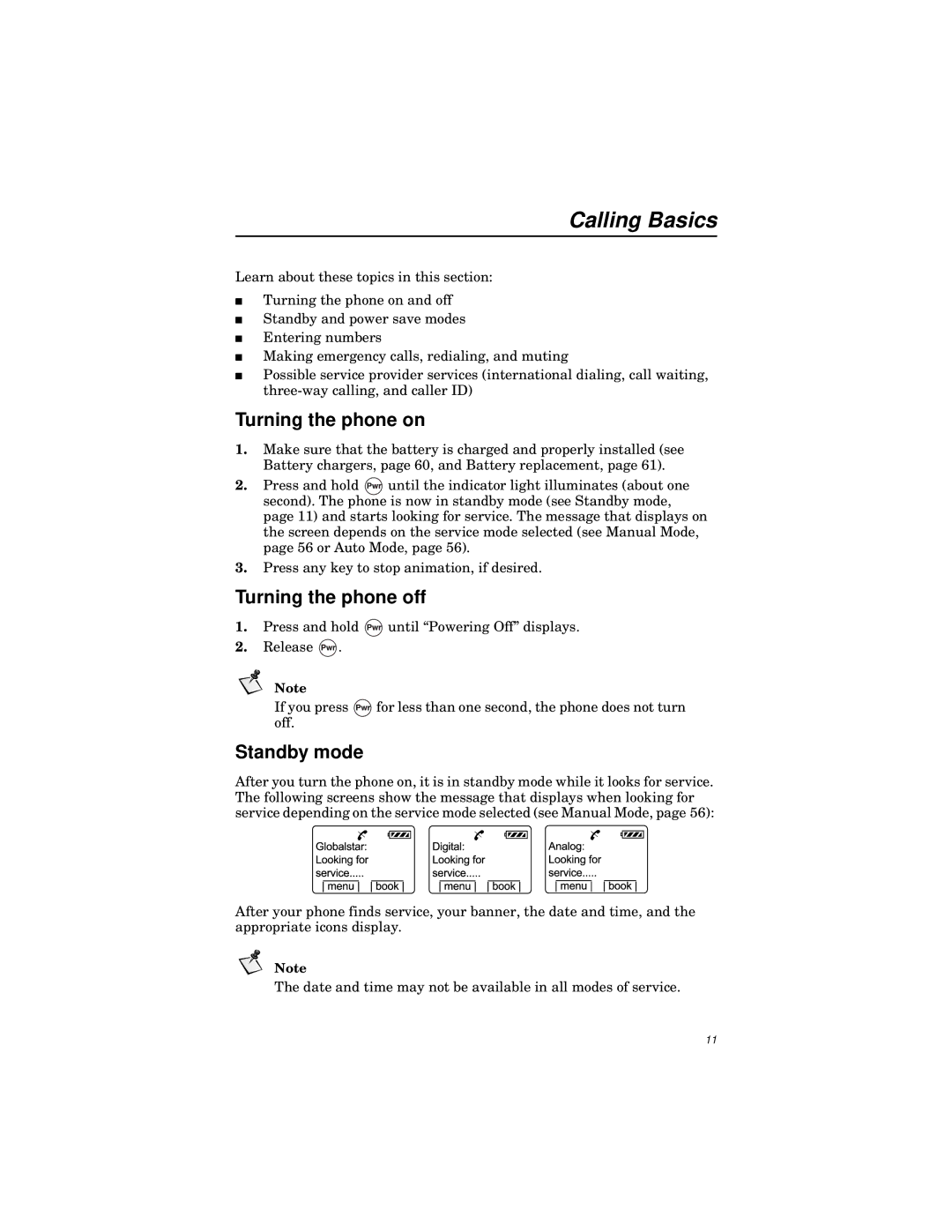Calling Basics
Learn about these topics in this section:
■Turning the phone on and off
■Standby and power save modes
■Entering numbers
■Making emergency calls, redialing, and muting
■Possible service provider services (international dialing, call waiting,
Turning the phone on
1.Make sure that the battery is charged and properly installed (see Battery chargers, page 60, and Battery replacement, page 61).
2.Press and hold ![]() until the indicator light illuminates (about one second). The phone is now in standby mode (see Standby mode, page 11) and starts looking for service. The message that displays on the screen depends on the service mode selected (see Manual Mode, page 56 or Auto Mode, page 56).
until the indicator light illuminates (about one second). The phone is now in standby mode (see Standby mode, page 11) and starts looking for service. The message that displays on the screen depends on the service mode selected (see Manual Mode, page 56 or Auto Mode, page 56).
3.Press any key to stop animation, if desired.
Turning the phone off
1.Press and hold ![]() until “Powering Off” displays.
until “Powering Off” displays.
2.Release ![]() .
.
Note
If you press ![]() for less than one second, the phone does not turn off.
for less than one second, the phone does not turn off.
Standby mode
After you turn the phone on, it is in standby mode while it looks for service. The following screens show the message that displays when looking for service depending on the service mode selected (see Manual Mode, page 56):
After your phone finds service, your banner, the date and time, and the appropriate icons display.
Note
The date and time may not be available in all modes of service.
11