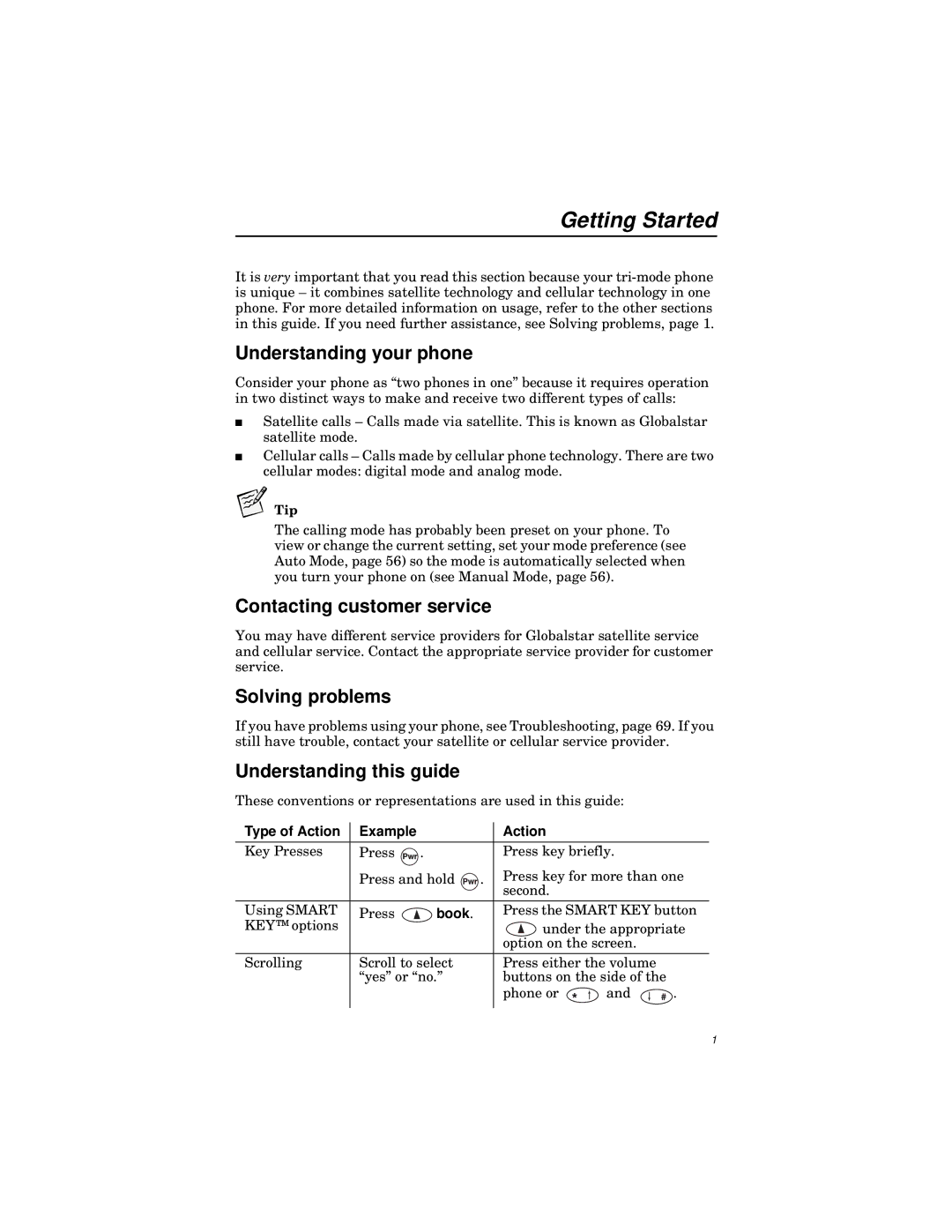Getting Started
It is very important that you read this section because your
Understanding your phone
Consider your phone as “two phones in one” because it requires operation in two distinct ways to make and receive two different types of calls:
■Satellite calls – Calls made via satellite. This is known as Globalstar satellite mode.
■Cellular calls – Calls made by cellular phone technology. There are two cellular modes: digital mode and analog mode.
Tip
The calling mode has probably been preset on your phone. To view or change the current setting, set your mode preference (see Auto Mode, page 56) so the mode is automatically selected when you turn your phone on (see Manual Mode, page 56).
Contacting customer service
You may have different service providers for Globalstar satellite service and cellular service. Contact the appropriate service provider for customer service.
Solving problems
If you have problems using your phone, see Troubleshooting, page 69. If you still have trouble, contact your satellite or cellular service provider.
Understanding this guide
These conventions or representations are used in this guide:
Type of Action | Example |
|
| Action |
|
|
|
|
|
Key Presses | Press | . |
| Press key briefly. |
| ||||
| Press and hold | . | Press key for more than one | ||||||
|
|
|
| second. |
|
|
|
|
|
Using SMART | Press | book. |
| Press the SMART KEY button | |||||
KEY™ options |
|
|
| under the appropriate | |||||
|
|
|
| option on the screen. |
| ||||
Scrolling | Scroll to select |
| Press either the volume |
| |||||
| “yes” or “no.” |
| buttons on the side of the |
| |||||
|
|
|
| phone or |
| and |
|
| . |
|
|
|
|
|
| ||||
|
|
|
|
|
|
|
|
|
|
1