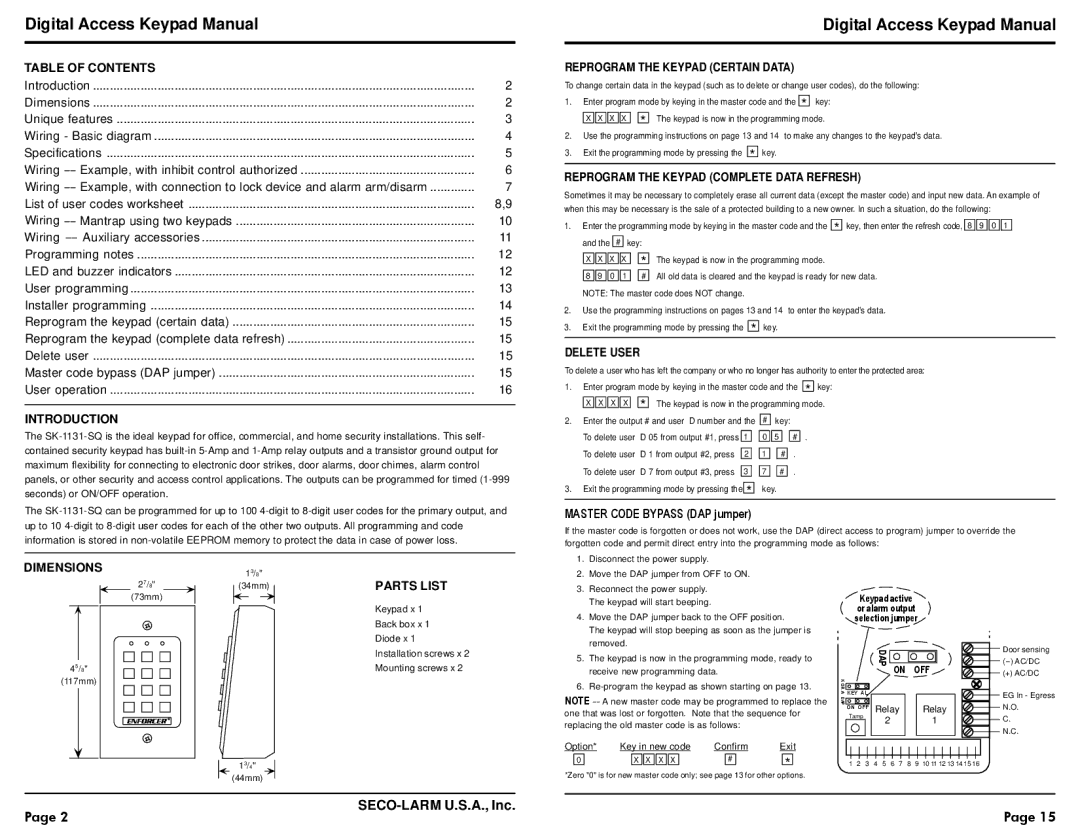SK-1131-SQ specifications
The SECO-LARM USA SK-1131-SQ is an innovative security solution designed for various applications, offering advanced technology in a compact and efficient package. This product is primarily a standalone access control unit that integrates a multitude of features tailored to enhance security while being user-friendly.One of the main characteristics of the SK-1131-SQ is its keypad, which allows users to enter a unique code for access purposes. The unit supports up to 1000 different user codes, enabling a high level of accessibility for both individuals and organizations. This feature is particularly beneficial for businesses that require different levels of access for employees, allowing for easy management of access rights.
In addition to its keypad functionality, the SK-1131-SQ includes a built-in proximity reader. This reader is compatible with a range of RFID cards and fobs, facilitating a seamless entry experience for users. The dual authentication method—a code and RFID—enhances security by reducing the risk of unauthorized access through simple code sharing.
The SECO-LARM SK-1131-SQ is designed with durability in mind, featuring a weather-resistant casing that allows it to be installed in outdoor settings without compromising its functionality. This robustness makes it a reliable choice for various environments, whether for residential homes or commercial premises.
Another notable technology feature is the option for a relay output, which can be interfaced with existing access control systems. This feature promotes flexibility, allowing the SK-1131-SQ to be integrated into broader security systems, including alarms and surveillance cameras.
Moreover, the SK-1131-SQ operates on a low power consumption model, ensuring minimal energy use while providing maximum performance. The unit can function in a range of temperatures, highlighting its adaptability to different climates and conditions.
Installation is straightforward, as the unit supports a simple wiring process and can be mounted on various surfaces. Users can easily program the device using the built-in functions for rapid setup, making it a practical choice for security professionals and end-users alike.
Overall, the SECO-LARM USA SK-1131-SQ is a versatile and innovative security solution. With its combination of advanced features, robust design, and flexible application possibilities, it stands out as a reliable and efficient access control unit for diverse security needs.