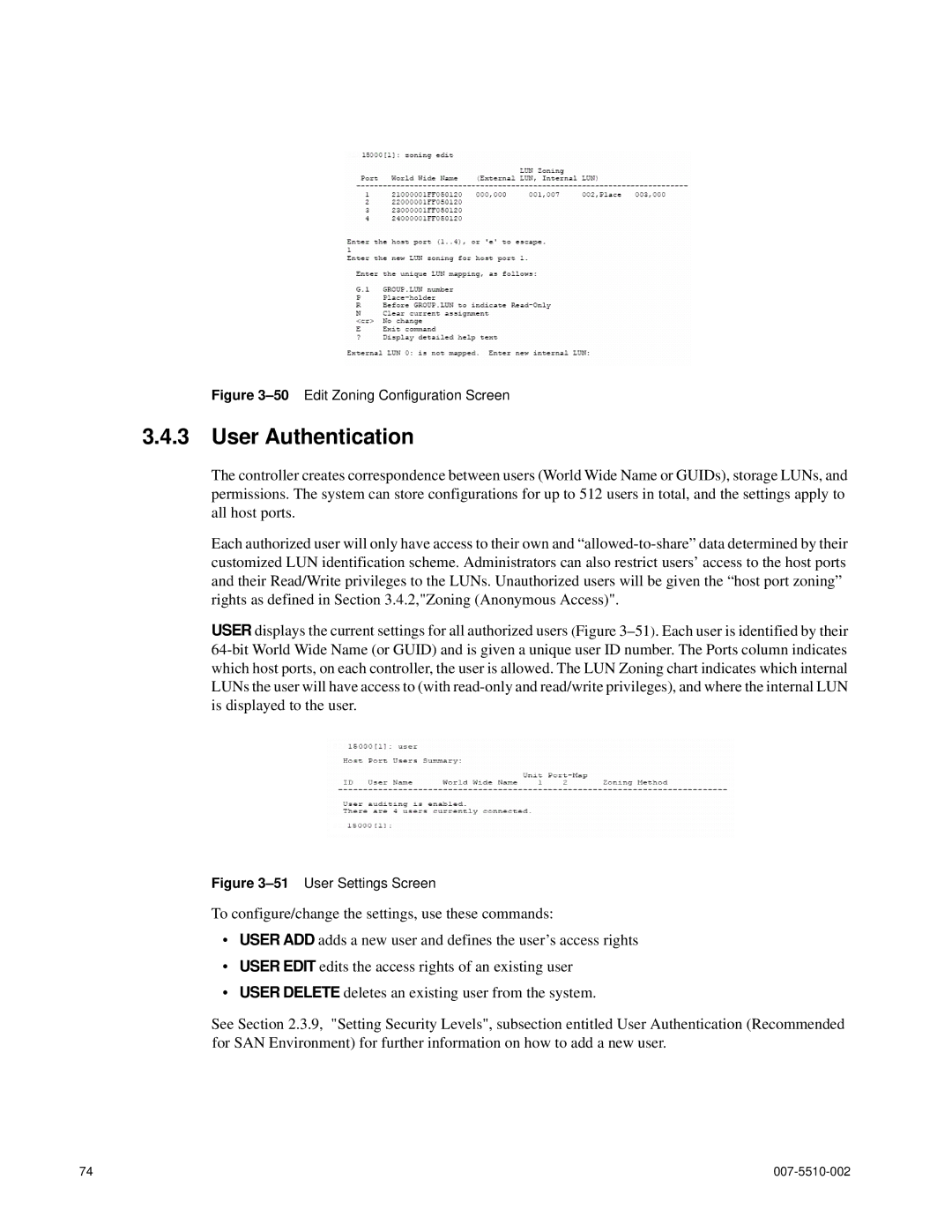Figure 3–50 Edit Zoning Configuration Screen
3.4.3User Authentication
The controller creates correspondence between users (World Wide Name or GUIDs), storage LUNs, and permissions. The system can store configurations for up to 512 users in total, and the settings apply to all host ports.
Each authorized user will only have access to their own and
USER displays the current settings for all authorized users (Figure
Figure 3–51 User Settings Screen
To configure/change the settings, use these commands:
•USER ADD adds a new user and defines the user’s access rights
•USER EDIT edits the access rights of an existing user
•USER DELETE deletes an existing user from the system.
See Section 2.3.9, "Setting Security Levels", subsection entitled User Authentication (Recommended for SAN Environment) for further information on how to add a new user.
74 |
|