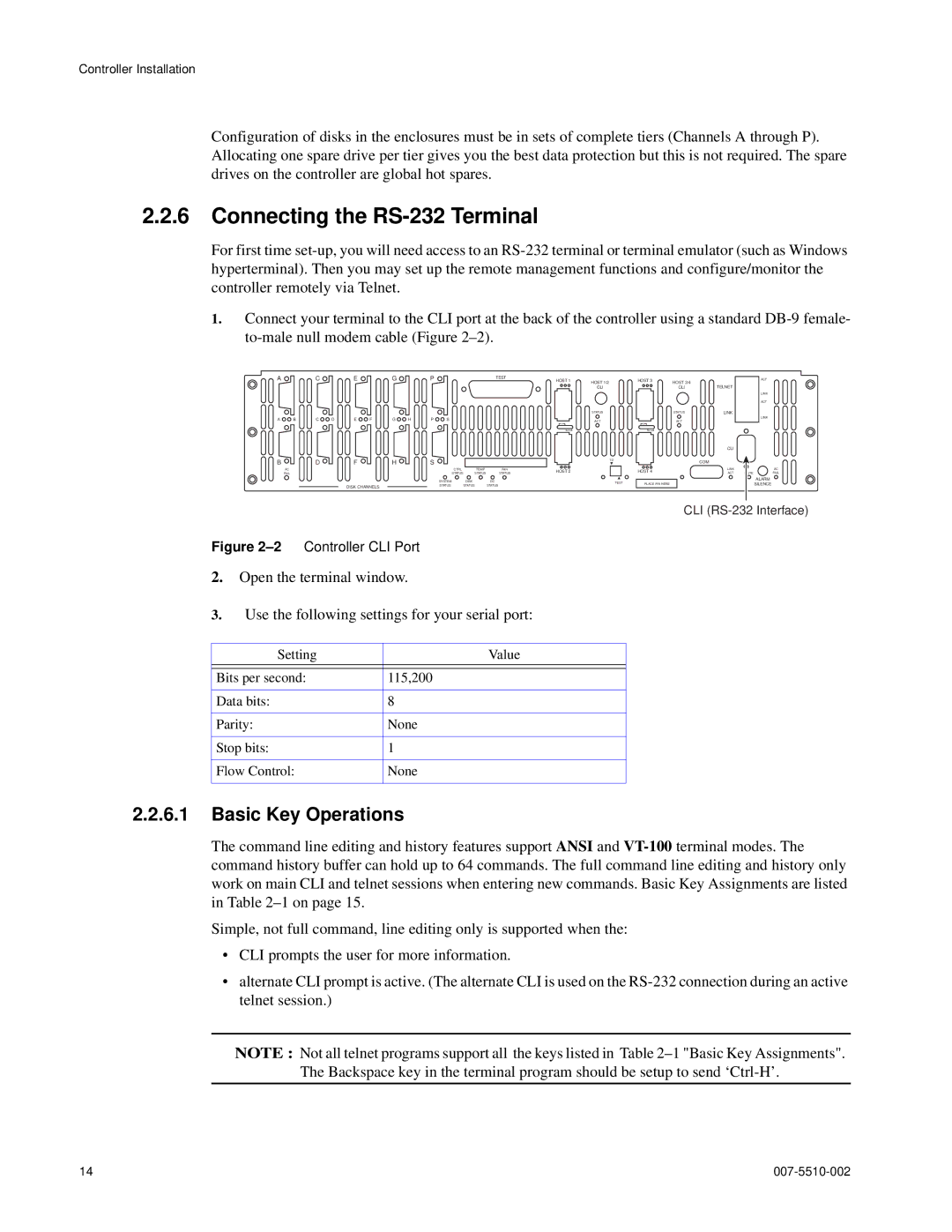Controller Installation
Configuration of disks in the enclosures must be in sets of complete tiers (Channels A through P). Allocating one spare drive per tier gives you the best data protection but this is not required. The spare drives on the controller are global hot spares.
2.2.6Connecting the RS-232 Terminal
For first time
1.Connect your terminal to the CLI port at the back of the controller using a standard
A | C | E | G | P | TEST |
A B | C D | E F | G H | P | S |
B | D | F | H | S |
|
AC |
| CTRL | TEMP | FAN |
FAIL |
| STATUS | STATUS | STATUS |
| SYSTEM |
| DISK | DC |
DISK CHANNELS | STATUS |
| STATUS | STATUS |
|
|
|
|
HOST 1 | HOST 1/2 |
| CLI |
STATUS
ACT
1
2
1/2
HOST 2
TEST
HOST 3 | HOST 3/4 |
|
| ACT |
|
|
|
| |
| CLI | TELNET |
|
|
|
|
|
| LINK |
|
|
|
| ACT |
| STATUS | LINK |
|
|
|
|
|
| LINK |
3 | ACT |
|
|
|
|
|
|
| |
4 |
|
|
|
|
|
| CLI |
|
|
|
| COM |
|
|
HOST 4 |
| LINK |
| AC |
| ACT | MUTE | FAIL | |
|
|
|
| ALARM |
PLACE PIN HERE |
|
|
| SILENCE |
CLI
Figure 2–2 Controller CLI Port
2.Open the terminal window.
3.Use the following settings for your serial port:
Setting | Value |
Bits per second: | 115,200 |
|
|
Data bits: | 8 |
|
|
Parity: | None |
|
|
Stop bits: | 1 |
|
|
Flow Control: | None |
|
|
2.2.6.1Basic Key Operations
The command line editing and history features support ANSI and
Simple, not full command, line editing only is supported when the:
•CLI prompts the user for more information.
•alternate CLI prompt is active. (The alternate CLI is used on the
NOTE : Not all telnet programs support all the keys listed in Table
The Backspace key in the terminal program should be setup to send
14 |