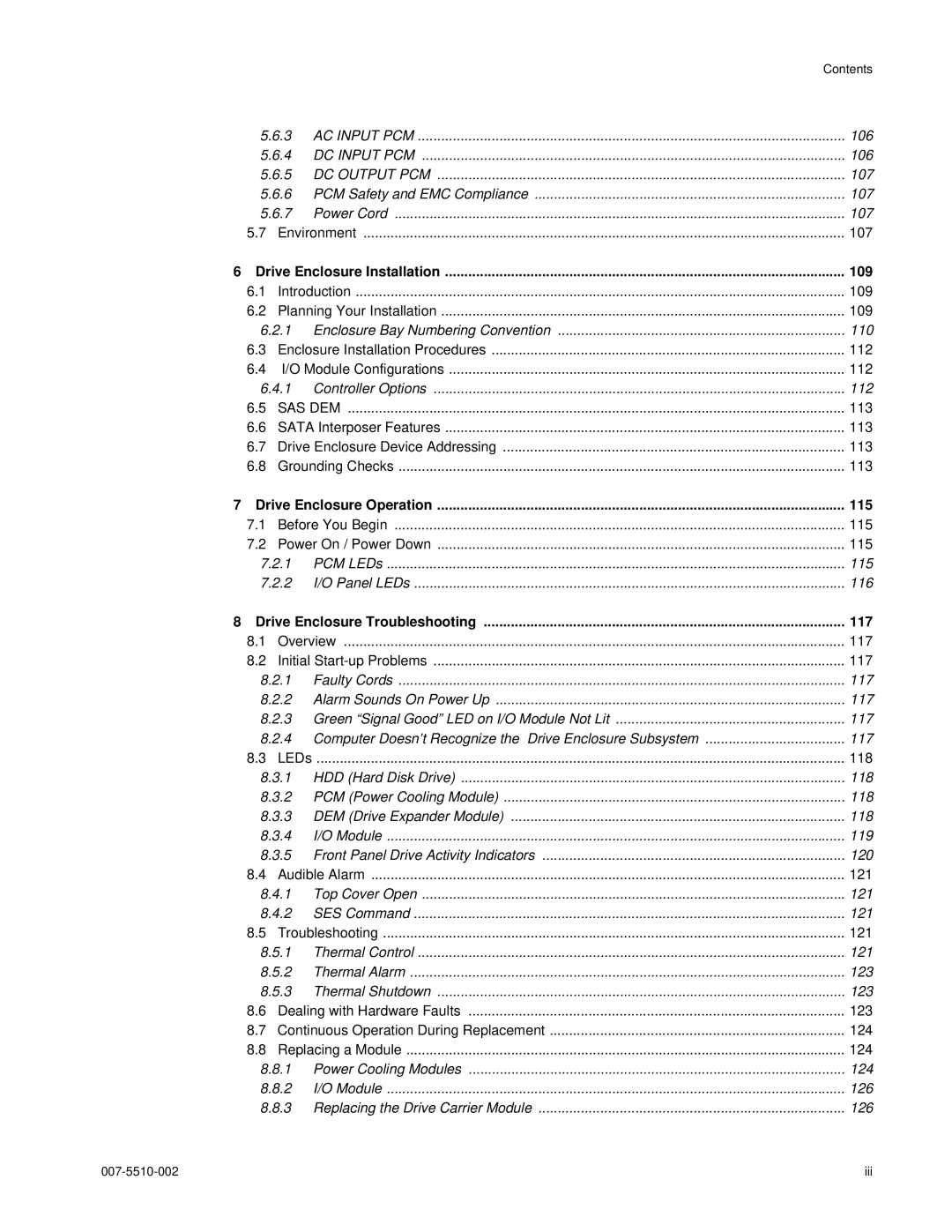|
|
|
| Contents |
| 5.6.3 | AC INPUT PCM | 106 | |
| 5.6.4 | DC INPUT PCM | 106 | |
| 5.6.5 | DC OUTPUT PCM | 107 | |
| 5.6.6 PCM Safety and EMC Compliance | 107 | ||
| 5.6.7 | Power Cord | 107 | |
| 5.7 | Environment | 107 | |
6 | Drive Enclosure Installation | 109 | ||
| 6.1 | Introduction | 109 | |
| 6.2 | Planning Your Installation | 109 | |
| 6.2.1 Enclosure Bay Numbering Convention | 110 | ||
| 6.3 | Enclosure Installation Procedures | 112 | |
| 6.4 | I/O Module Configurations | 112 | |
| 6.4.1 | Controller Options | 112 | |
| 6.5 | SAS DEM | 113 | |
| 6.6 | SATA Interposer Features | 113 | |
| 6.7 | Drive Enclosure Device Addressing | 113 | |
| 6.8 | Grounding Checks | 113 | |
7 | Drive Enclosure Operation | 115 | ||
| 7.1 | Before You Begin | 115 | |
| 7.2 | Power On / Power Down | 115 | |
| 7.2.1 | PCM LEDs | 115 | |
| 7.2.2 | I/O Panel LEDs | 116 | |
8 | Drive Enclosure Troubleshooting | 117 | ||
| 8.1 | Overview | 117 | |
| 8.2 | Initial | 117 | |
| 8.2.1 | Faulty Cords | 117 | |
| 8.2.2 Alarm Sounds On Power Up | 117 | ||
| 8.2.3 Green “Signal Good” LED on I/O Module Not Lit | 117 | ||
| 8.2.4 | Computer Doesn’t Recognize the Drive Enclosure Subsystem | 117 | |
| 8.3 | LEDs | ........................................................................................................................................ | 118 |
| 8.3.1 HDD (Hard Disk Drive) | 118 | ||
| 8.3.2 PCM (Power Cooling Module) | 118 | ||
| 8.3.3 DEM (Drive Expander Module) | 118 | ||
| 8.3.4 | I/O Module | 119 | |
| 8.3.5 Front Panel Drive Activity Indicators | 120 | ||
| 8.4 | Audible Alarm | 121 | |
| 8.4.1 | Top Cover Open | 121 | |
| 8.4.2 | SES Command | 121 | |
| 8.5 | Troubleshooting | 121 | |
| 8.5.1 | Thermal Control | 121 | |
| 8.5.2 | Thermal Alarm | 123 | |
| 8.5.3 | Thermal Shutdown | 123 | |
| 8.6 | Dealing with Hardware Faults | 123 | |
| 8.7 | Continuous Operation During Replacement | 124 | |
| 8.8 | Replacing a Module | 124 | |
| 8.8.1 | Power Cooling Modules | 124 | |
| 8.8.2 | I/O Module | 126 | |
| 8.8.3 Replacing the Drive Carrier Module | 126 | ||
iii |