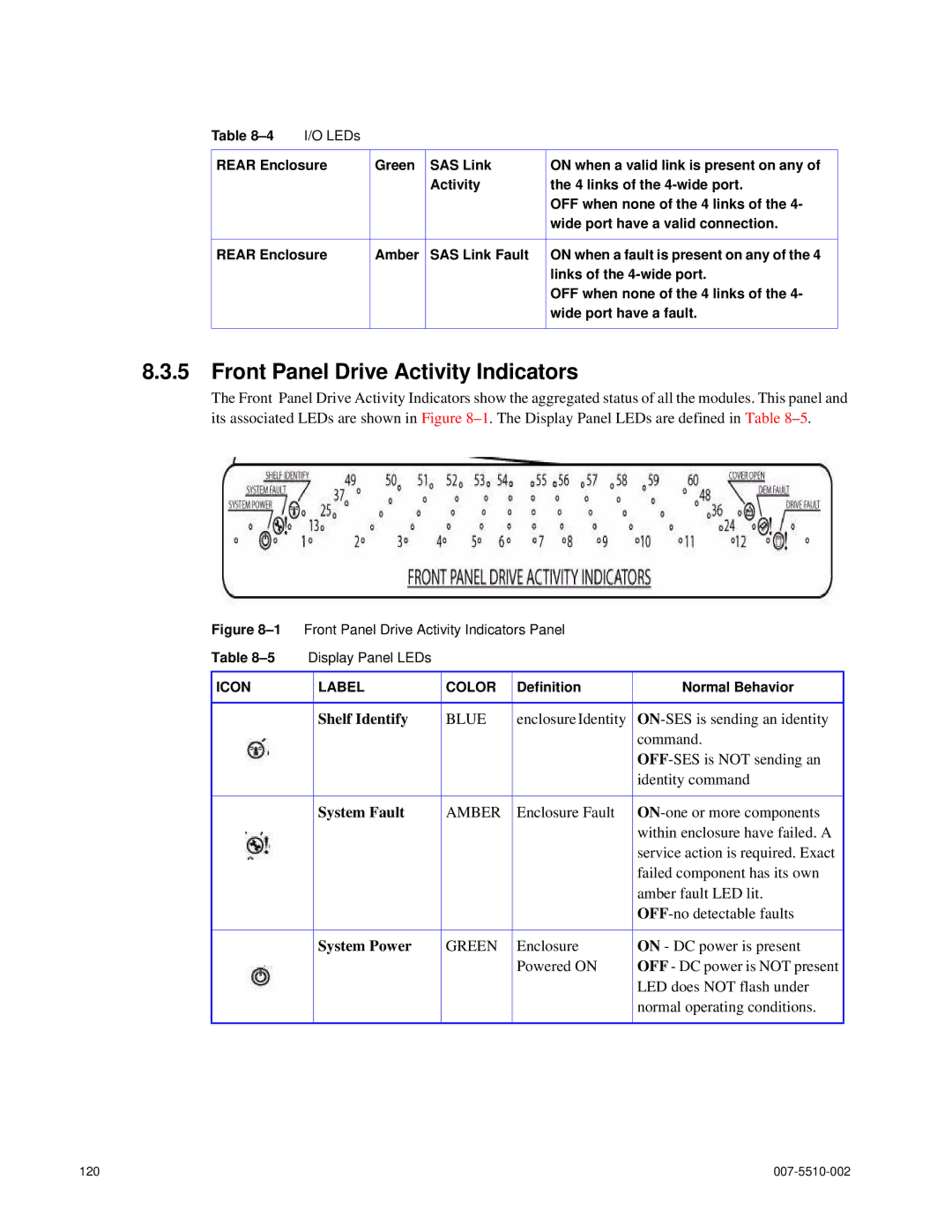Table | I/O LEDs |
|
|
|
|
|
|
| |
REAR Enclosure | Green | SAS Link | ON when a valid link is present on any of | |
|
|
| Activity | the 4 links of the |
|
|
|
| OFF when none of the 4 links of the 4- |
|
|
|
| wide port have a valid connection. |
|
|
|
| |
REAR Enclosure | Amber | SAS Link Fault | ON when a fault is present on any of the 4 | |
|
|
|
| links of the |
|
|
|
| OFF when none of the 4 links of the 4- |
|
|
|
| wide port have a fault. |
|
|
|
|
|
8.3.5Front Panel Drive Activity Indicators
The Front Panel Drive Activity Indicators show the aggregated status of all the modules. This panel and its associated LEDs are shown in Figure
Figure |
| ||||
Table | Display Panel LEDs |
|
|
| |
|
|
|
|
|
|
ICON |
| LABEL | COLOR | Definition | Normal Behavior |
|
|
|
|
|
|
|
| Shelf Identify | BLUE | enclosureIdentity | |
|
|
|
|
| command. |
|
|
|
|
| |
|
|
|
|
| identity command |
|
|
|
|
|
|
|
| System Fault | AMBER | Enclosure Fault | |
|
|
|
|
| within enclosure have failed. A |
|
|
|
|
| service action is required. Exact |
|
|
|
|
| failed component has its own |
|
|
|
|
| amber fault LED lit. |
|
|
|
|
| |
|
|
|
|
|
|
|
| System Power | GREEN | Enclosure | ON - DC power is present |
|
|
|
| Powered ON | OFF - DC power is NOT present |
|
|
|
|
| LED does NOT flash under |
|
|
|
|
| normal operating conditions. |
|
|
|
|
|
|
120 |
|