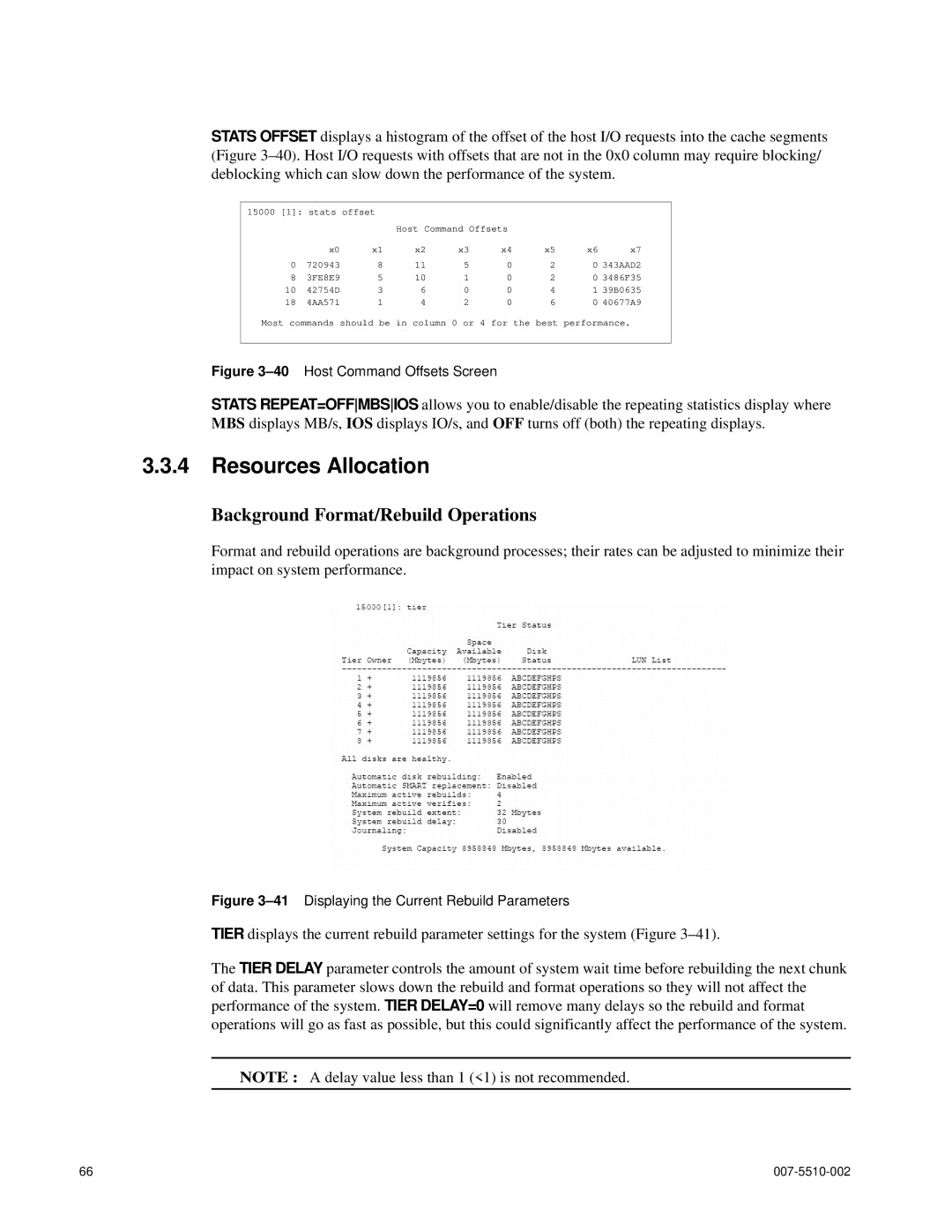STATS OFFSET displays a histogram of the offset of the host I/O requests into the cache segments (Figure
15000 [1]: stats offset |
|
|
|
|
|
| ||
|
|
| Host Command Offsets |
|
|
| ||
| x0 | x1 | x2 | x3 | x4 | x5 | x6 | x7 |
0 | 720943 | 8 | 11 | 5 | 0 | 2 | 0 | 343AAD2 |
8 | 3FE8E9 | 5 | 10 | 1 | 0 | 2 | 0 | 3486F35 |
10 | 42754D | 3 | 6 | 0 | 0 | 4 | 1 | 39B0635 |
18 | 4AA571 | 1 | 4 | 2 | 0 | 6 | 0 | 40677A9 |
Most commands should be in column 0 or 4 for the best performance.
Figure 3–40 Host Command Offsets Screen
STATS REPEAT=OFFMBSIOS allows you to enable/disable the repeating statistics display where MBS displays MB/s, IOS displays IO/s, and OFF turns off (both) the repeating displays.
3.3.4Resources Allocation
Background Format/Rebuild Operations
Format and rebuild operations are background processes; their rates can be adjusted to minimize their impact on system performance.
Figure 3–41 Displaying the Current Rebuild Parameters
TIER displays the current rebuild parameter settings for the system (Figure
The TIER DELAY parameter controls the amount of system wait time before rebuilding the next chunk of data. This parameter slows down the rebuild and format operations so they will not affect the performance of the system. TIER DELAY=0 will remove many delays so the rebuild and format operations will go as fast as possible, but this could significantly affect the performance of the system.
NOTE : A delay value less than 1 (<1) is not recommended.
66 |