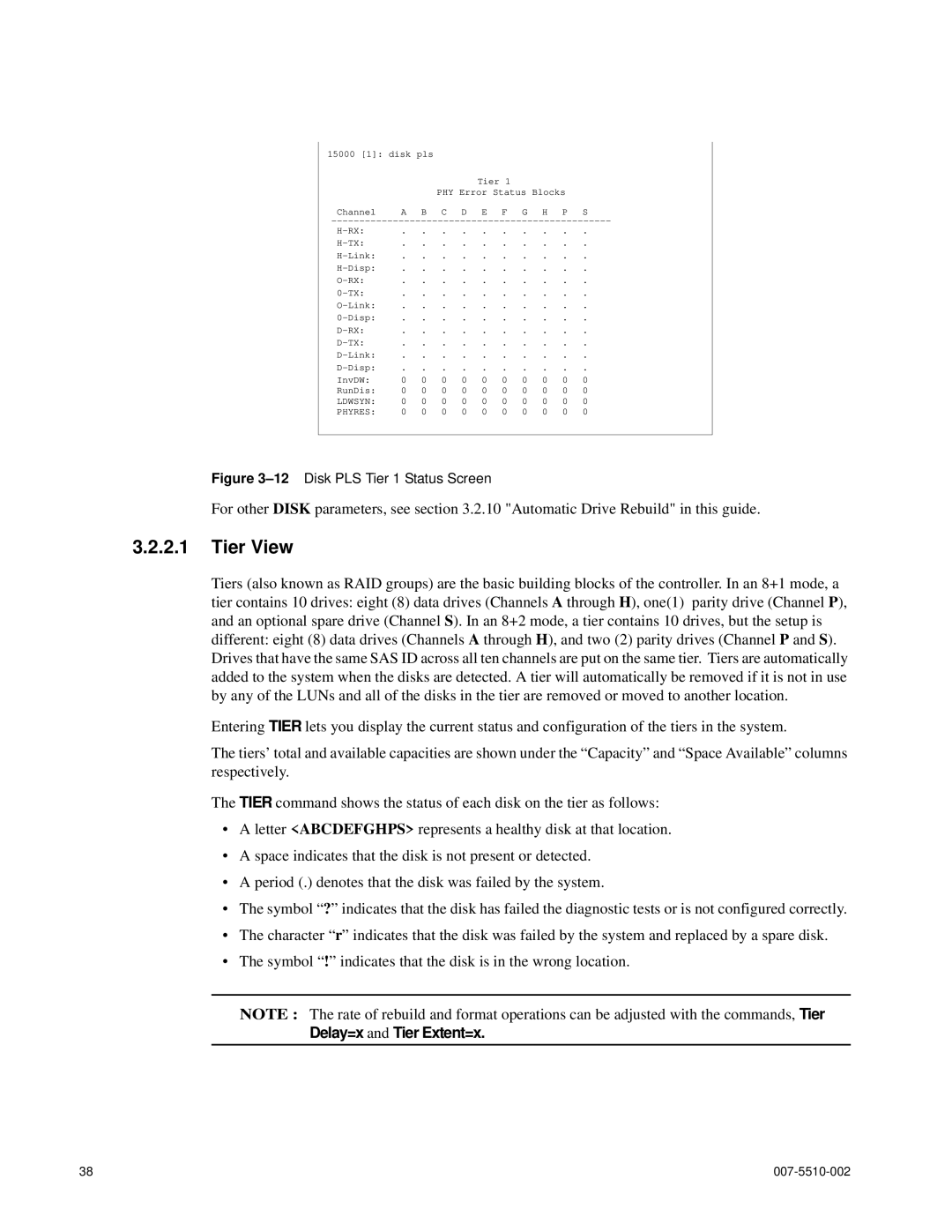15000 [1]: disk pls | |
| Tier 1 |
| PHY Error Status Blocks |
Channel | A B C D E F G H P S |
. . . . . . . . . . | ||||||||||
. . . . . . . . . . | ||||||||||
. . . . . . . . . . | ||||||||||
. . . . . . . . . . | ||||||||||
. . . . . . . . . . | ||||||||||
. . . . . . . . . . | ||||||||||
. . . . . . . . . . | ||||||||||
. . . . . . . . . . | ||||||||||
. . . . . . . . . . | ||||||||||
. . . . . . . . . . | ||||||||||
. . . . . . . . . . | ||||||||||
. . . . . . . . . . | ||||||||||
InvDW: | 0 | 0 | 0 | 0 | 0 | 0 | 0 | 0 | 0 | 0 |
RunDis: | 0 | 0 | 0 | 0 | 0 | 0 | 0 | 0 | 0 | 0 |
LDWSYN: | 0 | 0 | 0 | 0 | 0 | 0 | 0 | 0 | 0 | 0 |
PHYRES: | 0 | 0 | 0 | 0 | 0 | 0 | 0 | 0 | 0 | 0 |
Figure 3–12 Disk PLS Tier 1 Status Screen
For other DISK parameters, see section 3.2.10 "Automatic Drive Rebuild" in this guide.
3.2.2.1Tier View
Tiers (also known as RAID groups) are the basic building blocks of the controller. In an 8+1 mode, a tier contains 10 drives: eight (8) data drives (Channels A through H), one(1) parity drive (Channel P), and an optional spare drive (Channel S). In an 8+2 mode, a tier contains 10 drives, but the setup is different: eight (8) data drives (Channels A through H), and two (2) parity drives (Channel P and S). Drives that have the same SAS ID across all ten channels are put on the same tier. Tiers are automatically added to the system when the disks are detected. A tier will automatically be removed if it is not in use by any of the LUNs and all of the disks in the tier are removed or moved to another location.
Entering TIER lets you display the current status and configuration of the tiers in the system.
The tiers’ total and available capacities are shown under the “Capacity” and “Space Available” columns respectively.
The TIER command shows the status of each disk on the tier as follows:
•A letter <ABCDEFGHPS> represents a healthy disk at that location.
•A space indicates that the disk is not present or detected.
•A period (.) denotes that the disk was failed by the system.
•The symbol “?” indicates that the disk has failed the diagnostic tests or is not configured correctly.
•The character “r” indicates that the disk was failed by the system and replaced by a spare disk.
•The symbol “!” indicates that the disk is in the wrong location.
NOTE : The rate of rebuild and format operations can be adjusted with the commands, Tier Delay=x and Tier Extent=x.
38 |