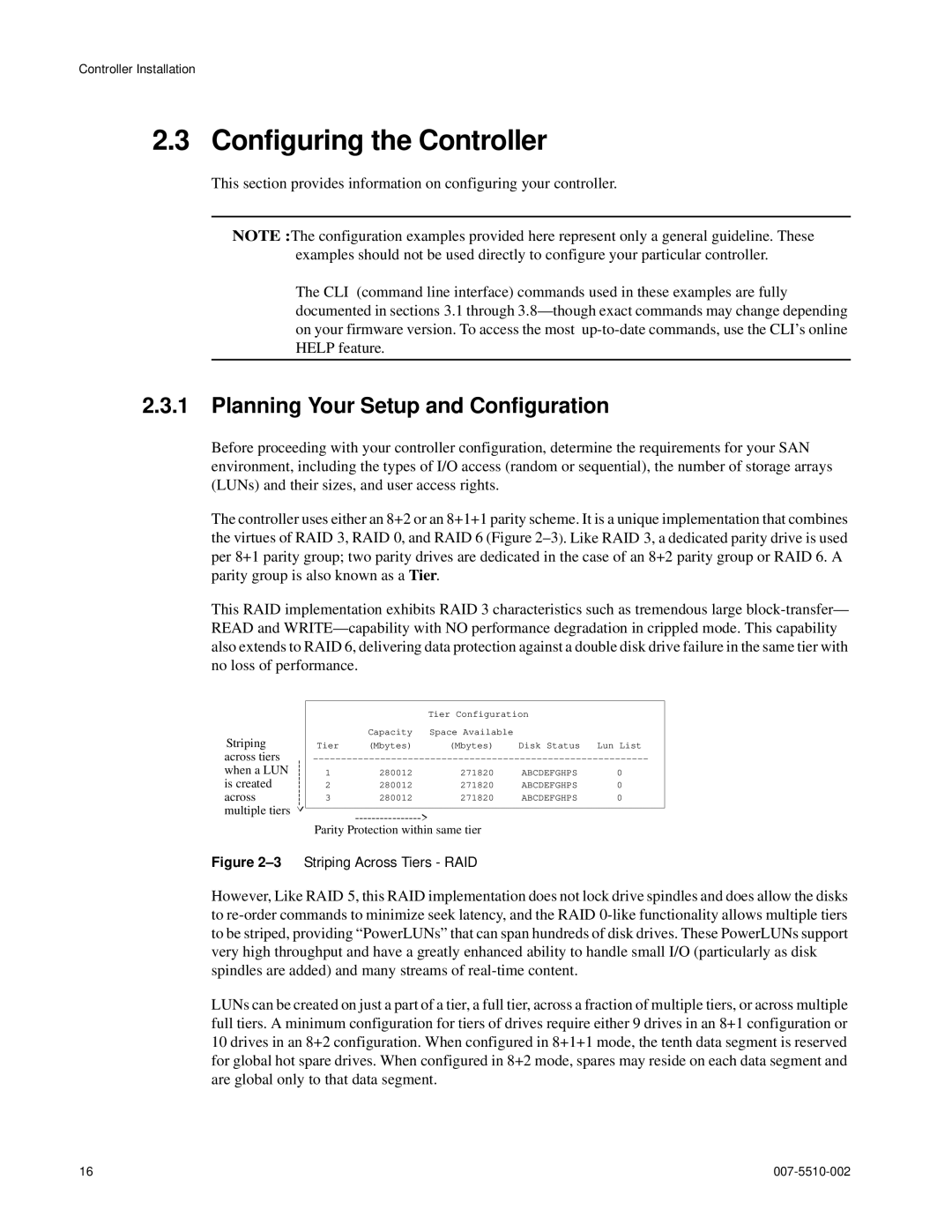Controller Installation
2.3 Configuring the Controller
This section provides information on configuring your controller.
NOTE :The configuration examples provided here represent only a general guideline. These examples should not be used directly to configure your particular controller.
The CLI (command line interface) commands used in these examples are fully documented in sections 3.1 through
2.3.1Planning Your Setup and Configuration
Before proceeding with your controller configuration, determine the requirements for your SAN environment, including the types of I/O access (random or sequential), the number of storage arrays (LUNs) and their sizes, and user access rights.
The controller uses either an 8+2 or an 8+1+1 parity scheme. It is a unique implementation that combines the virtues of RAID 3, RAID 0, and RAID 6 (Figure
This RAID implementation exhibits RAID 3 characteristics such as tremendous large
Striping across tiers when a LUN is created across multiple tiers
|
| Tier Configuration |
| |
| Capacity | Space Available |
|
|
Tier | (Mbytes) | (Mbytes) | Disk Status | Lun List |
1 | 280012 | 271820 | ABCDEFGHPS | 0 |
2 | 280012 | 271820 | ABCDEFGHPS | 0 |
3 | 280012 | 271820 | ABCDEFGHPS | 0 |
| > |
|
|
Parity Protection within same tier
Figure 2–3 Striping Across Tiers - RAID
However, Like RAID 5, this RAID implementation does not lock drive spindles and does allow the disks to
LUNs can be created on just a part of a tier, a full tier, across a fraction of multiple tiers, or across multiple full tiers. A minimum configuration for tiers of drives require either 9 drives in an 8+1 configuration or 10 drives in an 8+2 configuration. When configured in 8+1+1 mode, the tenth data segment is reserved for global hot spare drives. When configured in 8+2 mode, spares may reside on each data segment and are global only to that data segment.
16 |