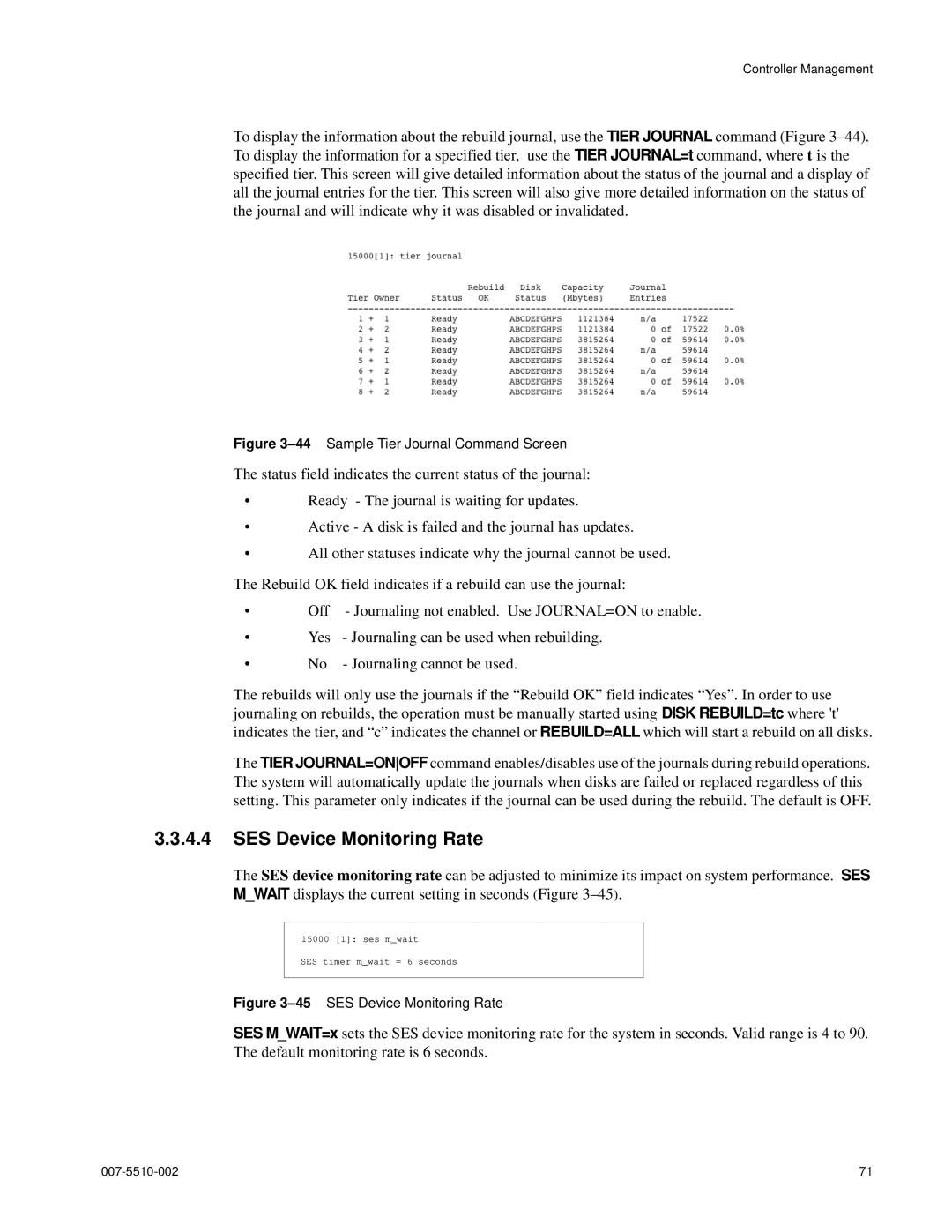Controller Management
To display the information about the rebuild journal, use the TIER JOURNAL command (Figure
Figure 3–44 Sample Tier Journal Command Screen
The status field indicates the current status of the journal:
•Ready - The journal is waiting for updates.
•Active - A disk is failed and the journal has updates.
•All other statuses indicate why the journal cannot be used.
The Rebuild OK field indicates if a rebuild can use the journal:
• | Off | - Journaling not enabled. Use JOURNAL=ON to enable. |
• | Yes | - Journaling can be used when rebuilding. |
• | No | - Journaling cannot be used. |
The rebuilds will only use the journals if the “Rebuild OK” field indicates “Yes”. In order to use journaling on rebuilds, the operation must be manually started using DISK REBUILD=tc where 't' indicates the tier, and “c” indicates the channel or REBUILD=ALL which will start a rebuild on all disks.
The TIER JOURNAL=ONOFF command enables/disables use of the journals during rebuild operations. The system will automatically update the journals when disks are failed or replaced regardless of this setting. This parameter only indicates if the journal can be used during the rebuild. The default is OFF.
3.3.4.4SES Device Monitoring Rate
The SES device monitoring rate can be adjusted to minimize its impact on system performance. SES M_WAIT displays the current setting in seconds (Figure
15000 [1]: ses m_wait
SES timer m_wait = 6 seconds
Figure 3–45 SES Device Monitoring Rate
SES M_WAIT=x sets the SES device monitoring rate for the system in seconds. Valid range is 4 to 90. The default monitoring rate is 6 seconds.
71 |