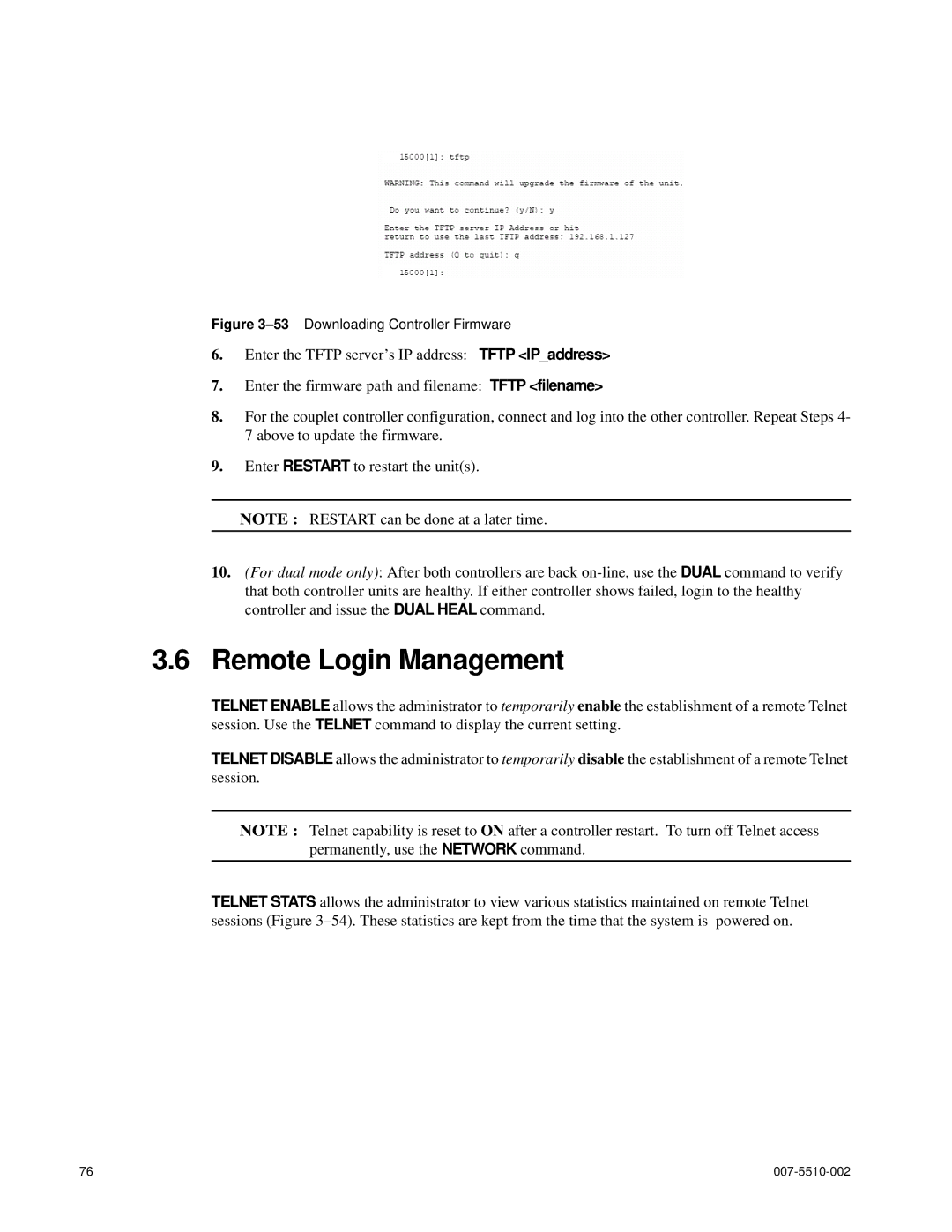Figure 3–53 Downloading Controller Firmware
6.Enter the TFTP server’s IP address: TFTP <IP_address>
7.Enter the firmware path and filename: TFTP <filename>
8.For the couplet controller configuration, connect and log into the other controller. Repeat Steps 4- 7 above to update the firmware.
9.Enter RESTART to restart the unit(s).
NOTE : RESTART can be done at a later time.
10.(For dual mode only): After both controllers are back
3.6Remote Login Management
TELNET ENABLE allows the administrator to temporarily enable the establishment of a remote Telnet session. Use the TELNET command to display the current setting.
TELNET DISABLE allows the administrator to temporarily disable the establishment of a remote Telnet session.
NOTE : Telnet capability is reset to ON after a controller restart. To turn off Telnet access permanently, use the NETWORK command.
TELNET STATS allows the administrator to view various statistics maintained on remote Telnet sessions (Figure
76 |
|