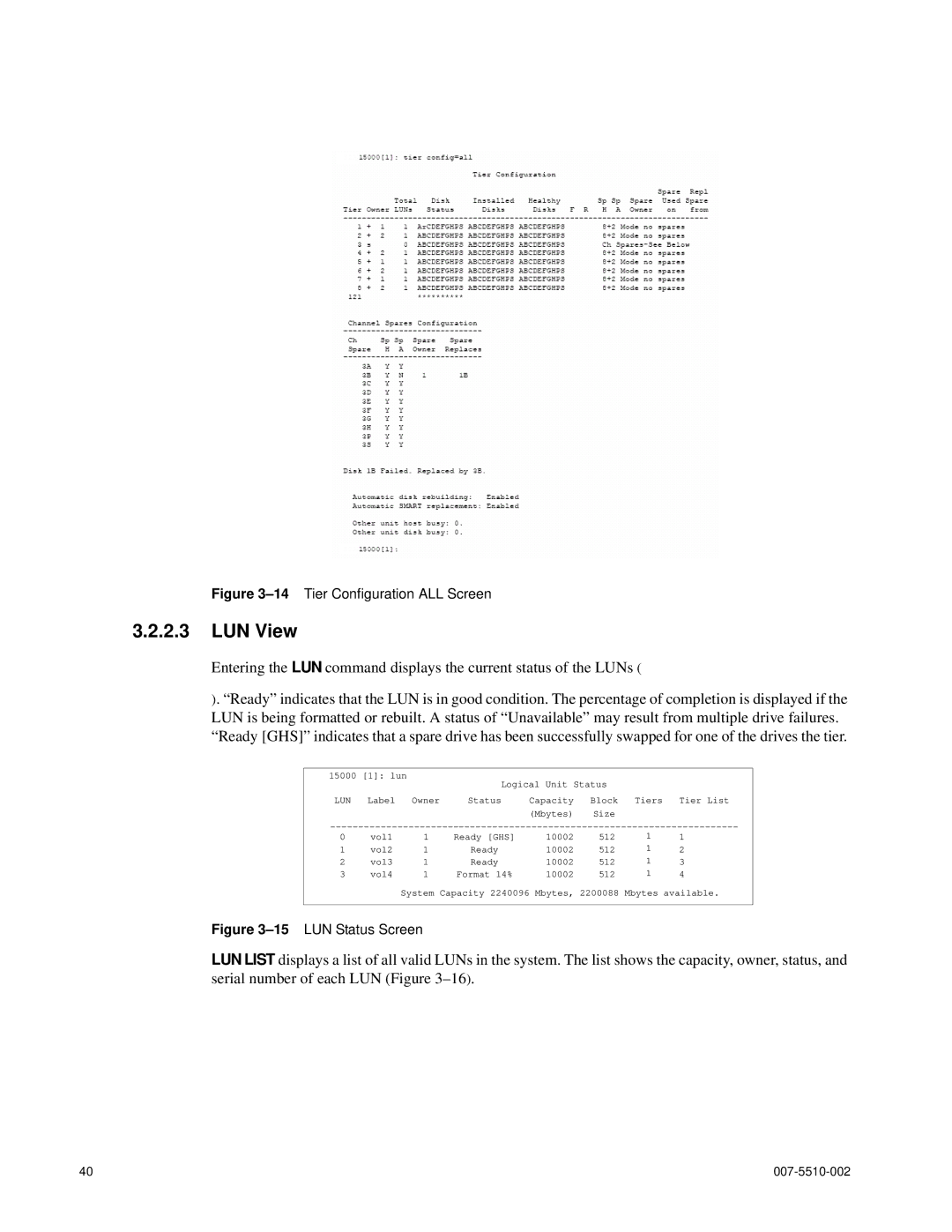Figure 3–14 Tier Configuration ALL Screen
3.2.2.3LUN View
Entering the LUN command displays the current status of the LUNs (
). “Ready” indicates that the LUN is in good condition. The percentage of completion is displayed if the LUN is being formatted or rebuilt. A status of “Unavailable” may result from multiple drive failures. “Ready [GHS]” indicates that a spare drive has been successfully swapped for one of the drives the tier.
15000 [1]: lun
| Logical Unit Status | ||
LUN Label Owner | Status | Capacity | Block Tiers Tier List |
|
| (Mbytes) | Size |
0 | vol1 | 1 | Ready [GHS] | 10002 | 512 | 1 | 1 |
1 | vol2 | 1 | Ready | 10002 | 512 | 1 | 2 |
2 | vol3 | 1 | Ready | 10002 | 512 | 1 | 3 |
3 | vol4 | 1 | Format 14% | 10002 | 512 | 1 | 4 |
System Capacity 2240096 Mbytes, 2200088 Mbytes available.
Figure 3–15 LUN Status Screen
LUN LIST displays a list of all valid LUNs in the system. The list shows the capacity, owner, status, and serial number of each LUN (Figure
40 |