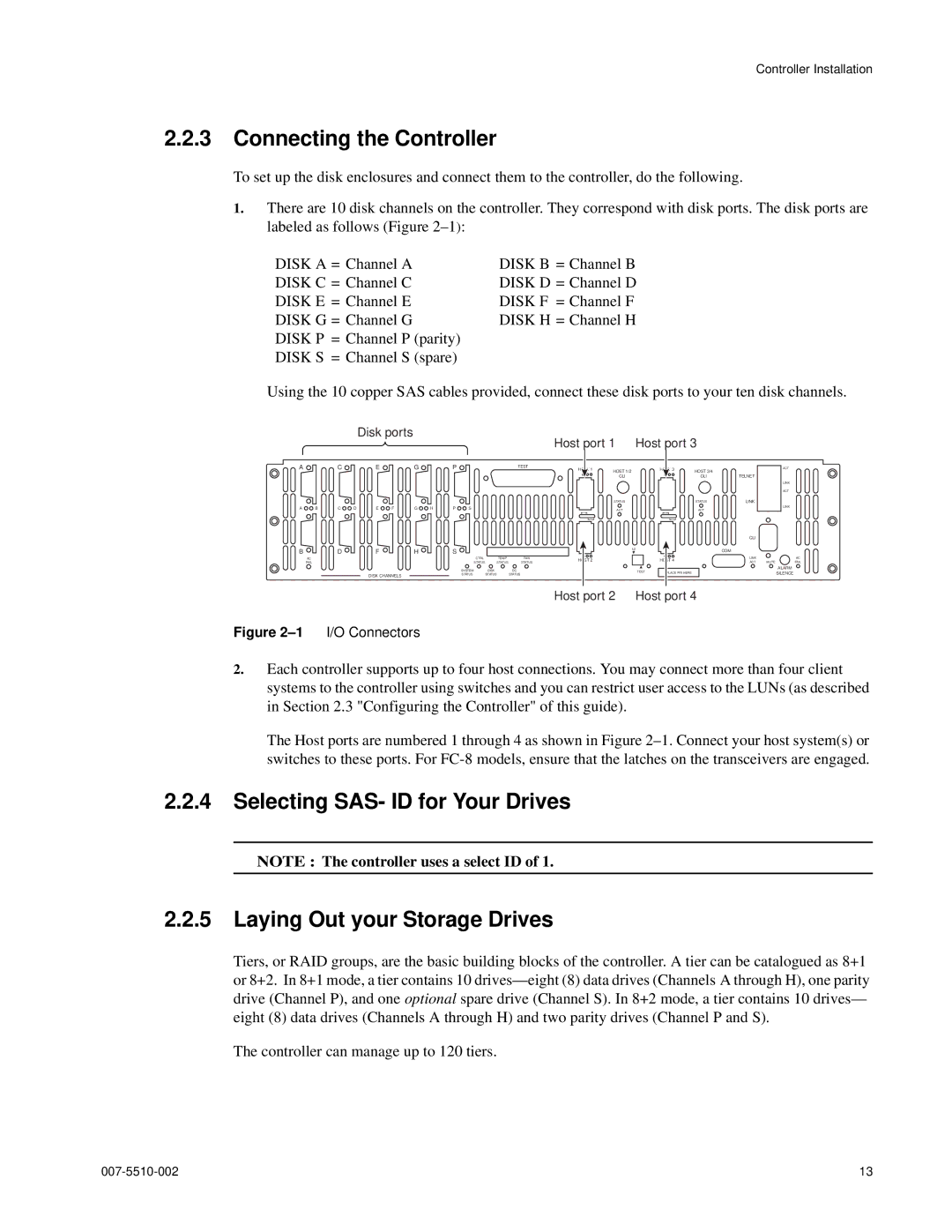Controller Installation
2.2.3Connecting the Controller
To set up the disk enclosures and connect them to the controller, do the following.
1.There are 10 disk channels on the controller. They correspond with disk ports. The disk ports are labeled as follows (Figure
DISK A = Channel A | DISK B = Channel B |
DISK C = Channel C | DISK D = Channel D |
DISK E = Channel E | DISK F = Channel F |
DISK G = Channel G | DISK H = Channel H |
DISK P = Channel P (parity) |
|
DISK S = Channel S (spare) |
|
Using the 10 copper SAS cables provided, connect these disk ports to your ten disk channels.
Disk ports
Host port 1 Host port 3
A | C | E | G | P | TEST |
A B | C D | E F | G H | P | S |
B | D | F | H | S |
|
AC |
| CTRL | TEMP | FAN |
FAIL |
| STATUS | STATUS | STATUS |
| SYSTEM |
| DISK | DC |
DISK CHANNELS | STATUS |
| STATUS | STATUS |
HOST 1 | HOST 1/2 |
| CLI |
STATUS
ACT
1
2
1/2
HOST 2
TEST
HOST 3 | HOST 3/4 |
|
| ACT |
|
|
|
| |
| CLI | TELNET |
|
|
|
|
|
| LINK |
|
|
|
| ACT |
| STATUS | LINK |
|
|
|
|
|
| LINK |
3 | ACT |
|
|
|
4 |
|
|
|
|
|
| CLI |
|
|
|
| COM |
|
|
HOST 4 |
| LINK |
| AC |
| ACT | MUTE | FAIL | |
|
|
|
| ALARM |
PLACE PIN HERE |
|
|
| SILENCE |
Host port 2 Host port 4
Figure 2–1 I/O Connectors
2.Each controller supports up to four host connections. You may connect more than four client systems to the controller using switches and you can restrict user access to the LUNs (as described in Section 2.3 "Configuring the Controller" of this guide).
The Host ports are numbered 1 through 4 as shown in Figure
2.2.4Selecting SAS- ID for Your Drives
NOTE : The controller uses a select ID of 1.
2.2.5Laying Out your Storage Drives
Tiers, or RAID groups, are the basic building blocks of the controller. A tier can be catalogued as 8+1 or 8+2. In 8+1 mode, a tier contains 10
The controller can manage up to 120 tiers.
13 |