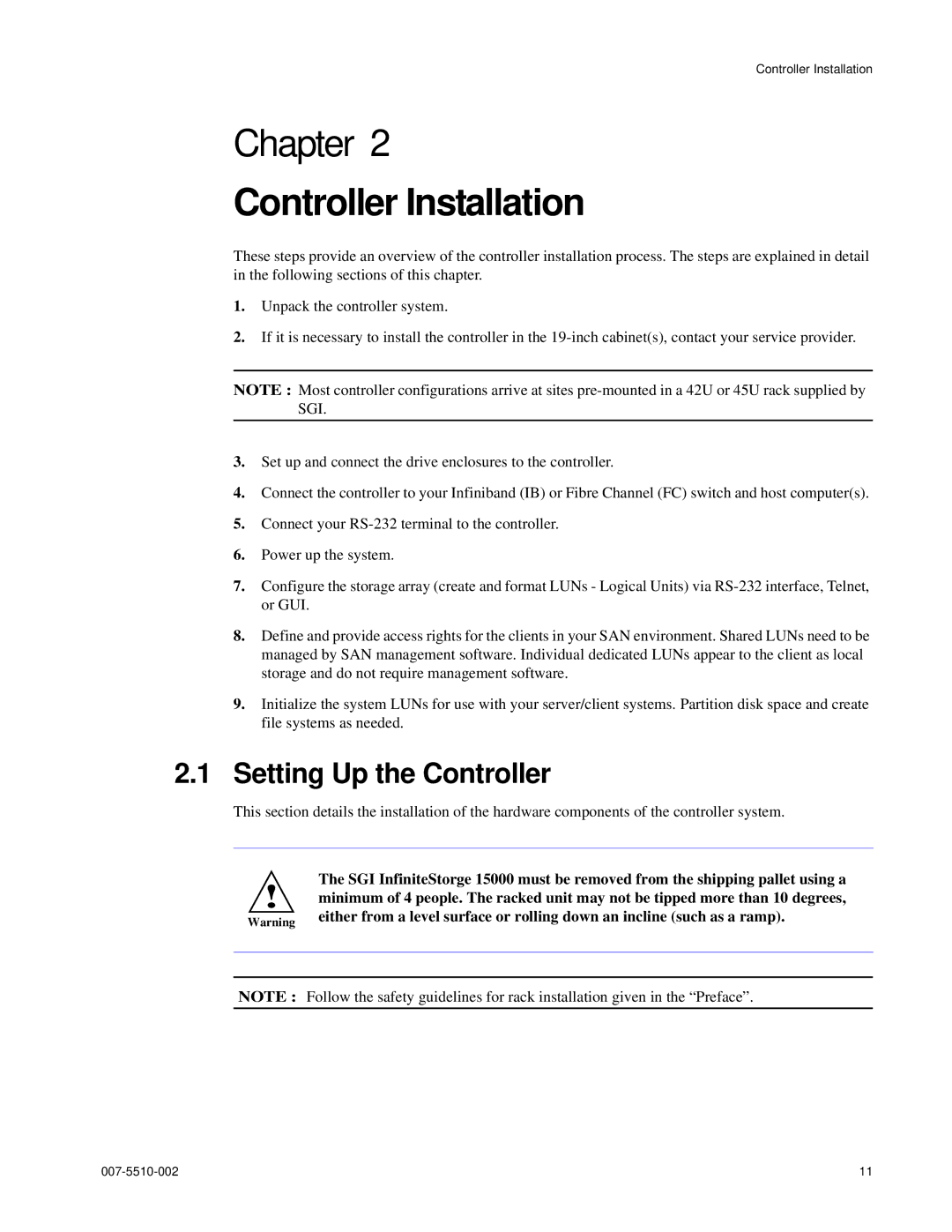Controller Installation
Chapter 2
Controller Installation
These steps provide an overview of the controller installation process. The steps are explained in detail in the following sections of this chapter.
1.Unpack the controller system.
2.If it is necessary to install the controller in the
NOTE : Most controller configurations arrive at sites
3.Set up and connect the drive enclosures to the controller.
4.Connect the controller to your Infiniband (IB) or Fibre Channel (FC) switch and host computer(s).
5.Connect your
6.Power up the system.
7.Configure the storage array (create and format LUNs - Logical Units) via
8.Define and provide access rights for the clients in your SAN environment. Shared LUNs need to be managed by SAN management software. Individual dedicated LUNs appear to the client as local storage and do not require management software.
9.Initialize the system LUNs for use with your server/client systems. Partition disk space and create file systems as needed.
2.1Setting Up the Controller
This section details the installation of the hardware components of the controller system.
The SGI InfiniteStorge 15000 must be removed from the shipping pallet using a
!minimum of 4 people. The racked unit may not be tipped more than 10 degrees,
Warning either from a level surface or rolling down an incline (such as a ramp).
NOTE : Follow the safety guidelines for rack installation given in the “Preface”.
11 |