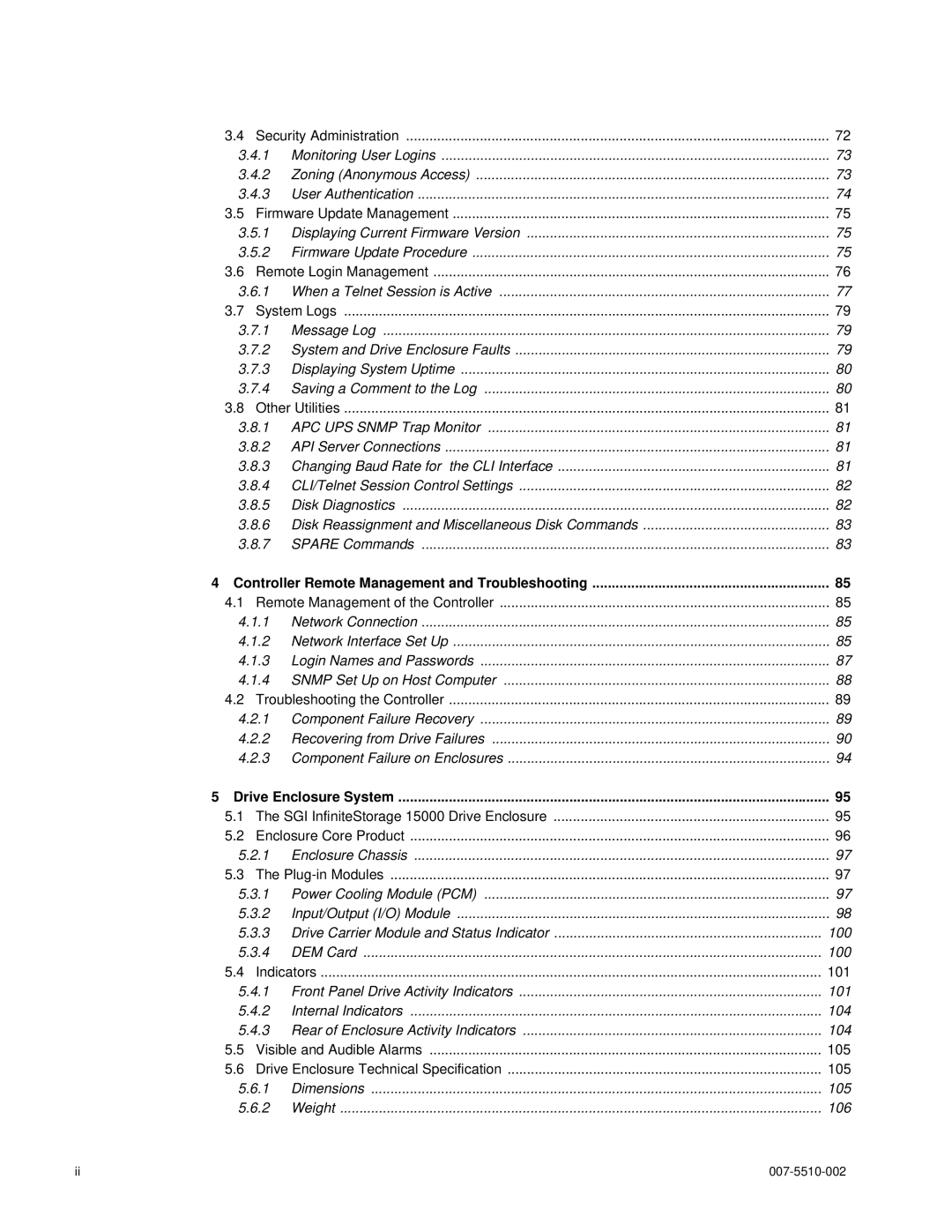3.4 | Security Administration | 72 | |
3.4.1 | Monitoring User Logins | 73 | |
3.4.2 | Zoning (Anonymous Access) | 73 | |
3.4.3 | User Authentication | 74 | |
3.5 | Firmware Update Management | 75 | |
3.5.1 Displaying Current Firmware Version | 75 | ||
3.5.2 | Firmware Update Procedure | 75 | |
3.6 | Remote Login Management | 76 | |
3.6.1 When a Telnet Session is Active | 77 | ||
3.7 | System Logs | 79 | |
3.7.1 | Message Log | 79 | |
3.7.2 System and Drive Enclosure Faults | 79 | ||
3.7.3 | Displaying System Uptime | 80 | |
3.7.4 Saving a Comment to the Log | 80 | ||
3.8 | Other Utilities | 81 | |
3.8.1 APC UPS SNMP Trap Monitor | 81 | ||
3.8.2 | API Server Connections | 81 | |
3.8.3 | Changing Baud Rate for the CLI Interface | 81 | |
3.8.4 CLI/Telnet Session Control Settings | 82 | ||
3.8.5 | Disk Diagnostics | 82 | |
3.8.6 Disk Reassignment and Miscellaneous Disk Commands | 83 | ||
3.8.7 | SPARE Commands | 83 | |
4 Controller Remote Management and Troubleshooting | 85 | ||
4.1 | Remote Management of the Controller | 85 | |
4.1.1 | Network Connection | 85 | |
4.1.2 Network Interface Set Up | 85 | ||
4.1.3 Login Names and Passwords | 87 | ||
4.1.4 SNMP Set Up on Host Computer | 88 | ||
4.2 | Troubleshooting the Controller | 89 | |
4.2.1 | Component Failure Recovery | 89 | |
4.2.2 Recovering from Drive Failures | 90 | ||
4.2.3 Component Failure on Enclosures | 94 | ||
5 Drive Enclosure System | 95 | ||
5.1 | The SGI InfiniteStorage 15000 Drive Enclosure | 95 | |
5.2 | Enclosure Core Product | 96 | |
5.2.1 | Enclosure Chassis | 97 | |
5.3 | The | 97 | |
5.3.1 Power Cooling Module (PCM) | 97 | ||
5.3.2 | Input/Output (I/O) Module | 98 | |
5.3.3 Drive Carrier Module and Status Indicator | 100 | ||
5.3.4 | DEM Card | 100 | |
5.4 | Indicators | 101 | |
5.4.1 Front Panel Drive Activity Indicators | 101 | ||
5.4.2 | Internal Indicators | 104 | |
5.4.3 Rear of Enclosure Activity Indicators | 104 | ||
5.5 | Visible and Audible Alarms | 105 | |
5.6 | Drive Enclosure Technical Specification | 105 | |
5.6.1 | Dimensions | 105 | |
5.6.2 | Weight | 106 | |
ii |