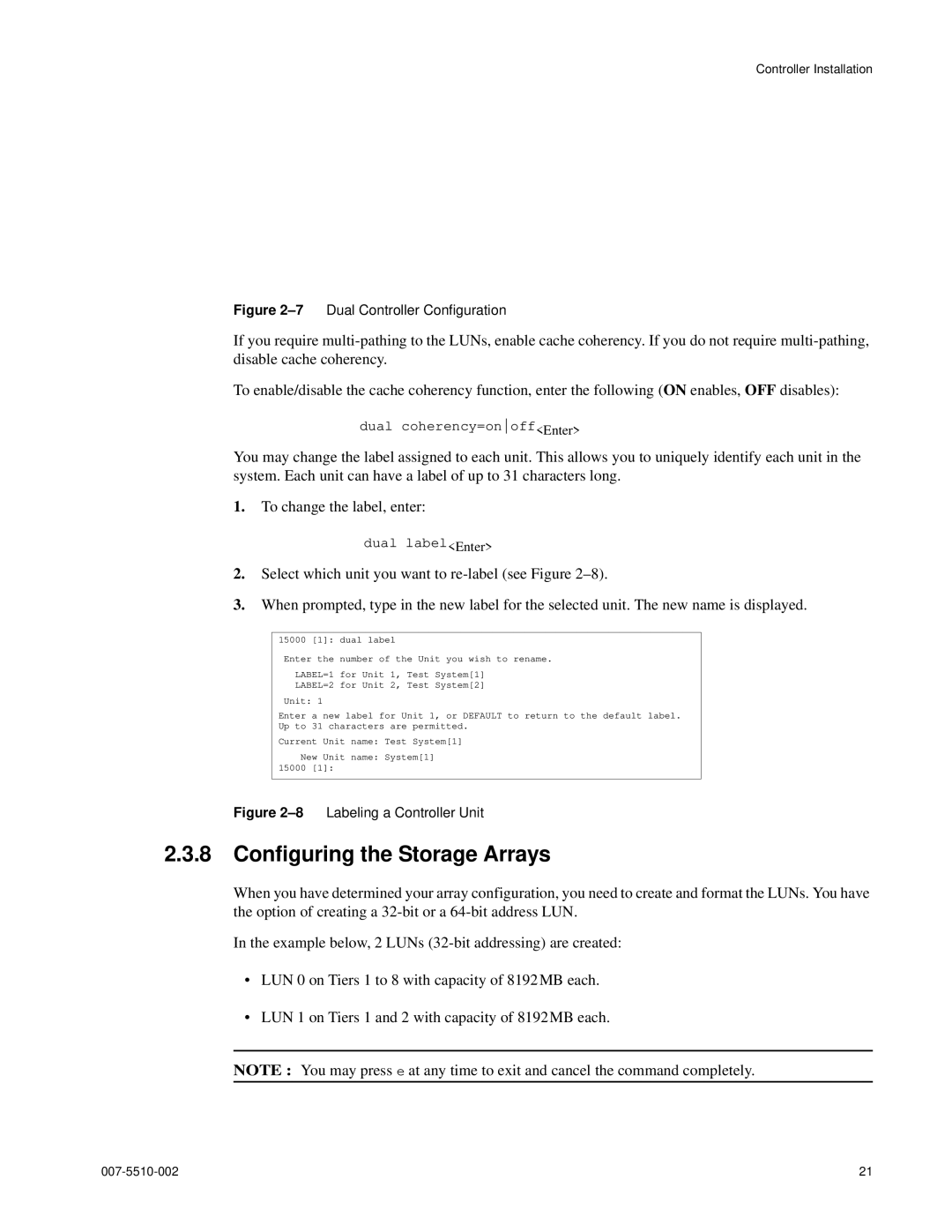Controller Installation
Figure 2–7 Dual Controller Configuration
If you require
To enable/disable the cache coherency function, enter the following (ON enables, OFF disables):
dual coherency=onoff<Enter>
You may change the label assigned to each unit. This allows you to uniquely identify each unit in the system. Each unit can have a label of up to 31 characters long.
1.To change the label, enter:
dual label<Enter>
2.Select which unit you want to
3.When prompted, type in the new label for the selected unit. The new name is displayed.
15000 [1]: dual label
Enter the number of the Unit you wish to rename.
LABEL=1 for Unit 1, Test System[1]
LABEL=2 for Unit 2, Test System[2]
Unit: 1
Enter a new label for Unit 1, or DEFAULT to return to the default label.
Up to 31 characters are permitted.
Current Unit name: Test System[1]
New Unit name: System[1]
15000 [1]:
Figure 2–8 Labeling a Controller Unit
2.3.8Configuring the Storage Arrays
When you have determined your array configuration, you need to create and format the LUNs. You have the option of creating a
In the example below, 2 LUNs
•LUN 0 on Tiers 1 to 8 with capacity of 8192MB each.
•LUN 1 on Tiers 1 and 2 with capacity of 8192MB each.
NOTE : You may press e at any time to exit and cancel the command completely.
21 |