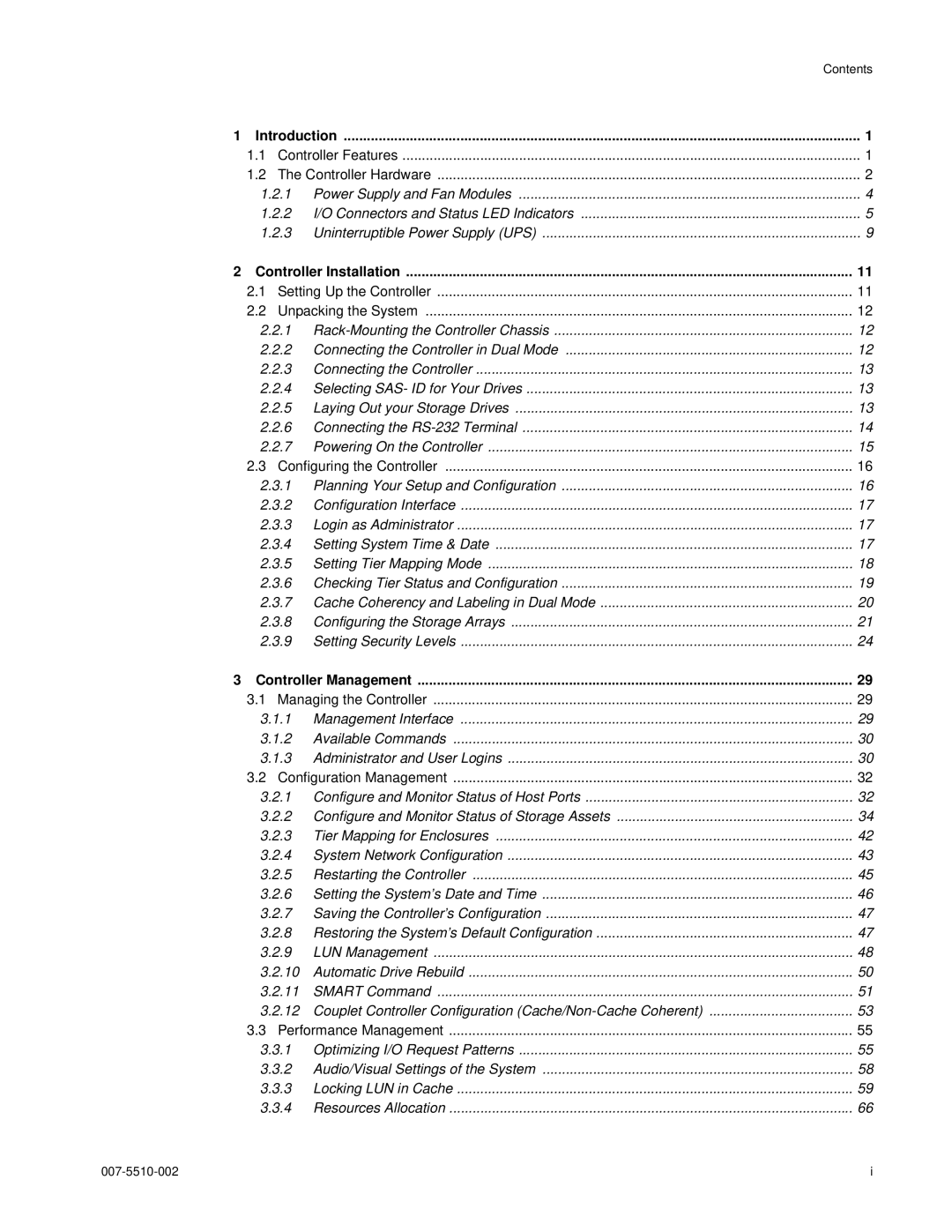|
|
|
| Contents |
1 | Introduction | 1 | ||
| 1.1 | Controller Features | 1 | |
| 1.2 | The Controller Hardware | 2 | |
| 1.2.1 | Power Supply and Fan Modules | 4 | |
| 1.2.2 | I/O Connectors and Status LED Indicators | 5 | |
| 1.2.3 | Uninterruptible Power Supply (UPS) | 9 | |
2 | Controller Installation | 11 | ||
| 2.1 Setting Up the Controller | 11 | ||
| 2.2 | Unpacking the System | 12 | |
| 2.2.1 | 12 | ||
| 2.2.2 | Connecting the Controller in Dual Mode | 12 | |
| 2.2.3 | Connecting the Controller | 13 | |
| 2.2.4 | Selecting SAS- ID for Your Drives | 13 | |
| 2.2.5 | Laying Out your Storage Drives | 13 | |
| 2.2.6 | Connecting the | 14 | |
| 2.2.7 | Powering On the Controller | 15 | |
| 2.3 | Configuring the Controller | 16 | |
| 2.3.1 | Planning Your Setup and Configuration | 16 | |
| 2.3.2 | Configuration Interface | 17 | |
| 2.3.3 | Login as Administrator | 17 | |
| 2.3.4 | Setting System Time & Date | 17 | |
| 2.3.5 | Setting Tier Mapping Mode | 18 | |
| 2.3.6 | Checking Tier Status and Configuration | 19 | |
| 2.3.7 | Cache Coherency and Labeling in Dual Mode | 20 | |
| 2.3.8 | Configuring the Storage Arrays | 21 | |
| 2.3.9 | Setting Security Levels | 24 | |
3 | Controller Management | 29 | ||
| 3.1 | Managing the Controller | 29 | |
| 3.1.1 | Management Interface | 29 | |
| 3.1.2 | Available Commands | 30 | |
| 3.1.3 | Administrator and User Logins | 30 | |
| 3.2 | Configuration Management | 32 | |
| 3.2.1 | Configure and Monitor Status of Host Ports | 32 | |
| 3.2.2 | Configure and Monitor Status of Storage Assets | 34 | |
| 3.2.3 | Tier Mapping for Enclosures | 42 | |
| 3.2.4 | System Network Configuration | 43 | |
| 3.2.5 | Restarting the Controller | 45 | |
| 3.2.6 | Setting the System’s Date and Time | 46 | |
| 3.2.7 | Saving the Controller’s Configuration | 47 | |
| 3.2.8 | Restoring the System’s Default Configuration | 47 | |
| 3.2.9 | LUN Management | 48 | |
| 3.2.10 | Automatic Drive Rebuild | 50 | |
| 3.2.11 | SMART Command | 51 | |
| 3.2.12 | Couplet Controller Configuration | 53 | |
| 3.3 | Performance Management | 55 | |
| 3.3.1 | Optimizing I/O Request Patterns | 55 | |
| 3.3.2 | Audio/Visual Settings of the System | 58 | |
| 3.3.3 | Locking LUN in Cache | 59 | |
| 3.3.4 | Resources Allocation | 66 | |
i |