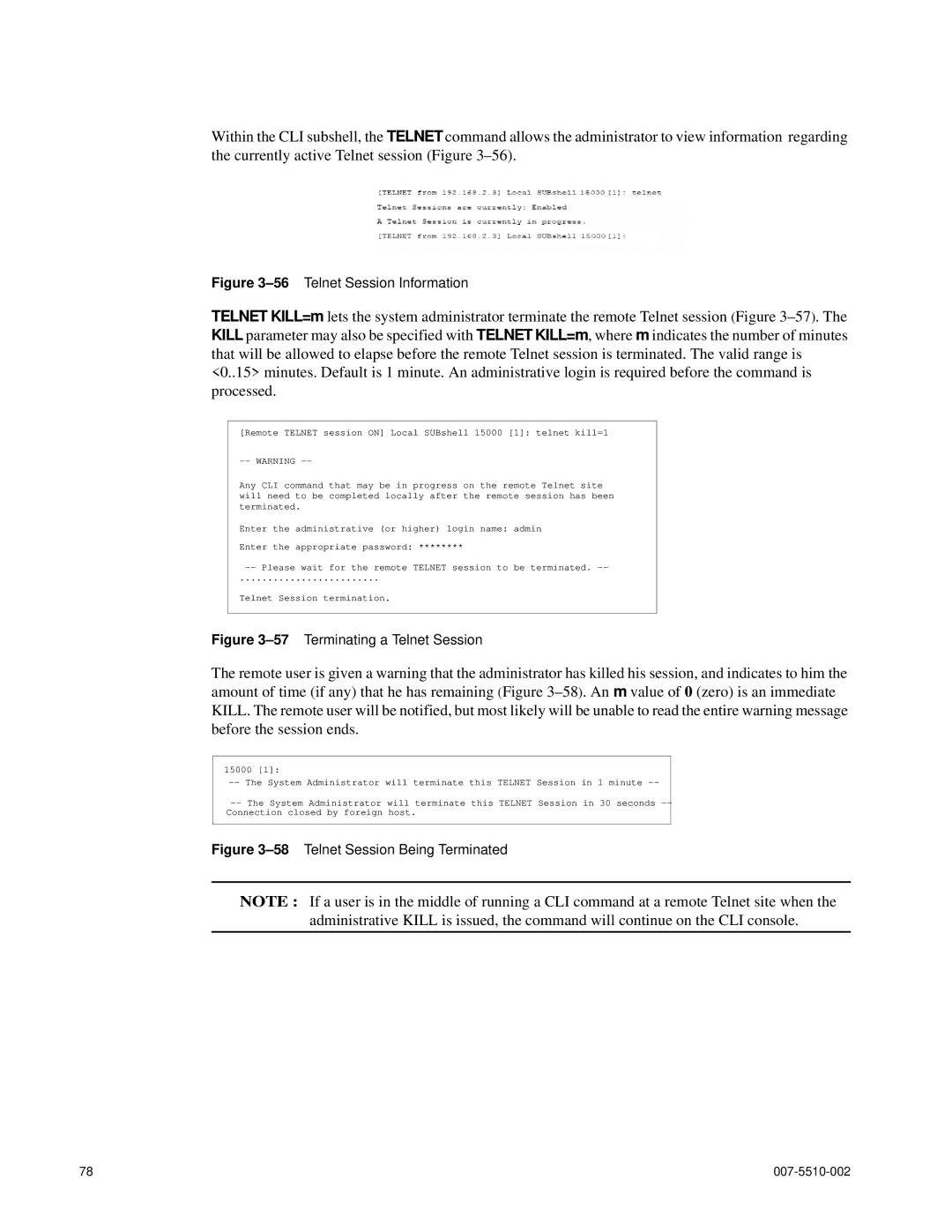Within the CLI subshell, the TELNET command allows the administrator to view information regarding the currently active Telnet session (Figure
Figure 3–56 Telnet Session Information
TELNET KILL=m lets the system administrator terminate the remote Telnet session (Figure
[Remote TELNET session ON] Local SUBshell 15000 [1]: telnet kill=1
Any CLI command that may be in progress on the remote Telnet site will need to be completed locally after the remote session has been terminated.
Enter the administrative (or higher) login name: admin
Enter the appropriate password: ********
.........................
Telnet Session termination.
Figure 3–57 Terminating a Telnet Session
The remote user is given a warning that the administrator has killed his session, and indicates to him the amount of time (if any) that he has remaining (Figure
15000 [1]:
Figure 3–58 Telnet Session Being Terminated
NOTE : If a user is in the middle of running a CLI command at a remote Telnet site when the administrative KILL is issued, the command will continue on the CLI console.
78 |
|