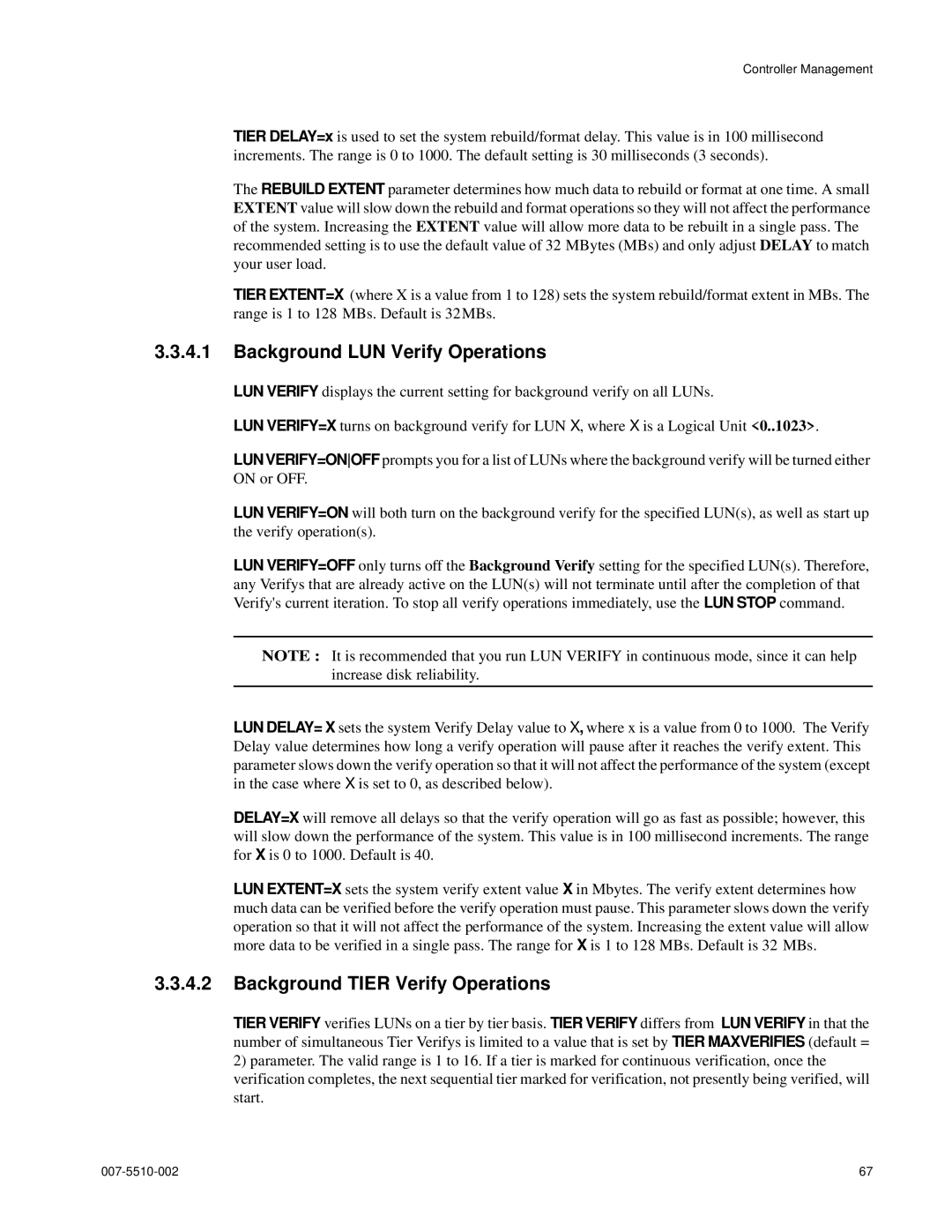Controller Management
TIER DELAY=x is used to set the system rebuild/format delay. This value is in 100 millisecond increments. The range is 0 to 1000. The default setting is 30 milliseconds (3 seconds).
The REBUILD EXTENT parameter determines how much data to rebuild or format at one time. A small EXTENT value will slow down the rebuild and format operations so they will not affect the performance of the system. Increasing the EXTENT value will allow more data to be rebuilt in a single pass. The recommended setting is to use the default value of 32 MBytes (MBs) and only adjust DELAY to match your user load.
TIER EXTENT=X (where X is a value from 1 to 128) sets the system rebuild/format extent in MBs. The range is 1 to 128 MBs. Default is 32MBs.
3.3.4.1Background LUN Verify Operations
LUN VERIFY displays the current setting for background verify on all LUNs.
LUN VERIFY=X turns on background verify for LUN X, where X is a Logical Unit <0..1023>.
LUNVERIFY=ONOFF prompts you for a list of LUNs where the background verify will be turned either ON or OFF.
LUN VERIFY=ON will both turn on the background verify for the specified LUN(s), as well as start up the verify operation(s).
LUN VERIFY=OFF only turns off the Background Verify setting for the specified LUN(s). Therefore, any Verifys that are already active on the LUN(s) will not terminate until after the completion of that Verify's current iteration. To stop all verify operations immediately, use the LUN STOP command.
NOTE : It is recommended that you run LUN VERIFY in continuous mode, since it can help increase disk reliability.
LUN DELAY= X sets the system Verify Delay value to X, where x is a value from 0 to 1000. The Verify Delay value determines how long a verify operation will pause after it reaches the verify extent. This parameter slows down the verify operation so that it will not affect the performance of the system (except in the case where X is set to 0, as described below).
DELAY=X will remove all delays so that the verify operation will go as fast as possible; however, this will slow down the performance of the system. This value is in 100 millisecond increments. The range for X is 0 to 1000. Default is 40.
LUN EXTENT=X sets the system verify extent value X in Mbytes. The verify extent determines how much data can be verified before the verify operation must pause. This parameter slows down the verify operation so that it will not affect the performance of the system. Increasing the extent value will allow more data to be verified in a single pass. The range for X is 1 to 128 MBs. Default is 32 MBs.
3.3.4.2Background TIER Verify Operations
TIER VERIFY verifies LUNs on a tier by tier basis. TIER VERIFY differs from LUN VERIFY in that the number of simultaneous Tier Verifys is limited to a value that is set by TIER MAXVERIFIES (default =
2)parameter. The valid range is 1 to 16. If a tier is marked for continuous verification, once the verification completes, the next sequential tier marked for verification, not presently being verified, will start.
67 |