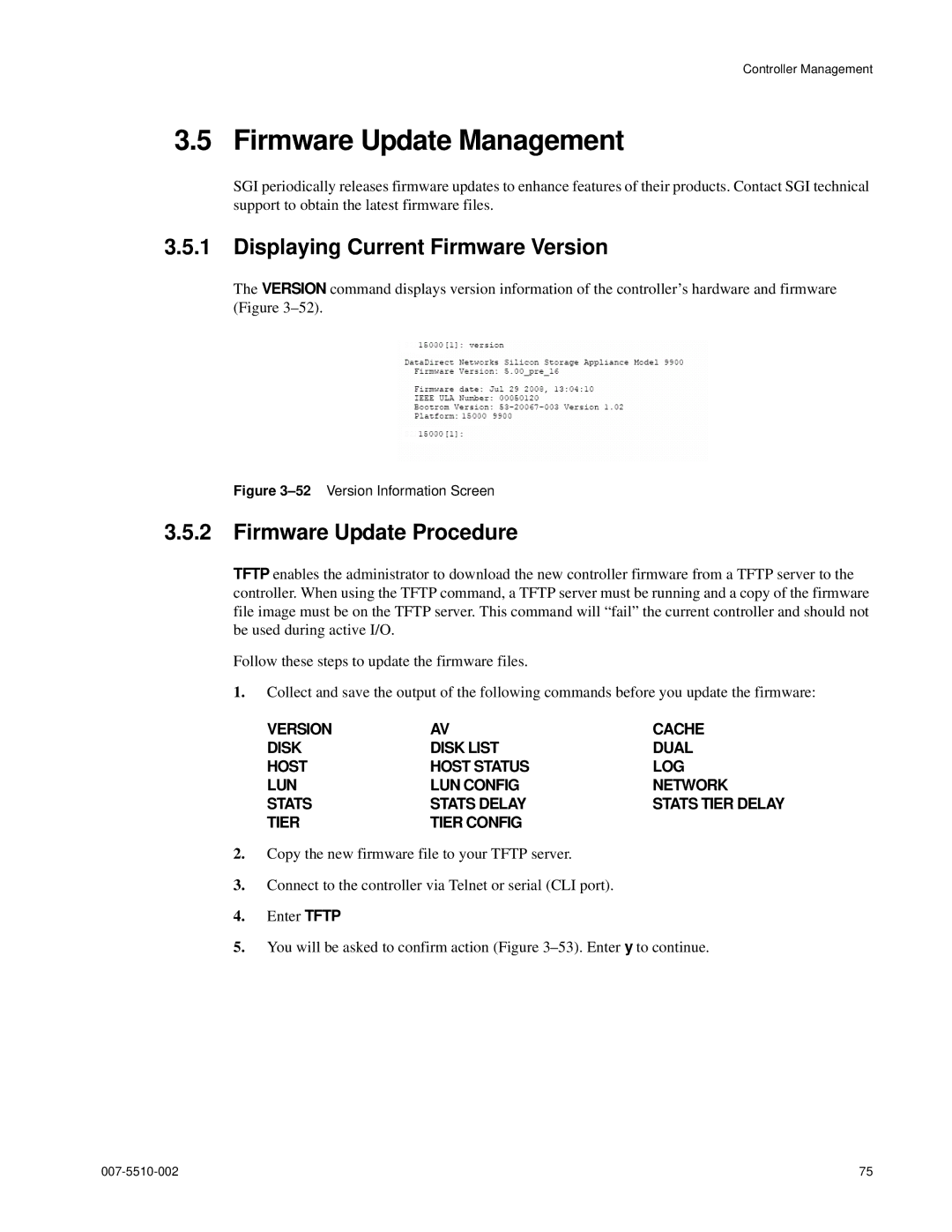Controller Management
3.5 Firmware Update Management
SGI periodically releases firmware updates to enhance features of their products. Contact SGI technical support to obtain the latest firmware files.
3.5.1Displaying Current Firmware Version
The VERSION command displays version information of the controller’s hardware and firmware (Figure
Figure 3–52 Version Information Screen
3.5.2Firmware Update Procedure
TFTP enables the administrator to download the new controller firmware from a TFTP server to the controller. When using the TFTP command, a TFTP server must be running and a copy of the firmware file image must be on the TFTP server. This command will “fail” the current controller and should not be used during active I/O.
Follow these steps to update the firmware files.
1.Collect and save the output of the following commands before you update the firmware:
VERSION | AV | CACHE |
DISK | DISK LIST | DUAL |
HOST | HOST STATUS | LOG |
LUN | LUN CONFIG | NETWORK |
STATS | STATS DELAY | STATS TIER DELAY |
TIER | TIER CONFIG |
|
2.Copy the new firmware file to your TFTP server.
3.Connect to the controller via Telnet or serial (CLI port).
4.Enter TFTP
5.You will be asked to confirm action (Figure
75 |