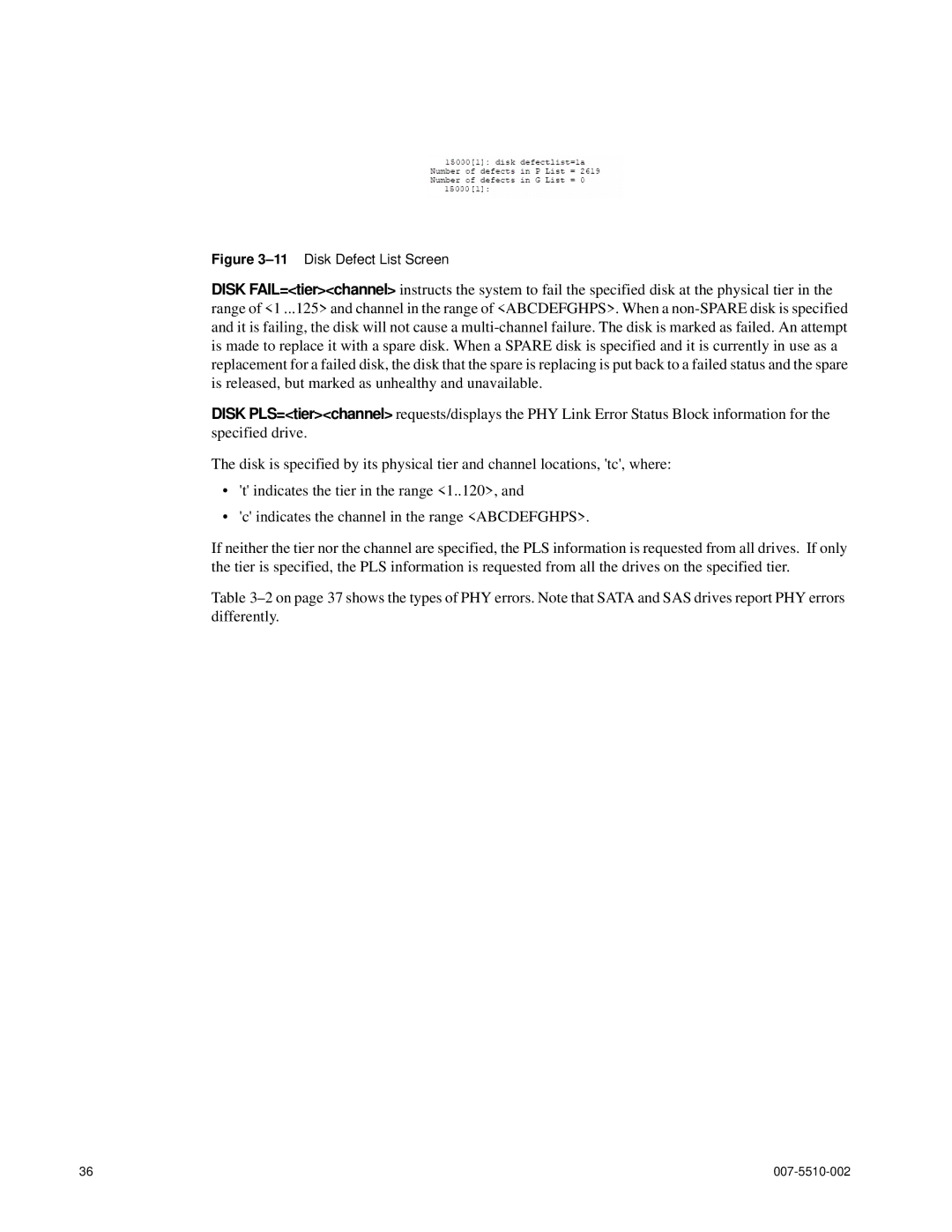Figure 3–11 Disk Defect List Screen
DISK FAIL=<tier><channel> instructs the system to fail the specified disk at the physical tier in the range of <1 ...125> and channel in the range of <ABCDEFGHPS>. When a
DISK PLS=<tier><channel> requests/displays the PHY Link Error Status Block information for the specified drive.
The disk is specified by its physical tier and channel locations, 'tc', where:
•'t' indicates the tier in the range <1..120>, and
•'c' indicates the channel in the range <ABCDEFGHPS>.
If neither the tier nor the channel are specified, the PLS information is requested from all drives. If only the tier is specified, the PLS information is requested from all the drives on the specified tier.
Table
36 |