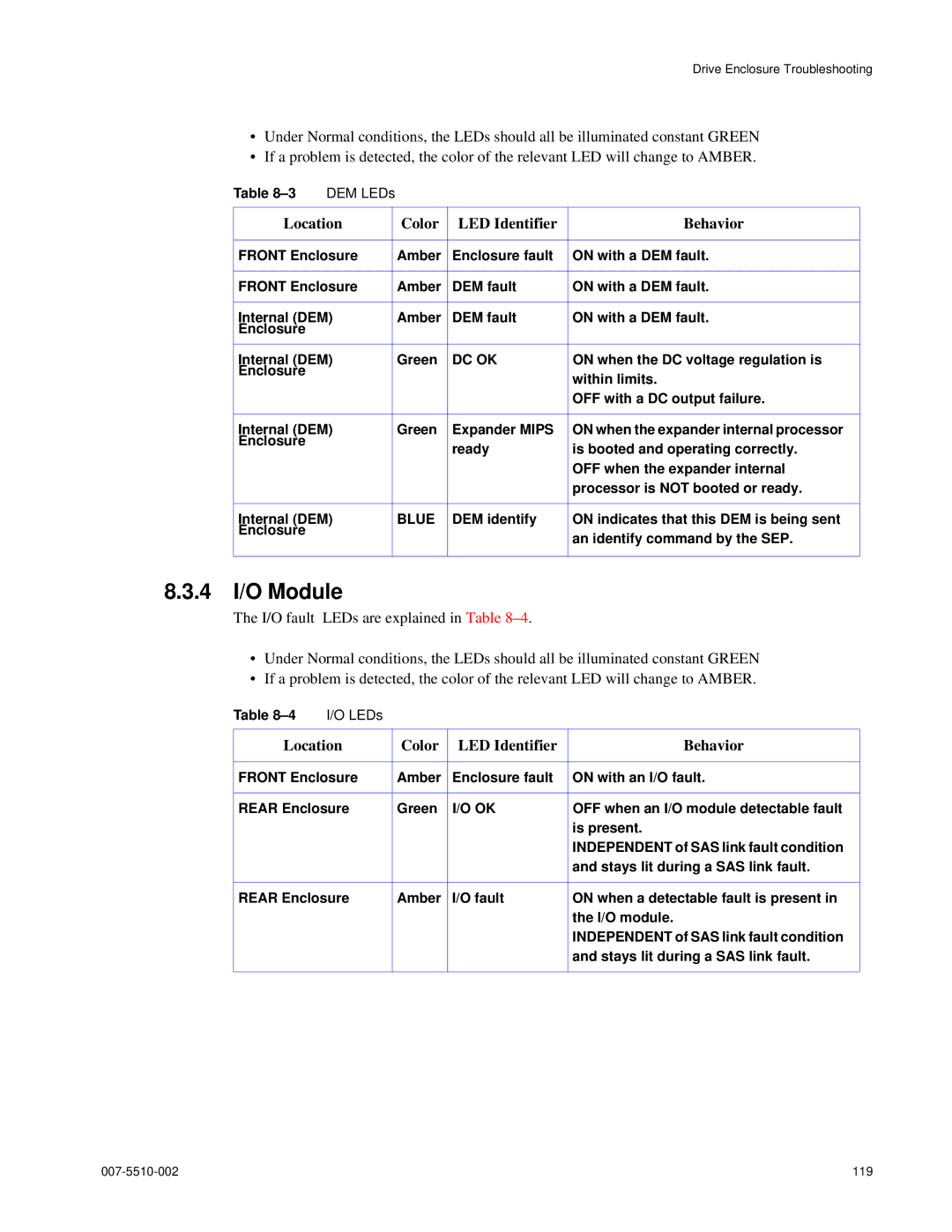Drive Enclosure Troubleshooting
•Under Normal conditions, the LEDs should all be illuminated constant GREEN
•If a problem is detected, the color of the relevant LED will change to AMBER.
Table | DEM LEDs |
|
|
| |
|
|
|
|
| |
Location |
| Color | LED Identifier | Behavior | |
|
|
|
|
| |
FRONT Enclosure |
| Amber | Enclosure fault | ON with a DEM fault. | |
|
|
|
|
| |
FRONT Enclosure |
| Amber | DEM fault | ON with a DEM fault. | |
|
|
|
|
| |
Internal (DEM) |
| Amber | DEM fault | ON with a DEM fault. | |
Enclosure |
|
|
|
|
|
Internal (DEM) |
| Green | DC OK | ON when the DC voltage regulation is | |
Enclosure |
|
|
|
| within limits. |
|
|
|
|
| |
|
|
|
|
| OFF with a DC output failure. |
|
|
|
|
| |
Internal (DEM) |
| Green | Expander MIPS | ON when the expander internal processor | |
Enclosure |
|
|
| ready | is booted and operating correctly. |
|
|
|
| ||
|
|
|
|
| OFF when the expander internal |
|
|
|
|
| processor is NOT booted or ready. |
|
|
|
|
| |
Internal (DEM) |
| BLUE | DEM identify | ON indicates that this DEM is being sent | |
Enclosure |
|
|
|
| an identify command by the SEP. |
|
|
|
|
| |
|
|
|
|
|
|
8.3.4I/O Module
The I/O fault LEDs are explained in Table
•Under Normal conditions, the LEDs should all be illuminated constant GREEN
•If a problem is detected, the color of the relevant LED will change to AMBER.
Table | I/O LEDs |
|
|
|
|
|
|
| |
Location | Color | LED Identifier | Behavior | |
|
|
|
| |
FRONT Enclosure | Amber | Enclosure fault | ON with an I/O fault. | |
|
|
|
| |
REAR Enclosure | Green | I/O OK | OFF when an I/O module detectable fault | |
|
|
|
| is present. |
|
|
|
| INDEPENDENT of SAS link fault condition |
|
|
|
| and stays lit during a SAS link fault. |
|
|
|
| |
REAR Enclosure | Amber | I/O fault | ON when a detectable fault is present in | |
|
|
|
| the I/O module. |
|
|
|
| INDEPENDENT of SAS link fault condition |
|
|
|
| and stays lit during a SAS link fault. |
|
|
|
|
|
119 |