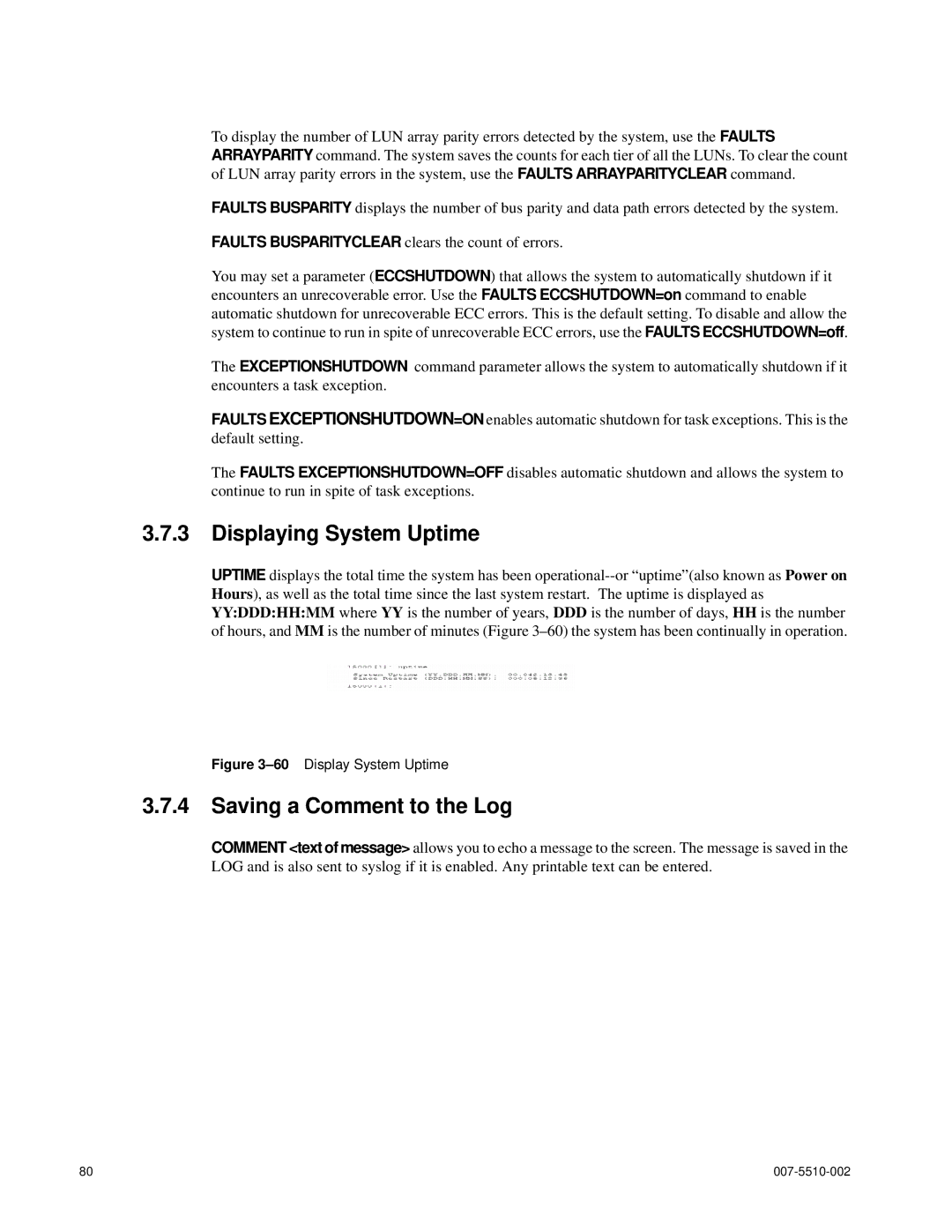To display the number of LUN array parity errors detected by the system, use the FAULTS ARRAYPARITY command. The system saves the counts for each tier of all the LUNs. To clear the count of LUN array parity errors in the system, use the FAULTS ARRAYPARITYCLEAR command.
FAULTS BUSPARITY displays the number of bus parity and data path errors detected by the system.
FAULTS BUSPARITYCLEAR clears the count of errors.
You may set a parameter (ECCSHUTDOWN) that allows the system to automatically shutdown if it encounters an unrecoverable error. Use the FAULTS ECCSHUTDOWN=on command to enable automatic shutdown for unrecoverable ECC errors. This is the default setting. To disable and allow the system to continue to run in spite of unrecoverable ECC errors, use the FAULTS ECCSHUTDOWN=off.
The EXCEPTIONSHUTDOWN command parameter allows the system to automatically shutdown if it encounters a task exception.
FAULTS EXCEPTIONSHUTDOWN=ON enables automatic shutdown for task exceptions. This is the default setting.
The FAULTS EXCEPTIONSHUTDOWN=OFF disables automatic shutdown and allows the system to continue to run in spite of task exceptions.
3.7.3Displaying System Uptime
UPTIME displays the total time the system has been
Figure 3–60 Display System Uptime
3.7.4Saving a Comment to the Log
COMMENT <text of message> allows you to echo a message to the screen. The message is saved in the LOG and is also sent to syslog if it is enabled. Any printable text can be entered.
80 |
|