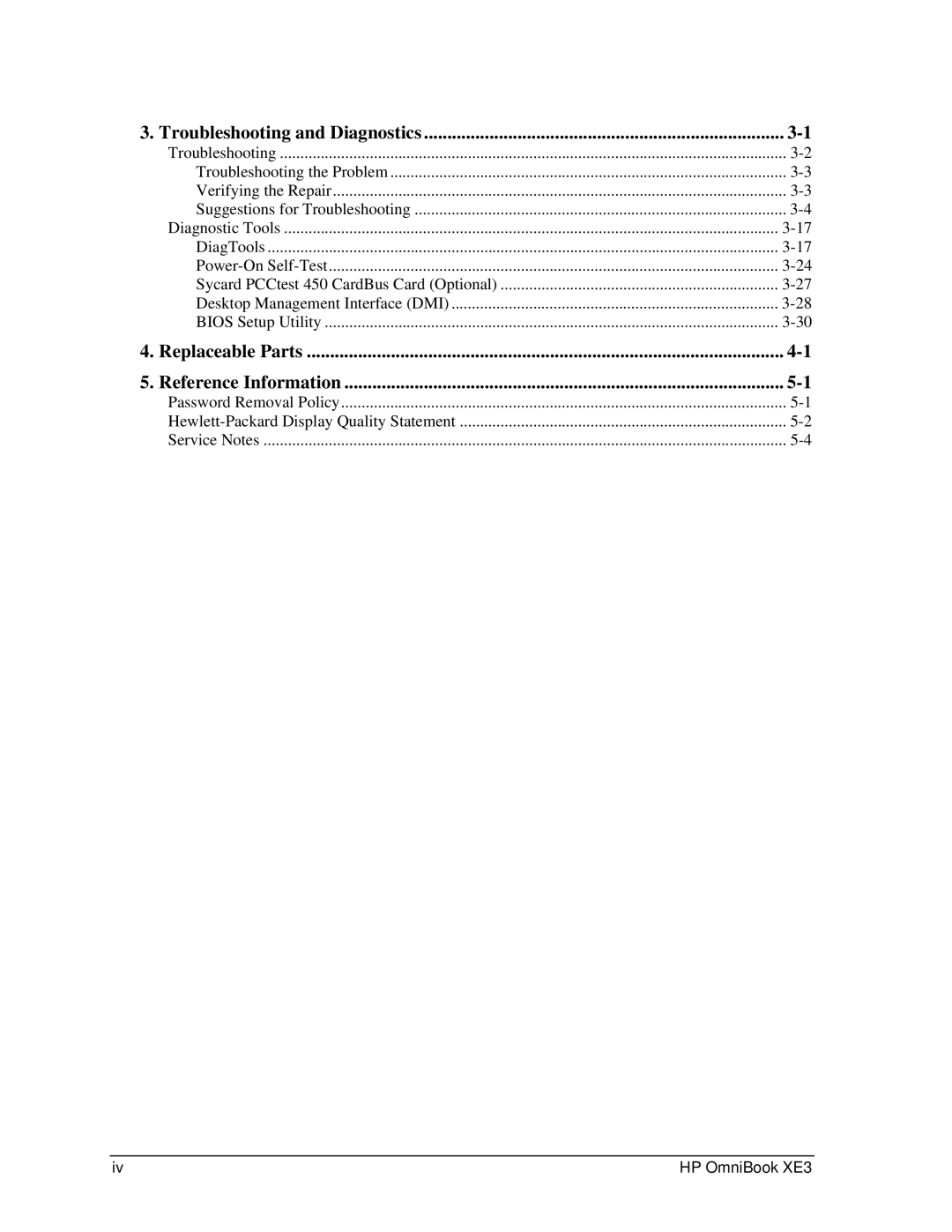3. Troubleshooting and Diagnostics | |
Troubleshooting | |
Troubleshooting the Problem | |
Verifying the Repair | |
Suggestions for Troubleshooting | |
Diagnostic Tools | |
DiagTools | |
Sycard PCCtest 450 CardBus Card (Optional) | |
Desktop Management Interface (DMI) | |
BIOS Setup Utility | |
4. Replaceable Parts | |
5. Reference Information | |
Password Removal Policy | |
Service Notes |
iv | HP OmniBook XE3 |