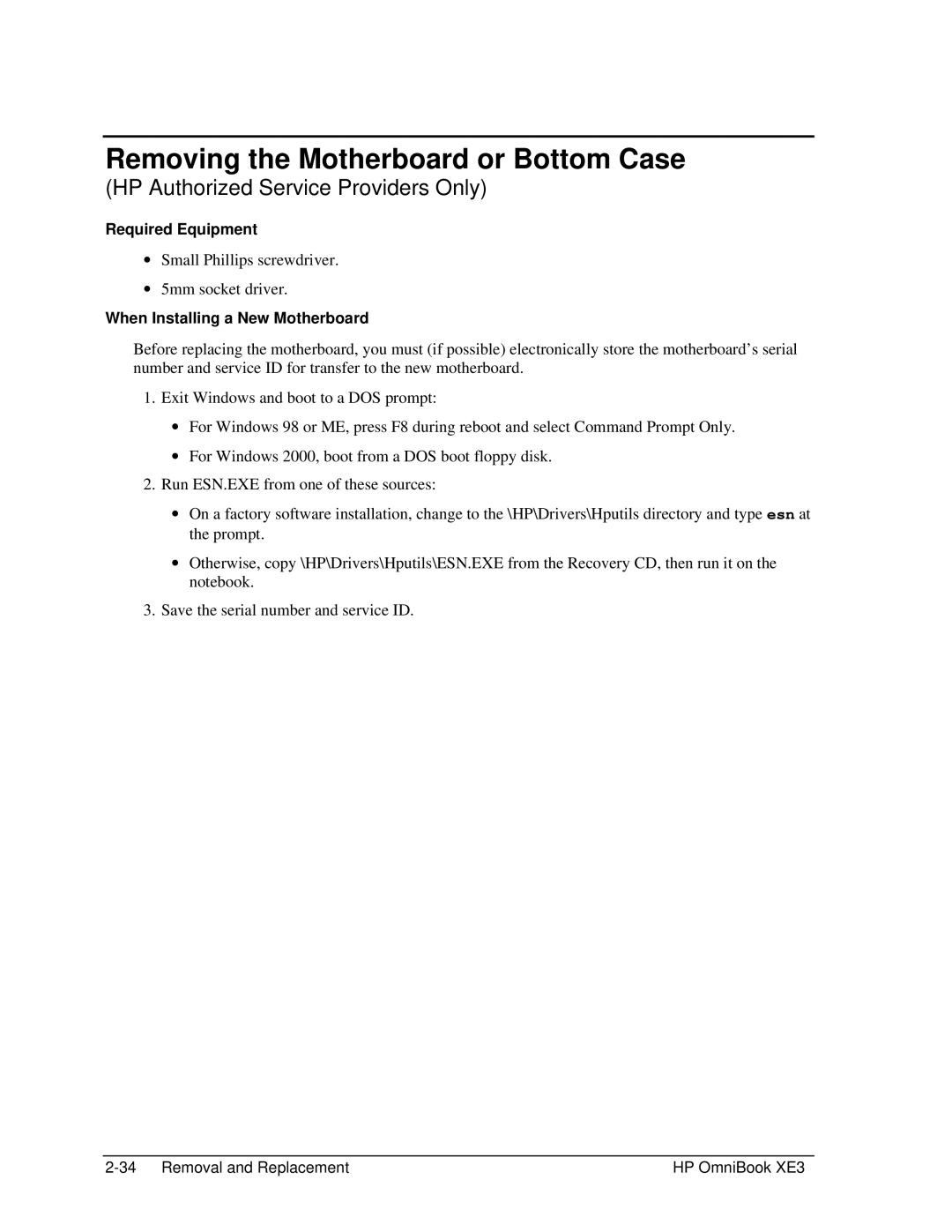Removing the Motherboard or Bottom Case
(HP Authorized Service Providers Only)
Required Equipment
∙Small Phillips screwdriver.
∙5mm socket driver.
When Installing a New Motherboard
Before replacing the motherboard, you must (if possible) electronically store the motherboard’s serial number and service ID for transfer to the new motherboard.
1.Exit Windows and boot to a DOS prompt:
∙For Windows 98 or ME, press F8 during reboot and select Command Prompt Only.
∙For Windows 2000, boot from a DOS boot floppy disk.
2.Run ESN.EXE from one of these sources:
∙On a factory software installation, change to the \HP\Drivers\Hputils directory and type esn at the prompt.
∙Otherwise, copy \HP\Drivers\Hputils\ESN.EXE from the Recovery CD, then run it on the notebook.
3.Save the serial number and service ID.
HP OmniBook XE3 |