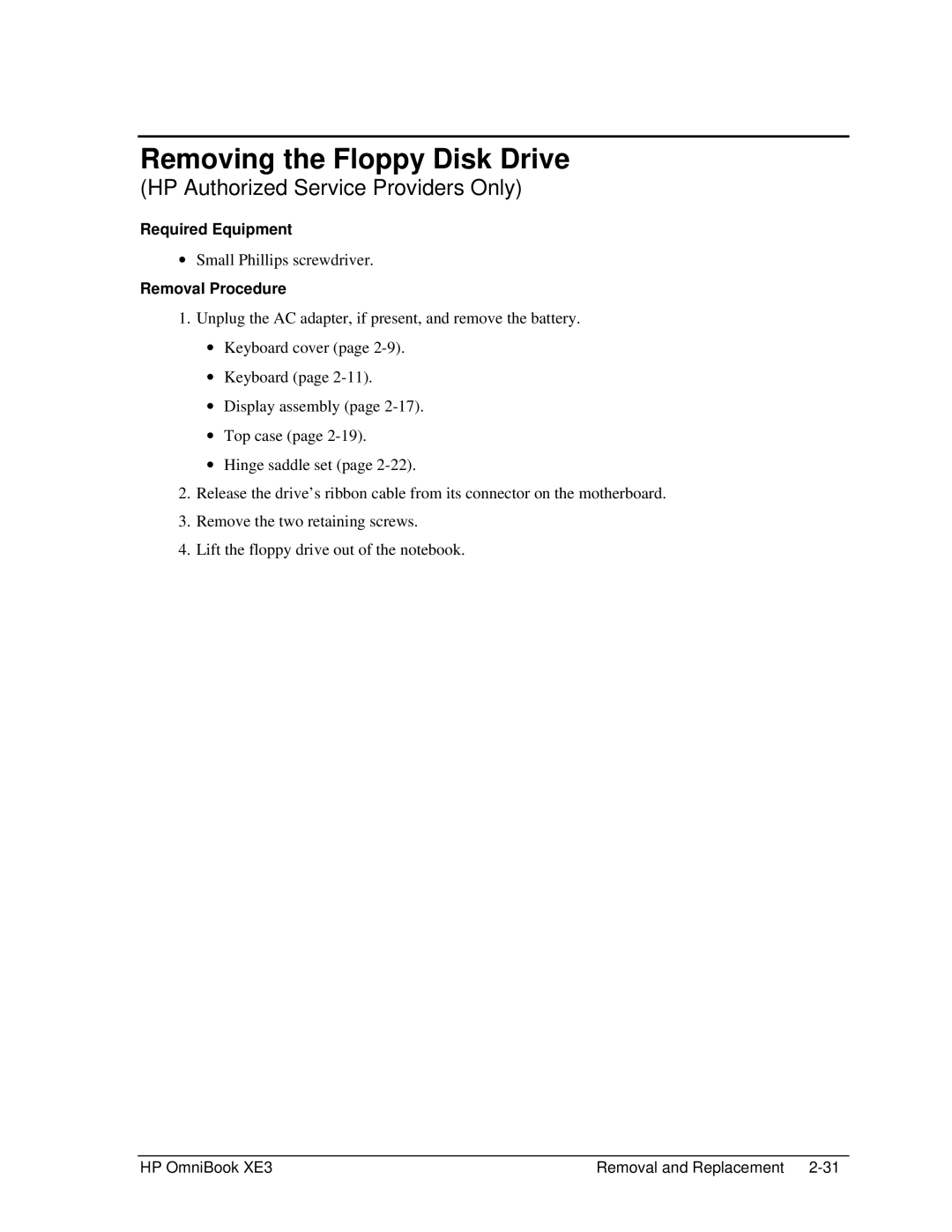Removing the Floppy Disk Drive
(HP Authorized Service Providers Only)
Required Equipment
∙Small Phillips screwdriver.
Removal Procedure
1.Unplug the AC adapter, if present, and remove the battery.
∙Keyboard cover (page
∙Keyboard (page
∙Display assembly (page
∙Top case (page
∙Hinge saddle set (page
2.Release the drive’s ribbon cable from its connector on the motherboard.
3.Remove the two retaining screws.
4.Lift the floppy drive out of the notebook.
HP OmniBook XE3 | Removal and Replacement |