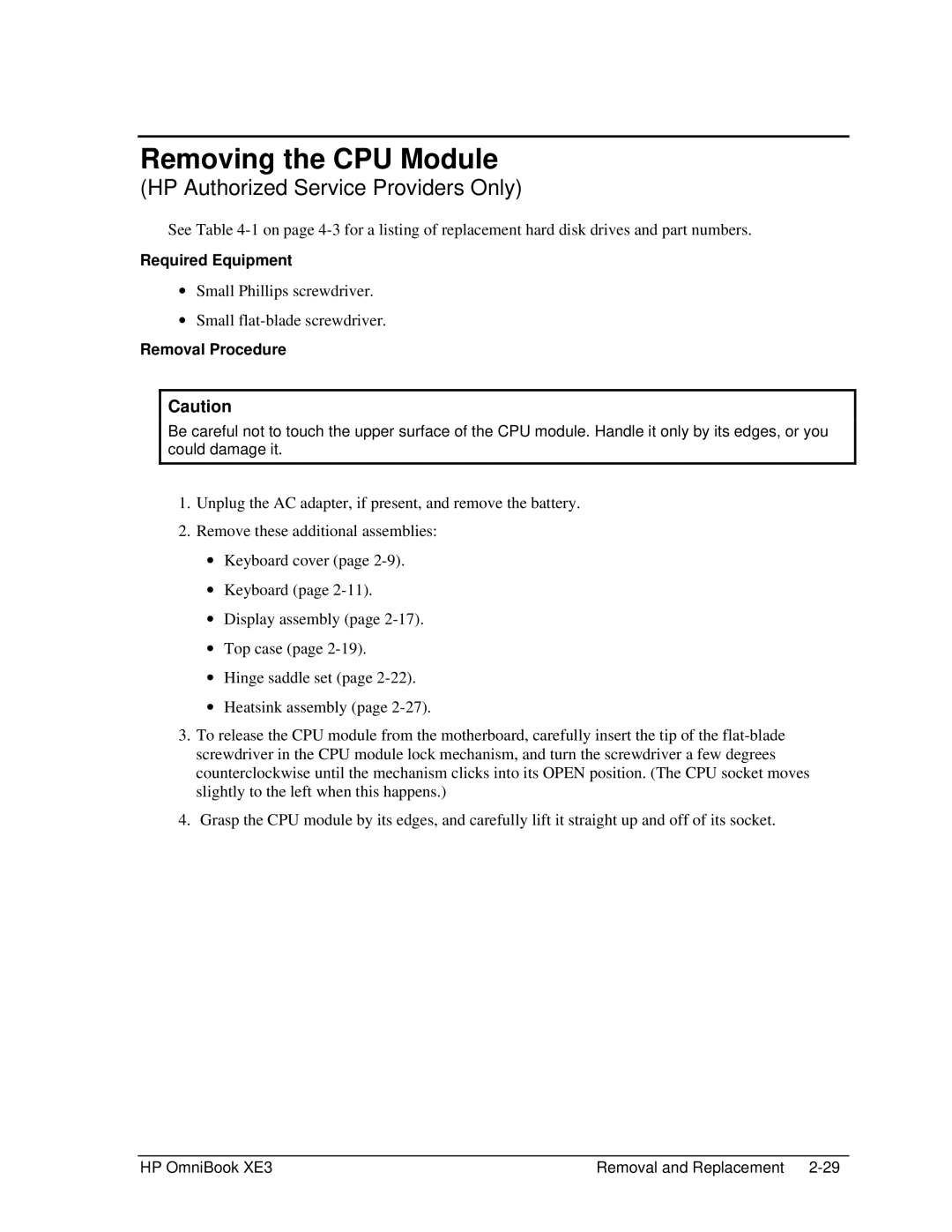Removing the CPU Module
(HP Authorized Service Providers Only)
See Table
Required Equipment
∙Small Phillips screwdriver.
∙Small
Removal Procedure
Caution
Be careful not to touch the upper surface of the CPU module. Handle it only by its edges, or you could damage it.
1.Unplug the AC adapter, if present, and remove the battery.
2.Remove these additional assemblies:
∙Keyboard cover (page
∙Keyboard (page
∙Display assembly (page
∙Top case (page
∙Hinge saddle set (page
∙Heatsink assembly (page
3.To release the CPU module from the motherboard, carefully insert the tip of the
4.Grasp the CPU module by its edges, and carefully lift it straight up and off of its socket.
HP OmniBook XE3 | Removal and Replacement |