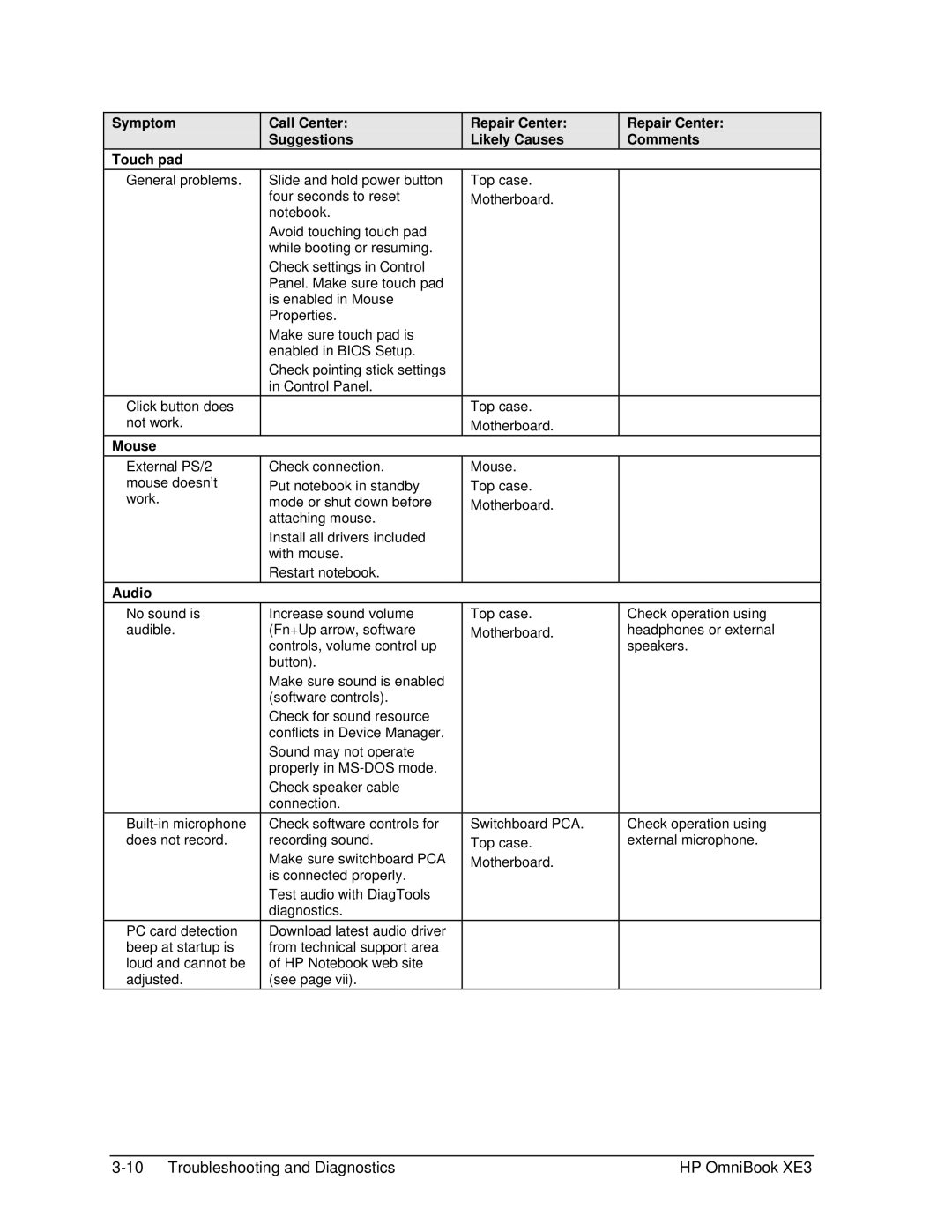Symptom
Touch pad
General problems.
Click button does not work.
Mouse
External PS/2 mouse doesn’t work.
Audio
No sound is audible.
PC card detection beep at startup is loud and cannot be adjusted.
Call Center:
Suggestions
Slide and hold power button four seconds to reset notebook.
Avoid touching touch pad while booting or resuming.
Check settings in Control Panel. Make sure touch pad is enabled in Mouse Properties.
Make sure touch pad is enabled in BIOS Setup.
Check pointing stick settings in Control Panel.
Check connection.
Put notebook in standby mode or shut down before attaching mouse.
Install all drivers included with mouse.
Restart notebook.
Increase sound volume (Fn+Up arrow, software controls, volume control up button).
Make sure sound is enabled (software controls).
Check for sound resource conflicts in Device Manager.
Sound may not operate properly in
Check speaker cable connection.
Check software controls for recording sound.
Make sure switchboard PCA is connected properly.
Test audio with DiagTools diagnostics.
Download latest audio driver from technical support area of HP Notebook web site (see page vii).
Repair Center: Likely Causes
Top case.
Motherboard.
Top case.
Motherboard.
Mouse.
Top case.
Motherboard.
Top case.
Motherboard.
Switchboard PCA. Top case. Motherboard.
Repair Center:
Comments
Check operation using headphones or external speakers.
Check operation using external microphone.
HP OmniBook XE3 |