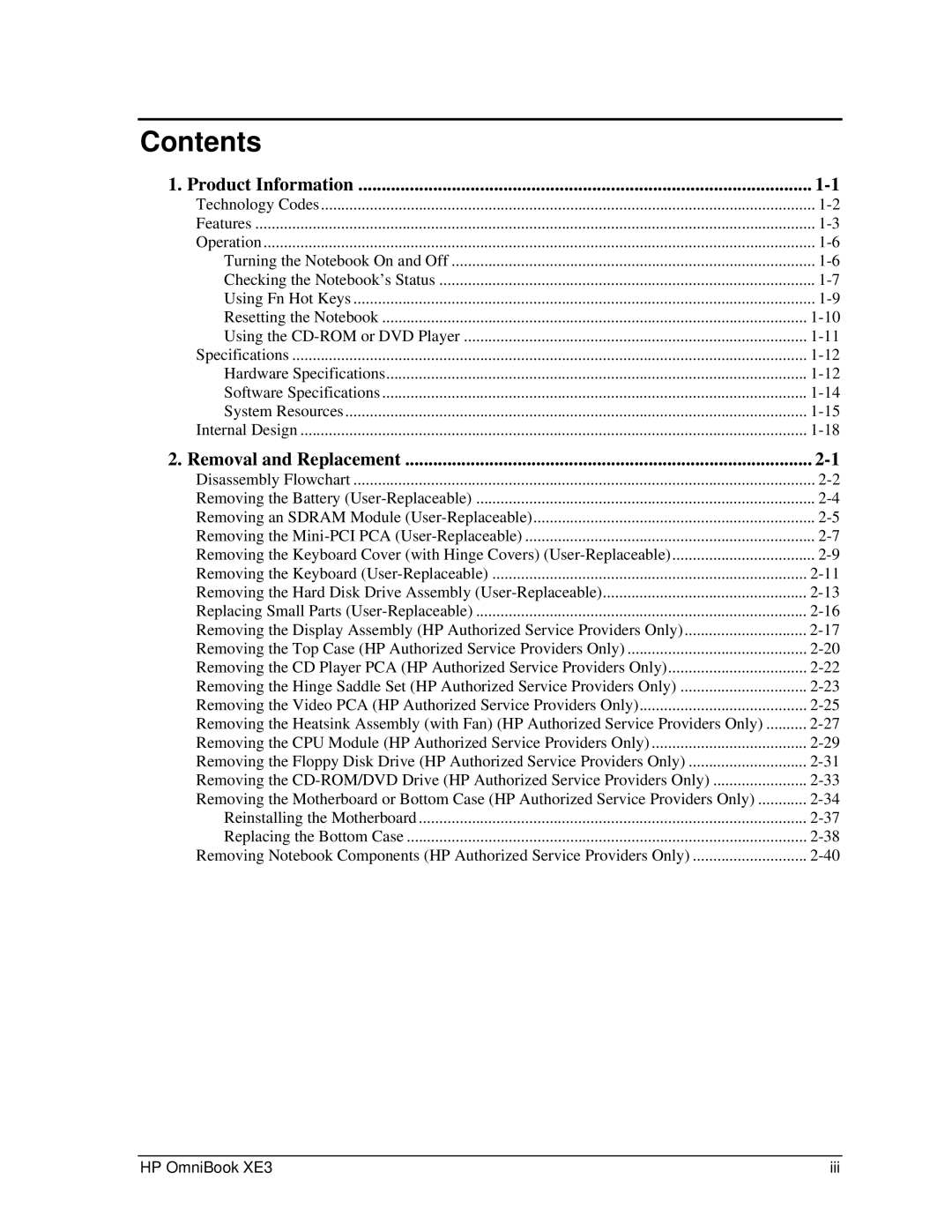Contents
1. Product Information | |
Technology Codes | |
Features | |
Operation | |
Turning the Notebook On and Off | |
Checking the Notebook’s Status | |
Using Fn Hot Keys | |
Resetting the Notebook | |
Using the | |
Specifications | |
Hardware Specifications | |
Software Specifications | |
System Resources | |
Internal Design |
2. Removal and Replacement | |
Disassembly Flowchart | |
Removing the Battery | |
Removing an SDRAM Module | |
Removing the | |
Removing the Keyboard Cover (with Hinge Covers) | |
Removing the Keyboard | |
Removing the Hard Disk Drive Assembly | |
Replacing Small Parts | |
Removing the Display Assembly (HP Authorized Service Providers Only) | |
Removing the Top Case (HP Authorized Service Providers Only) | |
Removing the CD Player PCA (HP Authorized Service Providers Only) | |
Removing the Hinge Saddle Set (HP Authorized Service Providers Only) | |
Removing the Video PCA (HP Authorized Service Providers Only) | |
Removing the Heatsink Assembly (with Fan) (HP Authorized Service Providers Only) | |
Removing the CPU Module (HP Authorized Service Providers Only) | |
Removing the Floppy Disk Drive (HP Authorized Service Providers Only) | |
Removing the | |
Removing the Motherboard or Bottom Case (HP Authorized Service Providers Only) | |
Reinstalling the Motherboard | |
Replacing the Bottom Case | |
Removing Notebook Components (HP Authorized Service Providers Only) |
HP OmniBook XE3 | iii |